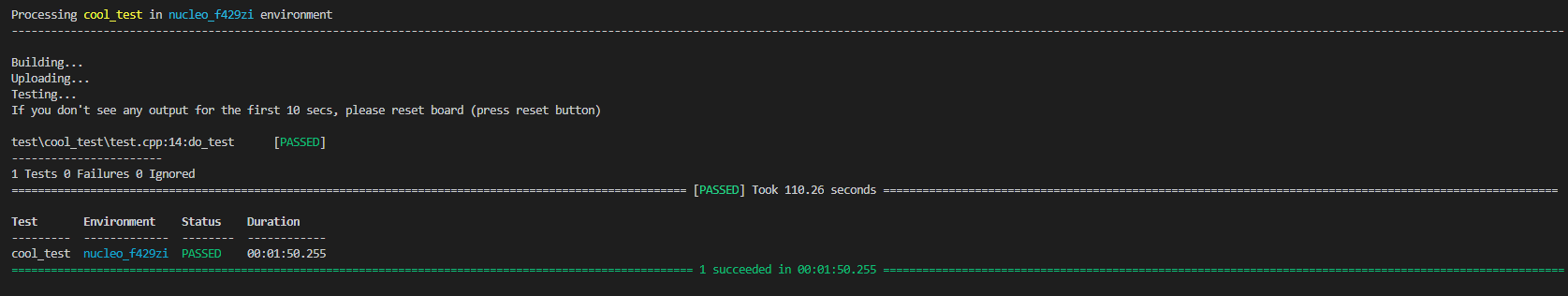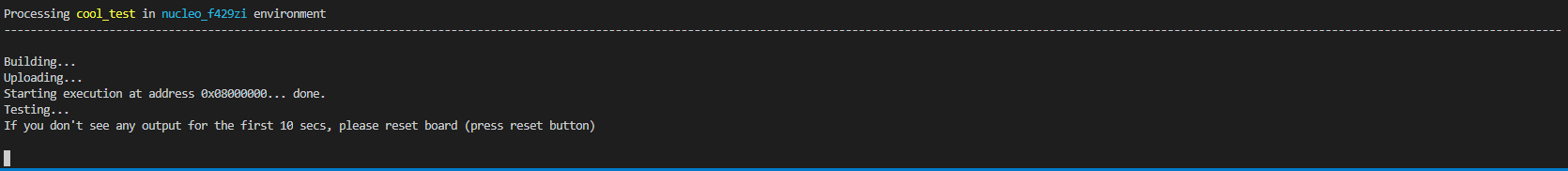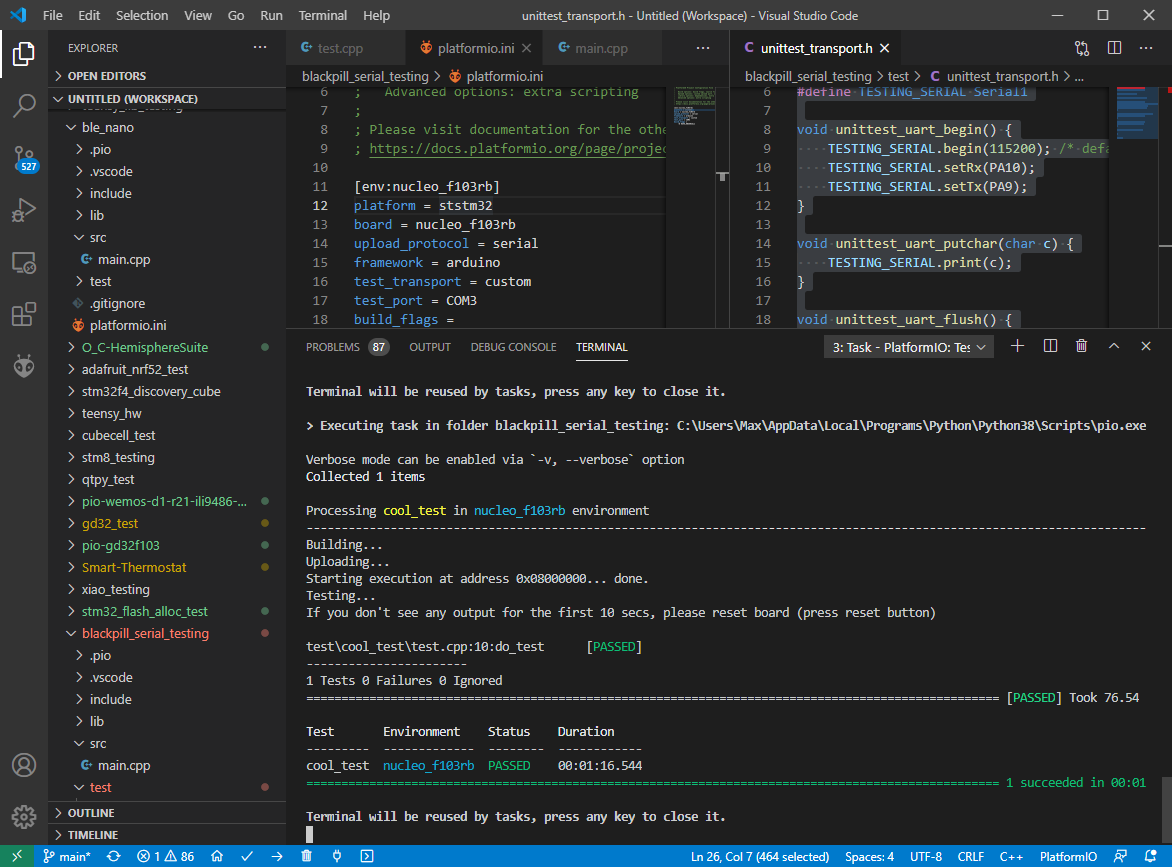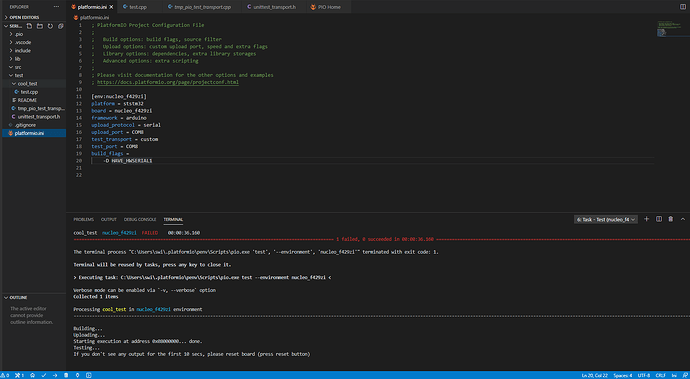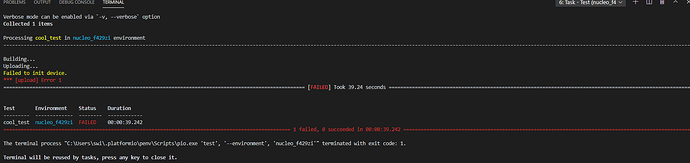Hi ,
I was doing a test scrip using the PIO test for our device testing .I’m still a newbie using pio test …I use the following test scrip to use as a pilot scrip for PIO test .
#include <Arduino.h>
#include <unity.h>
void do_test() {
TEST_ASSERT_EQUAL_INT(1, 1);
}
void setup()
{
UNITY_BEGIN();
RUN_TEST(do_test);
UNITY_END();
}
void loop() {
delay(500);
}
initially i used mbed method which I define .ini as follows ,
[env:nucleo_f429zi]
platform = ststm32
board = nucleo_f429zi
framework = arduino
upload_protocol = mbed
upload_port = E:
test_port = COM12
monitor_port = COM12
which i used on board STLINK and the drive letter ,and the virtual COM port as test port and monitor port. The test output was successful.
Since our end product doesn’t have the STLINK and we are planning to use serial boot loader i re define the .ini as follows
[env:nucleo_f429zi]
platform = ststm32
board = nucleo_f429zi
framework = arduino
upload_protocol = serial
upload_port = COM8
test_port = COM8
monitor_port = COM8
Where the COM8 is a USB to UART adaptor attached to serial boot loader .
When I run the same test scrip it build and upload the scrip to the board ,but it stuck there after with the below message shown in the picture .
even when I press the reset button nothing happening.
Not sure if I’m missing something .appreciate if someone car help .
Thanks,
Samson.