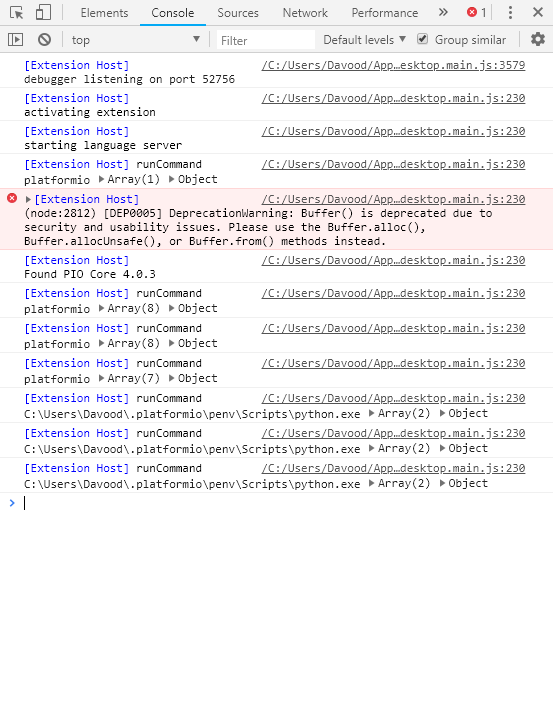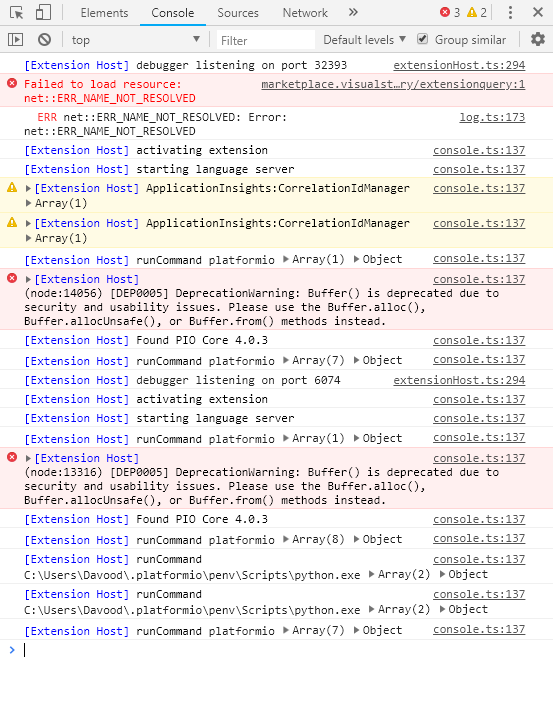Seems that everything is ok in console. here is a screenshot:
And you tried to open pio home whilst the developer tools console was open? I’m wonddering why this line doesn’t show up… (that and why the command line flags are aren’t showing… but that’s a minor detail).
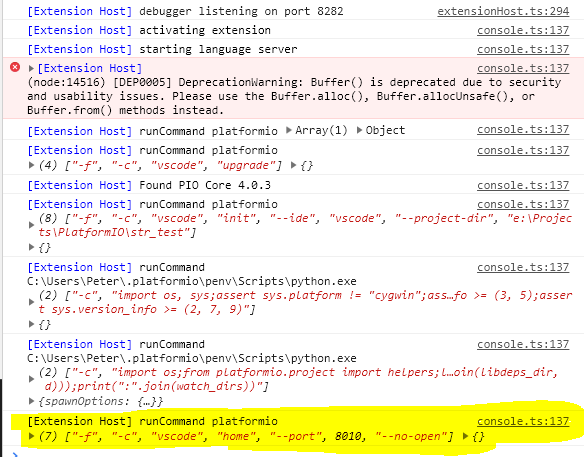
What happens if you run pio home from the terminal? You should get something similar to the below, and your web browser should try to open automatically.
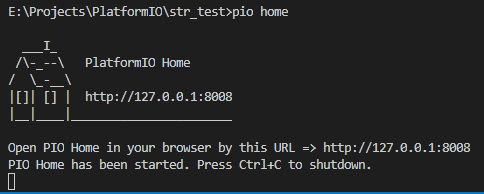
running pio home show what you said and opens a browser. The browser page is a blank black screen with the ‘loading…’ message which never have a result; the same as into VSC.
Also while pio home is open the console seems like this:
Eventually I fixed the PIO problem. I performed these steps:
- Uninstalled PIO extension from VSC
- Deleted ‘.platformio’ folder placed in /users/NAME/
- installed PIO again
This way I could solve it but still I don’t know what was wrong with it.
Fantastic. That was going to eventually be my recommendation eventually… Step 2 is what fixes most issues related to permissions or something not running quite write.
I just encountered the empty ‘projects tasks’ mentioned earlier in this thread, and it seems it was due to me opening a folder containing several projects, rather than adding all the folders to the workspace (i.e. open folder and selecting the main project folder vs add folder to workspace and hilighting the folders to add to the workspace), so that might be to check if you encounter this problem. Plus this post will remind me what I did wrong for next time I do it!