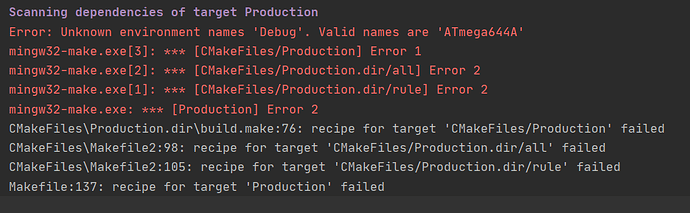Hello,
I run pio init -b ATmega644A --ide=clion
but when I opened the project in Clion the following error message appeared:
"C:\Program Files\JetBrains\CLion 2020.2.4\bin\cmake\win\bin\cmake.exe" -DCMAKE_BUILD_TYPE=Debug -DCMAKE_MAKE_PROGRAM=C:/Users/xxx/MinGW/bin/mingw32-make.exe -DCMAKE_C_COMPILER=C:/Users/xxx/.platformio/packages/toolchain-atmelavr/bin/avr-gcc.exe -DCMAKE_CXX_COMPILER=C:/Users/xxx/.platformio/packages/toolchain-atmelavr/bin/avr-g++.exe -G "CodeBlocks - MinGW Makefiles" C:\Users\xxx\onc\study\hsis\avr_atmegaA644
-- Configuring done
CMake Error at CMakeLists.txt:33 (add_executable):
No SOURCES given to target: Z_DUMMY_TARGET
CMake Generate step failed. Build files cannot be regenerated correctly.
[Failed to reload]
Can anybody tell me what to do that the project can be loaded?
Best regards,
Tobias