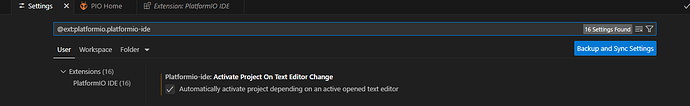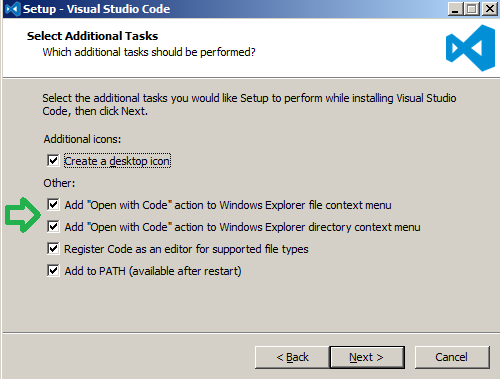I am not sure if I am doing anything wrong or if this is normal behaviour for PIO.
I have now three ESP boards that I am using for learning this family of microcontrollers. Previously I have used Arduino and teensy.
I have an ESP-01, an ESP32-C3 and an ESP32-S3.
I have had all sort of issues at start, for example PIO not compiling and giving [this error]![]() freertos/FreeRTOS.h: No such file or directory) - which i resolved by completely uninstalling PIO and reinstalling it. However I was eventually able to upload very simple sketches (ie blink sketches) on all three boards. For the esp32s3 I used a premade sketch to light up the onboard LED -using the Adafruit neopixel library- and it worked fine at this point.
freertos/FreeRTOS.h: No such file or directory) - which i resolved by completely uninstalling PIO and reinstalling it. However I was eventually able to upload very simple sketches (ie blink sketches) on all three boards. For the esp32s3 I used a premade sketch to light up the onboard LED -using the Adafruit neopixel library- and it worked fine at this point.
I saved the projects. Then I attempted to upload a more complex project for the esp32s3 when I got a new error. At this point I tried to reload the previously functioning simple sketch on the same board but now it’s not working anymore.
I am sort of starting to despair. I knew that PIO has a steeper learning curve than Arduino IDE but it is discouraging that a previously functioning sketch is not working after I get an error for another project. Now the question is: am I causing some sort of corruption to the program anytime I do something wrong, and can this affects other sketches ?
I just paste the error below maybe that can help to explain?
Traceback (most recent call last):
File "C:\Users\inhk\.platformio\packages\tool-esptoolpy@1.30000.201119\esptool.py", line 3969, in <module>
_main()
File "C:\Users\inhk\.platformio\packages\tool-esptoolpy@1.30000.201119\esptool.py", line 3962, in _main
main()
File "C:\Users\inhk\.platformio\packages\tool-esptoolpy@1.30000.201119\esptool.py", line 3552, in main
esp.connect(args.before, args.connect_attempts)
File "C:\Users\inhk\.platformio\packages\tool-esptoolpy@1.30000.201119\esptool.py", line 519, in connect
last_error = self._connect_attempt(mode=mode, esp32r0_delay=False)
^^^^^^^^^^^^^^^^^^^^^^^^^^^^^^^^^^^^^^^^^^^^^^^^^^^^^
File "C:\Users\inhk\.platformio\packages\tool-esptoolpy@1.30000.201119\esptool.py", line 499, in _connect_attempt
self.sync()
File "C:\Users\inhk\.platformio\packages\tool-esptoolpy@1.30000.201119\esptool.py", line 437, in sync
self.command(self.ESP_SYNC, b'\x07\x07\x12\x20' + 32 * b'\x55',
File "C:\Users\inhk\.platformio\packages\tool-esptoolpy@1.30000.201119\esptool.py", line 376, in command
self.write(pkt)
File "C:\Users\inhk\.platformio\packages\tool-esptoolpy@1.30000.201119\esptool.py", line 339, in write
self._port.write(buf)
File "C:\Users\inhk\.platformio\penv\Lib\site-packages\serial\serialwin32.py", line 325, in write
raise SerialTimeoutException('Write timeout')
serial.serialutil.SerialTimeoutException: Write timeout
*** [upload] Error 1
It appears that it does not communicate with the board anymore, but I checked the port number and it seems correct…
even the blink sktech with the esp32C3 does not upload anymore. it gets stuck here:
Serial port COM8
Connecting…
the port number is correct again but it wont upload…