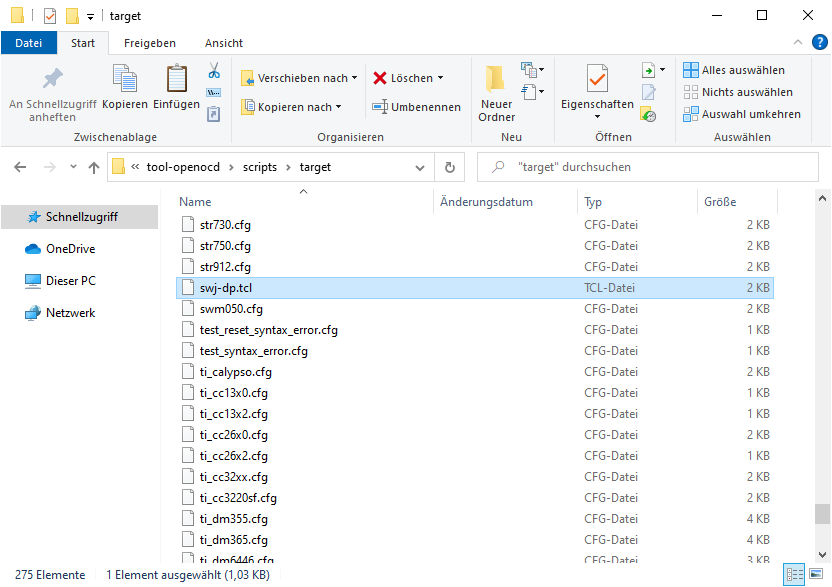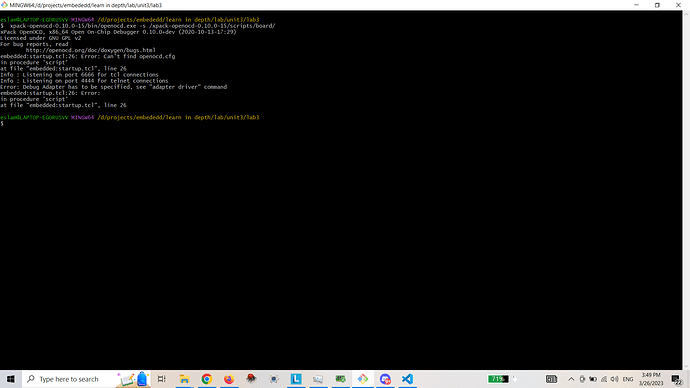Hello,
Just starting with Platform.io, trying to use the debug feature to debug a blink program, but I’m getting this printout after the debug program is finished building:
PlatformIO Unified Debugger → link
PlatformIO: debug_tool = atmel-ice
PlatformIO: Initializing remote target…
xPack OpenOCD, x86_64 Open On-Chip Debugger 0.10.0+dev-00378-ge5be992df (2020-06-26-09:29)
Licensed under GNU GPL v2
For bug reports, read
link
at91samd51j19
C:/Users/myname/.platformio/packages/tool-openocd/scripts/target/atsame5x.cfg:9: Error: Can’t find target/swj-dp.tcl
in procedure ‘script’
at file “embedded:startup.tcl”, line 26
at file “C:/Users/myname/.platformio/packages/tool-openocd/scripts/target/atsame5x.cfg”, line 9
.pioinit:13: Error in sourced command file:
Remote communication error. Target disconnected.: Success.
I am using an Adafruit Metro M4 board with an Atmel ICE as a debugger. I was able to upload to the board just fine over USB but the Atmel ice does not seem to work as either a programmer or debug tool
Here is my platformio.ini:
[ env:adafruit_metro_m4]
platform = atmelsam
board = adafruit_metro_m4
framework = arduino
upload_protocol = atmel-ice
debug_tool = atmel-ice
build_type = debug
lib_extra_dirs =
C:\Users\myname\Documents\Arduino\libraries
C:\Users\myname\AppData\Local\Arduino15\packages
I just set up pio today, so everything is up to date, and my atmel ice is visible in my device manager as Atmel-ICE Data Gateway. It seems to throw this error whether the tool is plugged in or not.
Thank you!