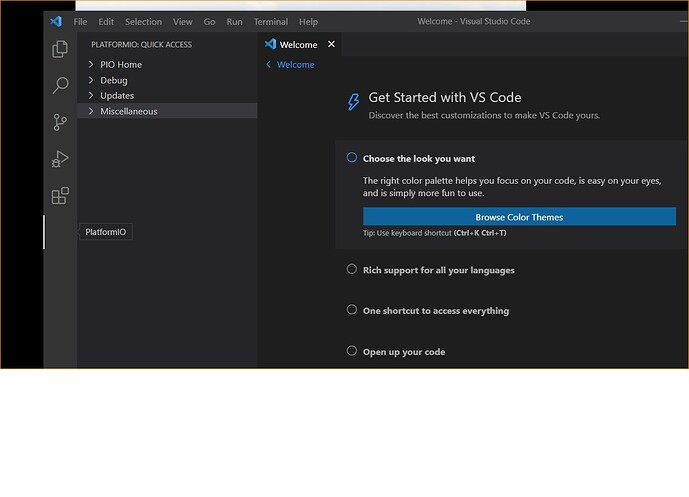The ant face logo is missing on my activity bar, Screen shot is with my mouse hovering over where the logo should be ( just to the left of “PlatformIO” box, the mouse didn’t show up on screenshot) Everthing else works with PlatformIO. I removed VSC using Revo Uninstaller, reinstalled VSC, then PlatformIO extension. This is on my laptop - my desktop shows the logo correctly.
What gives?
Does the file C:/Users/<user>/.vscode/extensions/platformio.platformio-ide-2.3.2/resources/platformio-activity-icon.svg exist and looks valid in the browser?
It does exist on the laptop but isn’t valid on my laptop chrome browser. I transfered that .svg to my desktop and it opens fine with the Chrome browser. I transfered the installed .svg file on the desktop to the laptop, and that won’t open…
Then there’s something really wrong with the SVG viewer component… whereever that is. Might be in the chrome engine, might be in the operating system, might be in the graphics driver. Try updating the latter two with all available updates.
If that doesn’t help, ask at Issues · microsoft/vscode · GitHub why that might be occuring.
Understood! Thanks for your quick response. PlatformIO RULES!
Clean install of win10, then chrome, vsc w/ platformio extension solved problem!