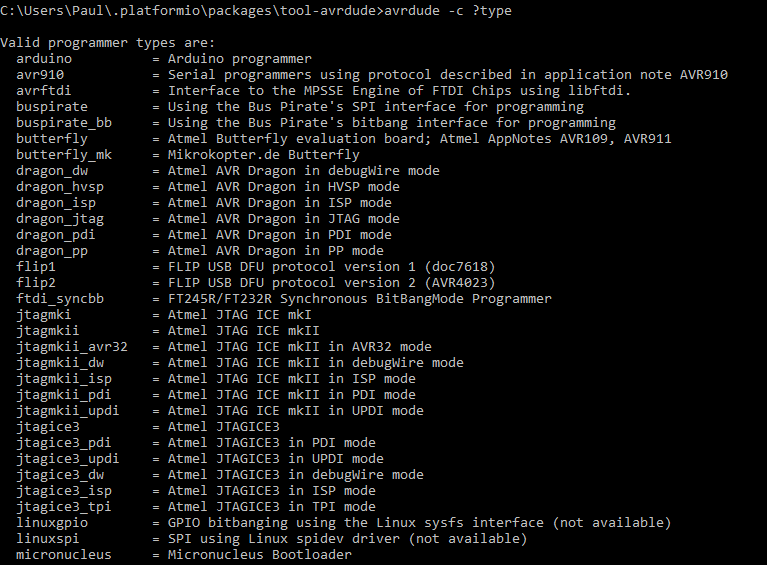Hi, I set up an Arduino Uno as a jtag2UPDI programmer and it works fine using PIO/ VScode on my dev machine i.e uploads code. Brill
My problem is that if I use a different machine and load the project into pio (using github so the files are pulled from github remote), the code upload fails as per the output shown below. All other stuff is the same - in fact the computers are on the same desk, so in order to try thing out, all I did was swap the jtag’ programmer’s USB cable from one to the other.
pio.ini inclded below
As usual probably something I’ve done…
thanks for help
Processing Upload_UPDI (platform: atmelmegaavr; framework: arduino; board: ATmega4809)
-------------------------------------------------------------------------------------------------------------------------------------------------------------------------------------------------------------------------Verbose mode can be enabled via `-v, --verbose` option
CONFIGURATION: https://docs.platformio.org/page/boards/atmelmegaavr/ATmega4809.html
PLATFORM: Atmel megaAVR (1.6.0) > ATmega4809
HARDWARE: ATMEGA4809 16MHz, 6KB RAM, 48KB Flash
PACKAGES:
- framework-arduino-megaavr-megacorex @ 1.0.10
- tool-avrdude-megaavr @ 3.60300.220118 (6.3.0)
- toolchain-atmelavr @ 3.70300.220127 (7.3.0)
LDF: Library Dependency Finder -> https://bit.ly/configure-pio-ldf
LDF Modes: Finder ~ chain, Compatibility ~ soft
Found 14 compatible libraries
Scanning dependencies...
Dependency Graph
|-- AccelStepper @ 1.64.0
|-- SoftwareReset @ 3.0.1
|-- Circular-Linked-List
Building in release mode
Compiling .pio\build\Upload_UPDI\src\ControlBox.cpp.o
Compiling .pio\build\Upload_UPDI\lib72d\AccelStepper\AccelStepper.cpp.o
Compiling .pio\build\Upload_UPDI\lib72d\AccelStepper\MultiStepper.cpp.o
Compiling .pio\build\Upload_UPDI\lib5f0\Circular-Linked-List\linkedList.cpp.o
Compiling .pio\build\Upload_UPDI\lib5f0\Circular-Linked-List\main.cpp.o
Archiving .pio\build\Upload_UPDI\lib72d\libAccelStepper.a
Compiling .pio\build\Upload_UPDI\FrameworkArduino\CDC.cpp.o
Archiving .pio\build\Upload_UPDI\lib5f0\libCircular-Linked-List.a
Compiling .pio\build\Upload_UPDI\FrameworkArduino\Tone.cpp.o
Compiling .pio\build\Upload_UPDI\FrameworkArduino\UART.cpp.o
Compiling .pio\build\Upload_UPDI\FrameworkArduino\UART0.cpp.o
Compiling .pio\build\Upload_UPDI\FrameworkArduino\UART1.cpp.o
Compiling .pio\build\Upload_UPDI\FrameworkArduino\UART2.cpp.o
Compiling .pio\build\Upload_UPDI\FrameworkArduino\UART3.cpp.o
Compiling .pio\build\Upload_UPDI\FrameworkArduino\UNO_compat.cpp.o
Compiling .pio\build\Upload_UPDI\FrameworkArduino\USBCore.cpp.o
Compiling .pio\build\Upload_UPDI\FrameworkArduino\WInterrupts.c.o
Compiling .pio\build\Upload_UPDI\FrameworkArduino\WMath.cpp.o
Compiling .pio\build\Upload_UPDI\FrameworkArduino\abi.cpp.o
Compiling .pio\build\Upload_UPDI\FrameworkArduino\api\Common.cpp.o
Compiling .pio\build\Upload_UPDI\FrameworkArduino\api\IPAddress.cpp.o
Compiling .pio\build\Upload_UPDI\FrameworkArduino\api\PluggableUSB.cpp.o
Compiling .pio\build\Upload_UPDI\FrameworkArduino\api\Print.cpp.o
Compiling .pio\build\Upload_UPDI\FrameworkArduino\api\RingBuffer.cpp.o
Compiling .pio\build\Upload_UPDI\FrameworkArduino\api\Stream.cpp.o
Compiling .pio\build\Upload_UPDI\FrameworkArduino\api\String.cpp.o
Compiling .pio\build\Upload_UPDI\FrameworkArduino\hooks.c.o
Compiling .pio\build\Upload_UPDI\FrameworkArduino\main.cpp.o
Compiling .pio\build\Upload_UPDI\FrameworkArduino\new.cpp.o
Compiling .pio\build\Upload_UPDI\FrameworkArduino\wiring.c.o
Compiling .pio\build\Upload_UPDI\FrameworkArduino\wiring_analog.c.o
Compiling .pio\build\Upload_UPDI\FrameworkArduino\wiring_digital.c.o
Compiling .pio\build\Upload_UPDI\FrameworkArduino\wiring_pulse.S.o
Compiling .pio\build\Upload_UPDI\FrameworkArduino\wiring_pulse.c.o
Compiling .pio\build\Upload_UPDI\FrameworkArduino\wiring_shift.c.o
Archiving .pio\build\Upload_UPDI\libFrameworkArduino.a
Linking .pio\build\Upload_UPDI\firmware.elf
Checking size .pio\build\Upload_UPDI\firmware.elf
Advanced Memory Usage is available via "PlatformIO Home > Project Inspect"
RAM: [== ] 21.1% (used 1294 bytes from 6144 bytes)
Flash: [=== ] 32.0% (used 15730 bytes from 49152 bytes)
Building .pio\build\Upload_UPDI\firmware.hex
Configuring upload protocol...
AVAILABLE: jtag2updi
CURRENT: upload_protocol = jtag2updi
Looking for upload port...
Auto-detected: COM30
Uploading .pio\build\Upload_UPDI\firmware.hex
avrdude: Can't find programmer id "jtag2updi"
Valid programmers are:
2232HIO = FT2232H based generic programmer
4232h = FT4232H based generic programmer
arduino = Arduino
arduino-ft232r = Arduino: FT232R connected to ISP
arduinoisp = Arduino ISP Programmer
arduinoisporg = Arduino ISP Programmer
atmelice = Atmel-ICE (ARM/AVR) in JTAG mode
atmelice_dw = Atmel-ICE (ARM/AVR) in debugWIRE mode
atmelice_isp = Atmel-ICE (ARM/AVR) in ISP mode
atmelice_pdi = Atmel-ICE (ARM/AVR) in PDI mode
avr109 = Atmel AppNote AVR109 Boot Loader
avr910 = Atmel Low Cost Serial Programmer
avr911 = Atmel AppNote AVR911 AVROSP
avrftdi = FT2232D based generic programmer
avrisp = Atmel AVR ISP
avrisp2 = Atmel AVR ISP mkII
avrispmkII = Atmel AVR ISP mkII
avrispv2 = Atmel AVR ISP V2
buspirate = The Bus Pirate
buspirate_bb = The Bus Pirate (bitbang interface, supports TPI)
butterfly = Atmel Butterfly Development Board
butterfly_mk = Mikrokopter.de Butterfly
bwmega = BitWizard ftdi_atmega builtin programmer
C232HM = FT232H based module from FTDI and Glyn.com.au
c2n232i = serial port banging, reset=dtr sck=!rts mosi=!txd miso=!cts
dasa = serial port banging, reset=rts sck=dtr mosi=txd miso=cts
dasa3 = serial port banging, reset=!dtr sck=rts mosi=txd miso=cts
diecimila = alias for arduino-ft232r
dragon_dw = Atmel AVR Dragon in debugWire mode
dragon_hvsp = Atmel AVR Dragon in HVSP mode
dragon_isp = Atmel AVR Dragon in ISP mode
dragon_jtag = Atmel AVR Dragon in JTAG mode
dragon_pdi = Atmel AVR Dragon in PDI mode
dragon_pp = Atmel AVR Dragon in PP mode
flip1 = FLIP USB DFU protocol version 1 (doc7618)
flip2 = FLIP USB DFU protocol version 2 (AVR4023)
ft232r = FT232R Synchronous BitBang
ft245r = FT245R Synchronous BitBang
jtag1 = Atmel JTAG ICE (mkI)
jtag1slow = Atmel JTAG ICE (mkI)
jtag2 = Atmel JTAG ICE mkII
jtag2avr32 = Atmel JTAG ICE mkII im AVR32 mode
jtag2dw = Atmel JTAG ICE mkII in debugWire mode
jtag2fast = Atmel JTAG ICE mkII
jtag2isp = Atmel JTAG ICE mkII in ISP mode
jtag2pdi = Atmel JTAG ICE mkII PDI mode
jtag2slow = Atmel JTAG ICE mkII
jtag3 = Atmel AVR JTAGICE3 in JTAG mode
jtag3dw = Atmel AVR JTAGICE3 in debugWIRE mode
jtag3isp = Atmel AVR JTAGICE3 in ISP mode
jtag3pdi = Atmel AVR JTAGICE3 in PDI mode
jtagkey = Amontec JTAGKey, JTAGKey-Tiny and JTAGKey2
jtagmkI = Atmel JTAG ICE (mkI)
jtagmkII = Atmel JTAG ICE mkII
jtagmkII_avr32 = Atmel JTAG ICE mkII im AVR32 mode
lm3s811 = Luminary Micro LM3S811 Eval Board (Rev. A)
mib510 = Crossbow MIB510 programming board
mkbutterfly = Mikrokopter.de Butterfly
nibobee = NIBObee
o-link = O-Link, OpenJTAG from www.100ask.net
openmoko = Openmoko debug board (v3)
pavr = Jason Kyle's pAVR Serial Programmer
pickit2 = MicroChip's PICkit2 Programmer
ponyser = design ponyprog serial, reset=!txd sck=rts mosi=dtr miso=cts
siprog = Lancos SI-Prog <http://www.lancos.com/siprogsch.html>
stk500 = Atmel STK500
stk500hvsp = Atmel STK500 V2 in high-voltage serial programming mode
stk500pp = Atmel STK500 V2 in parallel programming mode
stk500v1 = Atmel STK500 Version 1.x firmware
stk500v2 = Atmel STK500 Version 2.x firmware
stk600 = Atmel STK600
stk600hvsp = Atmel STK600 in high-voltage serial programming mode
stk600pp = Atmel STK600 in parallel programming mode
ttl232r = FTDI TTL232R-5V with ICSP adapter
tumpa = TIAO USB Multi-Protocol Adapter
UM232H = FT232H based module from FTDI and Glyn.com.au
uncompatino = uncompatino with all pairs of pins shorted
usbasp = USBasp, http://www.fischl.de/usbasp/
usbasp-clone = Any usbasp clone with correct VID/PID
usbtiny = USBtiny simple USB programmer, http://www.ladyada.net/make/usbtinyisp/
wiring = Wiring
xplainedmini = Atmel AVR XplainedMini in ISP mode
xplainedmini_dw = Atmel AVR XplainedMini in debugWIRE mode
xplainedpro = Atmel AVR XplainedPro in JTAG mode
*** [upload] Error 1
============================================================================================== [FAILED] Took 15.09 seconds ==============================================================================================
Environment Status Duration
------------- -------- ------------
Upload_UPDI FAILED 00:00:15.086
========================================================================================= 1 failed, 0 succeeded in 00:00:15.086 =========================================================================================
* The terminal process "C:\Users\Paul\.platformio\penv\Scripts\platformio.exe 'run', '--target', 'upload'" terminated with exit code: 1.
pio.ini:
; PlatformIO Project Configuration File
;
; Build options: build flags, source filter
; Upload options: custom upload port, speed and extra flags
; Library options: dependencies, extra library storages
; Advanced options: extra scripting
;
; Please visit documentation for the other options and examples
; https://docs.platformio.org/page/projectconf.html
[platformio]
default_envs = Upload_UPDI
[env]
platform = atmelmegaavr
framework = arduino
board = ATmega4809
board_build.f_cpu = 16000000L
board_hardware.oscillator = internal
board_build.variant = 40pin-standard
build_unflags =
build_flags =
monitor_port = COM48
monitor_speed = 19200
monitor_echo = on
lib_extra_dirs =
C:\Users\Paul\Documents\PlatformIO\Projects\Development\
lib_deps =
waspinator/AccelStepper@^1.61
qub1750ul/SoftwareReset@^3.0.0
[env:Upload_UPDI]
;upload_port = COM24
upload_flags =
-C
$PROJECT_PACKAGES_DIR/tool-avrdude/avrdude.conf
-p
$BOARD_MCU
-c
jtag2updi
-P
COM30
-b
115200
upload_command = avrdude $UPLOAD_FLAGS -U flash:w:$SOURCE:i
[env:fuses_bootloader]
extends = env:Upload_UPDI
board_hardware.bod = 2.7v
board_hardware.eesave = yes
board_hardware.uart = no_bootloader
board_hardware.rstpin = reset