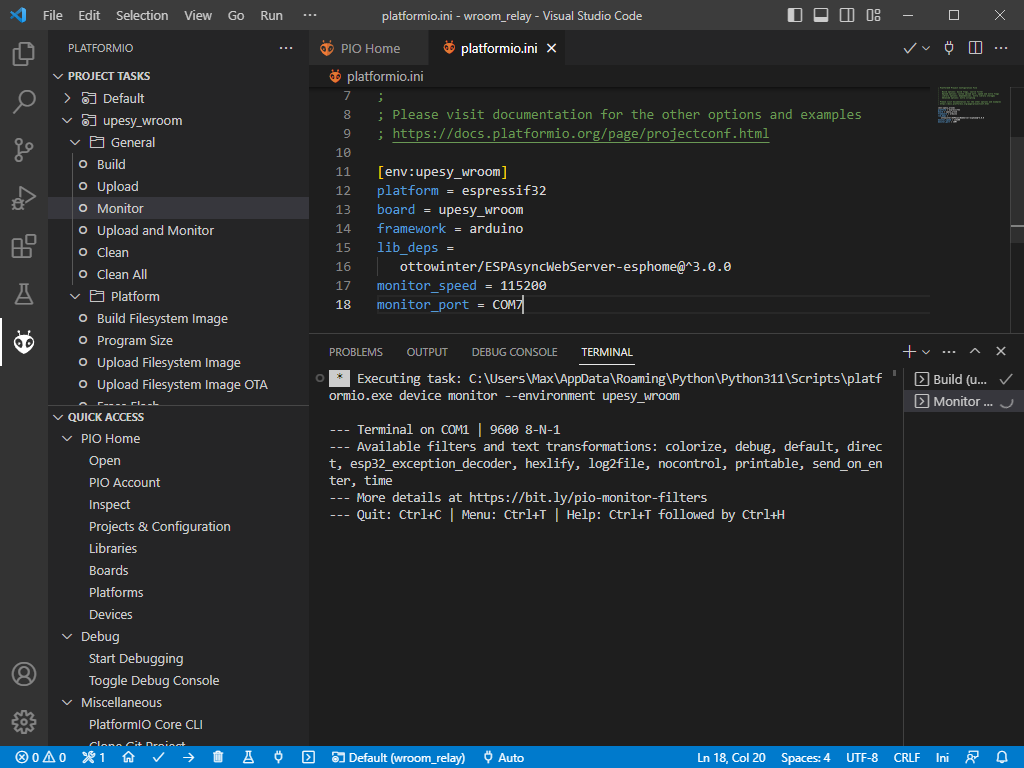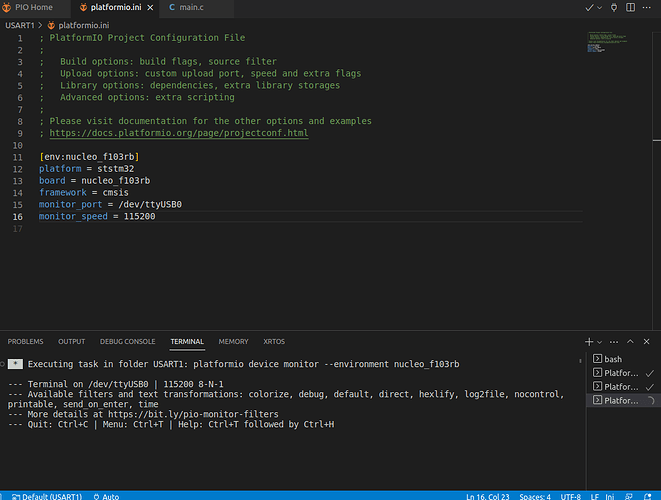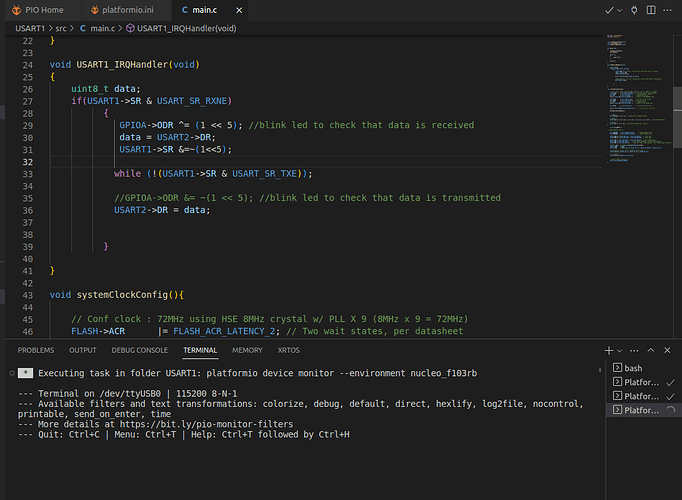Hi!
I have a project to display measured temperature from an ADC using stm32f103rb board. I use platform IO as an IDE and cmsis framework for my board. The measured temperature transfered via usart2 (Tx). So everything is OK about the set up. My simple question is how could I display this temperature in my output terminal in platform IO?
If the temperature is already output at USART2 on some TX pin, and you want to capture that output, you’d just have to take a USB-to-serial converter and connect it’s RX to the board’s TX and common GND.
Configuring the serial monitor, aka at least the baud rate and the port if PlatformIO can’t autodetected anyways, can then be done per documentation.
https://docs.platformio.org/en/latest/integration/ide/vscode.html#serial-port-monitor
In Nucleo stm32f103rb board I think has a virtual serial communication. I did everything and it works. I send data from my pc to the board using usart2 and it works also the transmission Tx it works. The issue that I have is how I could display the transmitted data (from usart2) in my terminal?
Yes open the serial monitor in my pc to display data from my board.
I use : platform : ststm32
board : Nucleo-F103RB
Framework : CMSIS
I’m really having trouble understanding you here. If you send the temperature data to the on-board ST-Link (which implements VCOM / USB COM port), it shows up as a serial port in your Windows device manager. Then you configure the serial settings per above and open the serial monitor, which will show what the on-board ST-Link is receiving. Or am I misunderstanding you?
Yes that the point. OK, the missed part is to configure the serial settings
Actually i configured the serial settings for the serial port. But I receive nothing. is there something missed in the configuration ?
Here is the configuration and part of the code for reception and transmission.