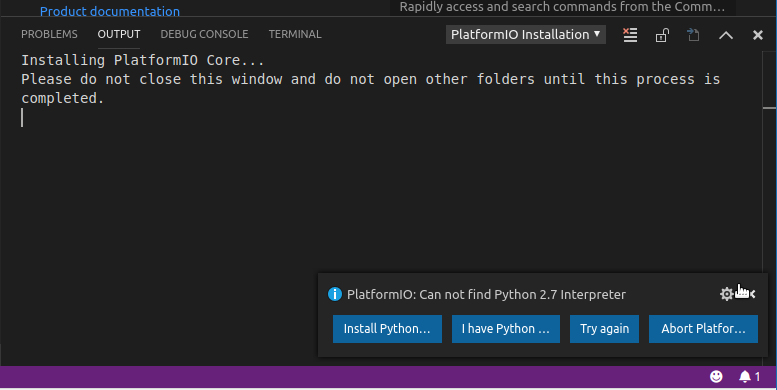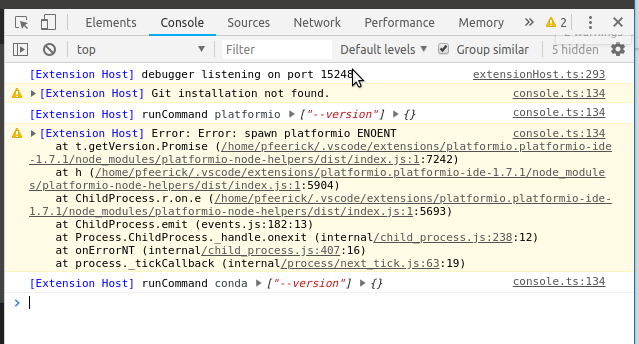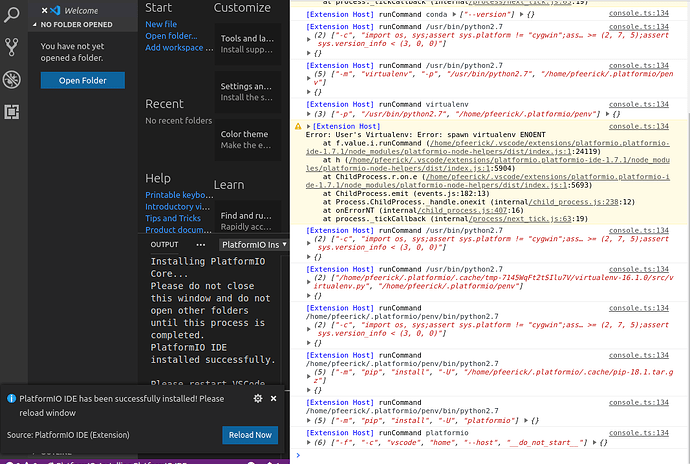Hi,
I hate seeing this on a brand new empty Ubuntun 18.04 and a just fresh installed VC code.
During installation I got the "Don’t close this window until " message and an endless sandclock.
Aborting after 2(!) hour and new install got the same message…
Third try did not show the message anymore, but no Home or extension nowhere to see.
VC Code thinks all is fine
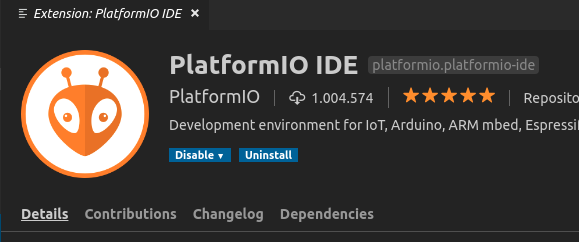
Hmm… i will try this next:
sudo install python-pip (maybe we need Phyton 2 support?)
pip --no-cache-dir install -U platformio
NOPE, NO CHANGE.
Any other Ideas?