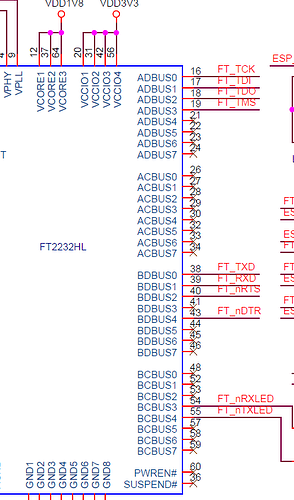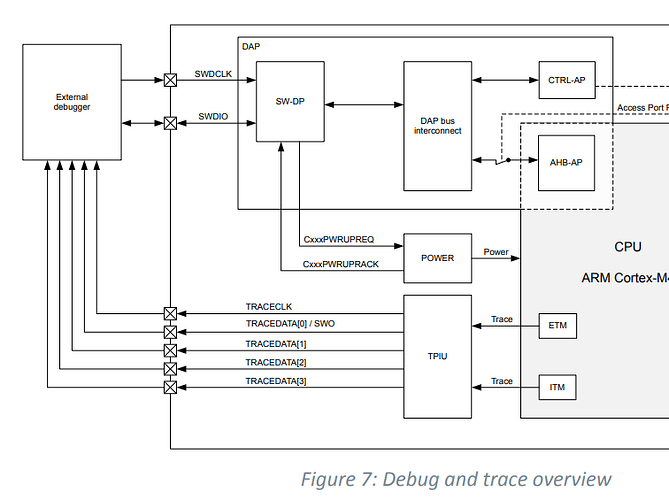Hello @maxgerhardt,
Thanks for the swift respond. I have followed the above steps, here’s is the output:
C:\Users\gigwe\.platformio\packages\tool-openocd>bin\openocd.exe -s scripts -f interface/ftdi/esp32_devkitj_v1.cfg -c "transport select swd" -f target/nrf52.cfg
xPack OpenOCD x86_64 Open On-Chip Debugger 0.11.0+dev (2021-10-16-21:19)
Licensed under GNU GPL v2
For bug reports, read
http://openocd.org/doc/doxygen/bugs.html
adapter speed: 20000 kHz
Info : FTDI SWD mode enabled
swd
Info : Listening on port 6666 for tcl connections
Info : Listening on port 4444 for telnet connections
Error: SWD mode is active but SWD_EN signal is not defined
C:\Users\gigwe\.platformio\packages\tool-openocd>
I also updated my platformio.ini file with the following settings:
[env:xiaoble]
platform = nordicnrf52
board = xiaoble
framework = arduino
debug_tool = esp-prog
debug_init_break = tbreak setup
I got this error:
* Executing task in folder blinker: C:\Users\gigwe\.platformio\penv\Scripts\platformio.exe run --target upload
Processing xiaoble (platform: nordicnrf52; board: xiaoble; framework: arduino)
------------------------------------------------------------------------------------------------------------------------------------------------------------------------------------------------------
Verbose mode can be enabled via `-v, --verbose` option
DebugInvalidOptionsError: Unknown debug tool `esp-prog`. Please use one of `blackmagic, cmsis-dap, jlink` or `custom`:
File "C:\Users\gigwe\.platformio\penv\lib\site-packages\platformio\builder\main.py", line 187:
env.SConscript("$BUILD_SCRIPT")
File "C:\Users\gigwe\.platformio\packages\tool-scons\scons-local-4.4.0\SCons\Script\SConscript.py", line 597:
return _SConscript(self.fs, *files, **subst_kw)
File "C:\Users\gigwe\.platformio\packages\tool-scons\scons-local-4.4.0\SCons\Script\SConscript.py", line 285:
exec(compile(scriptdata, scriptname, 'exec'), call_stack[-1].globals)
File "C:\Users\gigwe\.platformio\platforms\nordicnrf52\builder\main.py", line 195:
target_elf = env.BuildProgram()
File "C:\Users\gigwe\.platformio\packages\tool-scons\scons-local-4.4.0\SCons\Util.py", line 737:
return self.method(*nargs, **kwargs)
File "C:\Users\gigwe\.platformio\penv\lib\site-packages\platformio\builder\tools\piobuild.py", line 60:
env.ProcessProgramDeps()
File "C:\Users\gigwe\.platformio\packages\tool-scons\scons-local-4.4.0\SCons\Util.py", line 737:
return self.method(*nargs, **kwargs)
File "C:\Users\gigwe\.platformio\penv\lib\site-packages\platformio\builder\tools\piobuild.py", line 110:
env.PrintConfiguration()
File "C:\Users\gigwe\.platformio\packages\tool-scons\scons-local-4.4.0\SCons\Util.py", line 737:
return self.method(*nargs, **kwargs)
File "C:\Users\gigwe\.platformio\penv\lib\site-packages\platformio\builder\tools\pioplatform.py", line 233:
_get_debug_data(),
File "C:\Users\gigwe\.platformio\penv\lib\site-packages\platformio\builder\tools\pioplatform.py", line 197:
% board_config.get_debug_tool_name(env.GetProjectOption("debug_tool")),
File "C:\Users\gigwe\.platformio\penv\lib\site-packages\platformio\platform\board.py", line 127:
raise DebugInvalidOptionsError(
===================================================================================== [FAILED] Took 0.76 seconds =====================================================================================
* The terminal process "C:\Users\gigwe\.platformio\penv\Scripts\platformio.exe 'run', '--target', 'upload'" terminated with exit code: 1.
* Terminal will be reused by tasks, press any key to close it.
Is there any other thing I’m missing out ?