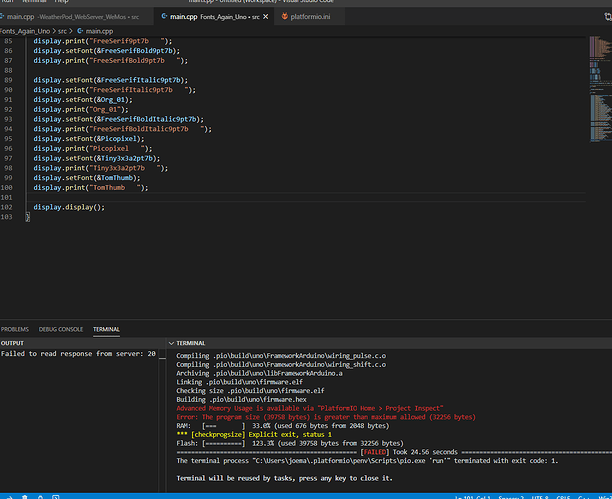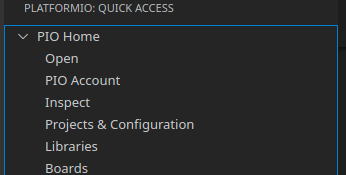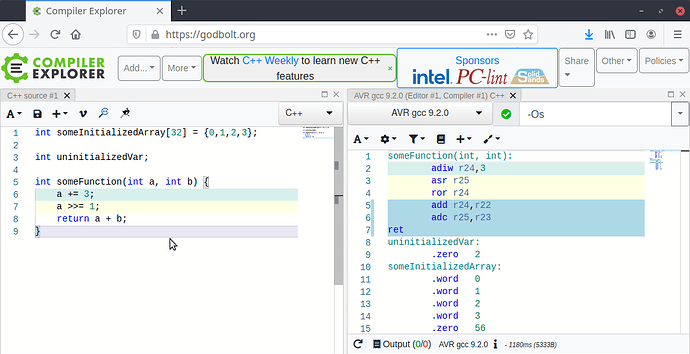This is poppycock:
Here’s the code:
#include <Arduino.h>
#include "Time.h"
#include "Wire.h"
#include "Adafruit_GFX.h"
#include "Fonts/FreeMono9pt7b.h"
#include "Fonts/FreeMonoBold9pt7b.h"
#include "Fonts/FreeMonoBoldOblique9pt7b.h"
#include "Fonts/FreeMonoOblique9pt7b.h"
#include "Fonts/FreeSans9pt7b.h"
#include "Fonts/FreeSansBold9pt7b.h"
#include "Fonts/FreeSansBoldOblique9pt7b.h"
#include "Fonts/FreeSansOblique9pt7b.h"
#include "Fonts/FreeSerif9pt7b.h"
#include "Fonts/FreeSerifBold9pt7b.h"
#include "Fonts/FreeSerifBoldItalic9pt7b.h"
#include "Fonts/FreeSerifItalic9pt7b.h"
#include "Fonts/Org_01.h"
#include "Fonts/Picopixel.h"
#include "Fonts/Tiny3x3a2pt7b.h"
#include "Fonts/TomThumb.h"
#include "Adafruit_SSD1306.h"
#define PAUSE 3000 // How long to delay?
#define LED01 2
#define LED02 3
#define LED03 4
#define LED04 5
#define LED05 6
int LEDone = LED01;
int LEDtwo = LED02;
int LEDthree = LED03;
int LEDfour = LED04;
int LEDfive = LED05;
const int BZR01 = 8;
const int BZR02 = 9;
const int BZR03 = 10;
const int BZR04 = 11;
const int BZR05 = 12;
long randomNumber = 0L; // Use the "L" to tell compiler it's a long data type, not an int.
Adafruit_SSD1306 display(128, 64, &Wire, 8); //Declaring the display name (display)
// the setup routine runs once when you press reset:
void setup()
{
display.setFont(&Org_01);
}
void loop()
{
display.begin(SSD1306_SWITCHCAPVCC, 0x3C); //Start the OLED display
display.clearDisplay();
display.display();
display.setFont(&Org_01);
display.setTextColor(WHITE);
display.setTextSize(1);
display.setCursor(1, 12);
display.setFont(&Org_01);
display.print("Org_01 ");
display.setFont(&FreeMono9pt7b);
display.print("FreeMono9pt7b ");
display.setFont(&FreeMonoBold9pt7b);
display.print("FreeMonoBold9pt7b ");
display.setFont(&FreeMonoBoldOblique9pt7b);
display.print("FreeMonoBoldOblique9pt7b ");
display.setFont(&FreeMonoOblique9pt7b);
display.print("FreeMonoOblique9pt7b ");
display.setFont(&FreeSans9pt7b);
display.print("FreeSans9pt7b ");
display.setFont(&FreeSansBold9pt7b);
display.print("FreeSansBold9pt7b ");
display.setFont(&FreeSansBoldOblique9pt7b);
display.print("FreeSansBoldOblique9pt7b ");
display.setFont(&FreeSansOblique9pt7b);
display.print("FreeSansOblique9pt7b ");
display.setFont(&FreeSerif9pt7b);
display.print("FreeSerif9pt7b ");
display.setFont(&FreeSerifBold9pt7b);
display.print("FreeSerifBold9pt7b ");
display.setFont(&FreeSerifItalic9pt7b);
display.print("FreeSerifItalic9pt7b ");
display.setFont(&Org_01);
display.print("Org_01");
display.setFont(&FreeSerifBoldItalic9pt7b);
display.print("FreeSerifBoldItalic9pt7b ");
display.setFont(&Picopixel);
display.print("Picopixel ");
display.setFont(&Tiny3x3a2pt7b);
display.print("Tiny3x3a2pt7b ");
display.setFont(&TomThumb);
display.print("TomThumb ");
display.display();
}