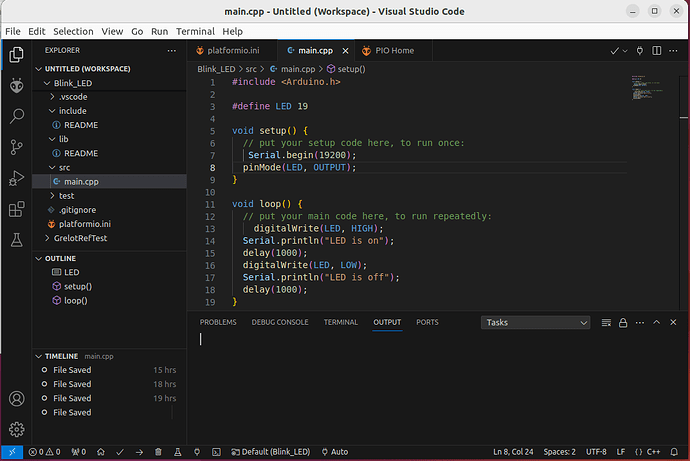Allô,
Using the ledtest Arduino démo, download Ok led flash infos Ok but the serial write is not shown on the ide out Window. Baud rate is the same on the code and in ide Config file.
Environnement is:
Ubuntu 22.04
Platformio 6.1.13
VCCode
Version: 1.86.0
Date: 2024-01-31T10:27:46.147Z
Electron: 27.2.3
Chromium: 118.0.5993.159
Node.js: 18.17.1
V8: 11.8.172.18-electron.0
OS: Linux x64 6.5.0-15-generic snap
Please show the code, platformio.ini and a screenshot of your VSCode window with the PlatformIO serial monitor open.
…but you didn’t even start the serial monitor? That’s the “output” tab of VSCode, that hasn’t got anything to do with the serial monitor.
Use the PIO sidebar → General → Serial Monitor project task to even start the thing.
And of course make sure that your weird, turtle-slowness baud rate of 19200 is also set at the baud rate in the platformio.ini with
monitor_speed = 19200
Otherwise the default speed will be 9600.
In any case, to get a clean output with the ESP32’s bootloader, you should really be using 115200 baud all the way.
Thanks a lot, very helpfull.
Serge