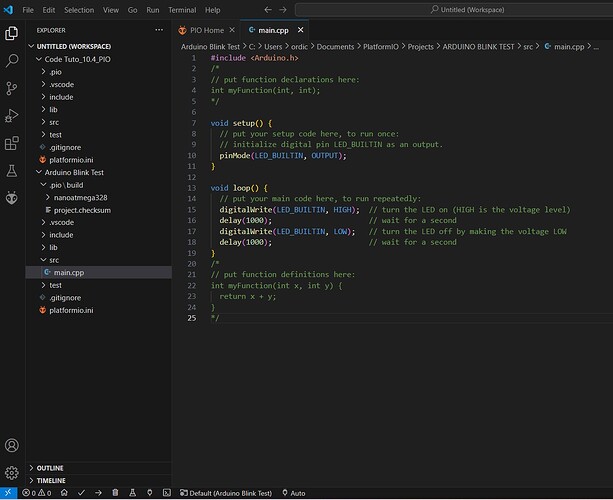Hello,
This is my first try of PlatformIO, so I apologize in advance…
Following this video tutorial : https://www.youtube.com/watch?v=JmvMvIphMnY
I have created my first “project” on PlatformIO (before importing my other more serious Arduino projects), that is the simple LED Blink test…
But when I click on the “Compile” button on the bottom left, nothing happens: no message, nothing.
What should I do ?
Thank you very much
You have multiple folders in your workspace (“Code Tuto_10.4_PIO” and “Arduino Blink Test”).
- Open a new VS Code window with a blank workspace (
File / New Window)
- Open the folder “
Arduino Blink Test”
Check if the compile button now works.
I don’t clearly understand what I did wrong (  ), but I have erased ALL the projects (they were just tests) located in the Documents\PlatformIO\Projects folder, and I have created a new one: the compilation works perfectly as well as the upload on the Arduino NANO.
), but I have erased ALL the projects (they were just tests) located in the Documents\PlatformIO\Projects folder, and I have created a new one: the compilation works perfectly as well as the upload on the Arduino NANO.
The upload does not work on the UNO, it does not work either on the Arduino IDE, but this is another problem that I wll address in the future: most of my project use the small sized NANO, so I will continue my learning curve on PlatformIO.
Thank you very much for helping a newbye !
1 Like