Today I installed IDE and … there is problem with compiling source code … probably a minor problem but I can’t deal with it.
- fresh installation
- created new project
- started to compile and …
The system cannot find the path specified
Could you help me?
Today I installed IDE and … there is problem with compiling source code … probably a minor problem but I can’t deal with it.
The system cannot find the path specified
Could you help me?
Is there antivirus active that could interfer?
When you open a CLI and execute
pio run -j1 -v
what’s the output?
Yes. Antivirus is active. It coud be the problem … hmm … I have the same issue with node.js edge-impuls… I cant’t install it - some folders are missing (they are created and then … immediately disappeare).
pio run -j1 -v
‘pio’ is not recognized as an internal or external command,
operable program or batch file.
That is weird, PIO should be a recognized command in the PlatformIO CLI. Are you sure you’re opening the CLI via the method I linked?
I don’t see which file it couldn’t find.
It might be the compiler but then it’s super weird how you’ve gotten a compiler warning in the above compile log above. You can try and delete the C:\Users\<user>\.platformio\packages\toolchain-gccarmnoneeabi and C:\Users\<user>\.platformio\.cache folders to force a redownload of the toolchain.
Otherwise I’d suggest to temporarily disable antivirus to check if that’s the fault.
And unfortunately the same problem. I will try to disable antivirus.
But … something is wrong with tool arm-none-eabi-g++ … I have Windows machine but it downloads for … linux?
Works for me.
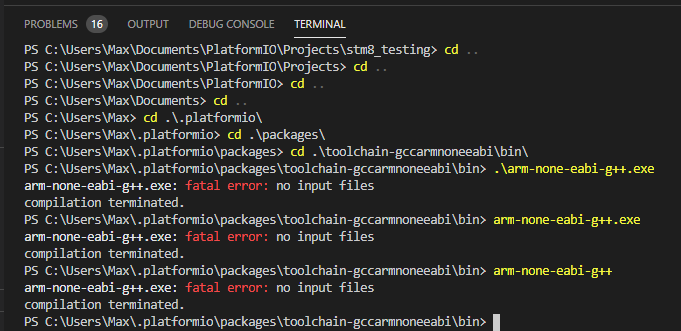
Do you have any WSL plugin active and are connected to a Linux machine?
EDIT: The last command only works because I have arm-none-eabi-in the path, the first command with .\ should work for you.
In command line I have the same messages.
In Terminal window PlatformIO CLI different (previous post).
Here is log
Building in release mode
arm-none-eabi-g++ -o .pio\build\nano33ble\src\main.cpp.o -c -Wvla -fno-rtti -std=gnu++14 -DAPPLICATION_ADDR=0x10000 -DAPPLICATION_SIZE=0xf0000 -DMBED_RAM_SIZE=0x40000 -DMBED_RAM_START=0x20000000 -DMBED_ROM_SIZE=0x100000 -DMBED_ROM_START=0x0 -DMBED_TRAP_ERRORS_ENABLED=1 -Os -Wall -Wextra -Wno-missing-field-initializers -Wno-unused-parameter -c -fdata-sections -ffunction-sections -fmessage-lSystem nie moľe odnale«† okre\x98lonej \x98cieľki.
ength=0 -fno-exceptions -fomit-frame-pointer -funsigned-char -g -mcpu=cortex-m4 -mfloat-abi=softfp -mfpu=fpv4-sp-d16 -mthumb -iprefixC:\Users\rkinas.platformio\packages\framework-arduino-nrf52-mbedos\cores\arduino @C:\Users\rkinas.platformio\packages\framework-arduino-nrf52-mbedos\variants\ARDUINO_NANO33BLE\includes.txt -nostdlib -DPLATFORMIO=50100 -DARDUINO_ARDUINO_NANO33BLE -DARDUINO_ARCH_NRF52840 -DARM_MATH_CM4 -DBOARD_PCA10056 -D__CMSIS_RTOS -DCMSIS_VECTAB_VIRTUAL -DCMSIS_VECTAB_VIRTUAL_HEADER_FILE="cmsis_nvic.h" -DCOMPONENT_FLASHIAP=1 -DCONFIG_GPIO_AS_PINRESET -D__CORTEX_M4 -DDEVICE_ANALOGIN=1 -DDEVICE_FLASH=1 -DDEVICE_I2C=1 -DDEVICE_I2C_ASYNCH=1 -DDEVICE_I2CSLAVE=1 -DDEVICE_INTERRUPTIN=1 -DDEVICE_LPTICKER=1 -DDEVICE_PORTIN=1 -DDEVICE_PORTINOUT=1 -DDEVICE_PORTOUT=1 -DDEVICE_PWMOUT=1 -DDEVICE_SERIAL=1 -DDEVICE_SERIAL_ASYNCH=1 -DDEVICE_SERIAL_FC=1 -DDEVICE_SLEEP=1
-DDEVICE_SPI=1 -DDEVICE_SPI_ASYNCH=1 -DDEVICE_SYSTICK_CLK_OFF_DURING_SLEEP=1 -DDEVICE_TRNG=1 -DDEVICE_USBDEVICE=1 -DDEVICE_USTICKER=1 -DFEATURE_BLE=1 -DFEATURE_CRYPTOCELL310=1 -DFEATURE_STORAGE=1 -D__FPU_PRESENT=1 -D__MBED__=1 -DMBED_BUILD_TIMESTAMP=1595839671.5680196 -D__MBED_CMSIS_RTOS_CM -DMBED_MPU_CUSTOM -DMBED_TICKLESS -DMBEDTLS_CONFIG_HW_SUPPORT -DNRF52840_XXAA -DNRF52_PAN_20 -DSWI_DISABLE0 -DTARGET_ARDUINO_NANO33BLE -DTARGET_CORDIO -DTARGET_CORDIO_LL -DTARGET_CORTEX -DTARGET_CORTEX_M -DTARGET_LIKE_CORTEX_M4 -DTARGET_LIKE_MBED -DTARGET_M4 -DTARGET_MCU_NRF52840 -DTARGET_NAME=ARDUINO_NANO33BLE -DTARGET_NORDIC -DTARGET_NORDIC_CORDIO -DTARGET_NRF52 -DTARGET_NRF52840 -DTARGET_NRF5x -DTARGET_RELEASE -DTARGET_RTOS_M4_M7 -DTARGET_SDK_15_0 -DTARGET_SOFTDEVICE_NONE -DTOOLCHAIN_GCC -DTOOLCHAIN_GCC_ARM -DWSF_MAX_HANDLERS=10 -DMBED_NO_GLOBAL_USING_DIRECTIVE=1 -DUSE_ARDUINO_PINOUT -DARDUINO=10810 -DARDUINO_ARCH_MBED -Iinclude -Isrc -IC:\users\rkinas.platformio\packages\framework-arduino-nrf52-mbedos\cores\arduino -IC:\users\rkinas.platformio\packages\framework-arduino-nrf52-mbedos\cores\arduino\api\deprecated -IC:\users\rkinas.platformio\packages\framework-arduino-nrf52-mbedos\variants\ARDUINO_NANO33BLE src\main.cpp
*** [.pio\build\nano33ble\src\main.cpp.o] Error 1`
I spend many hours finding the solution and unfortunately nothing works for me … I can’t use PatformIO …
Decided do uninstall it and install again … and trace installation … is it normal? Red exceptions?!
Did you try this?
Is any other program open that binds port 8008, preventing PlatformIO from opening it?