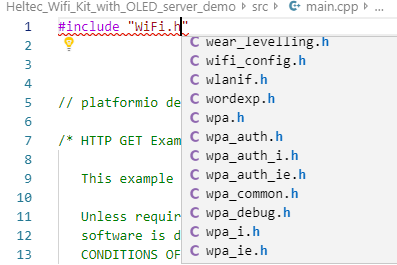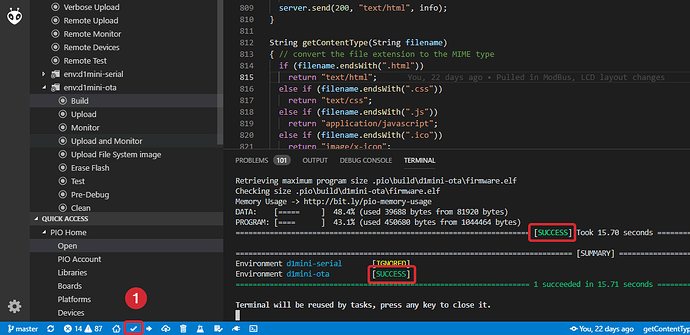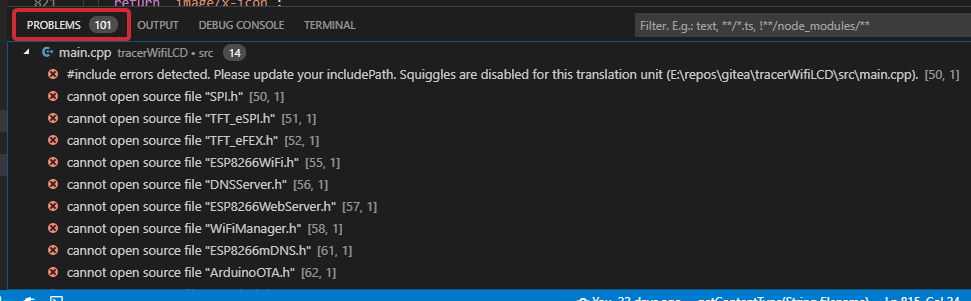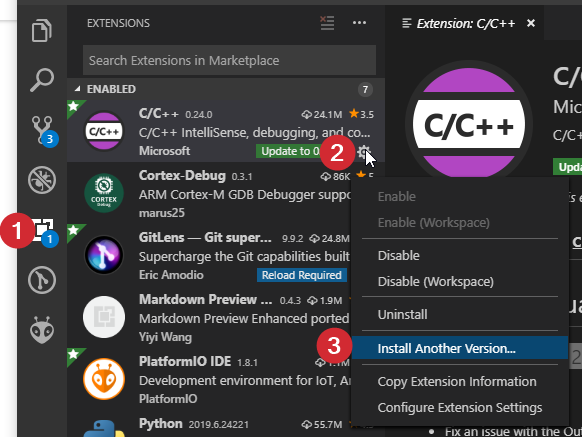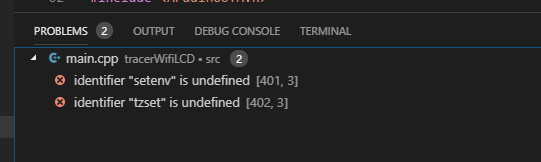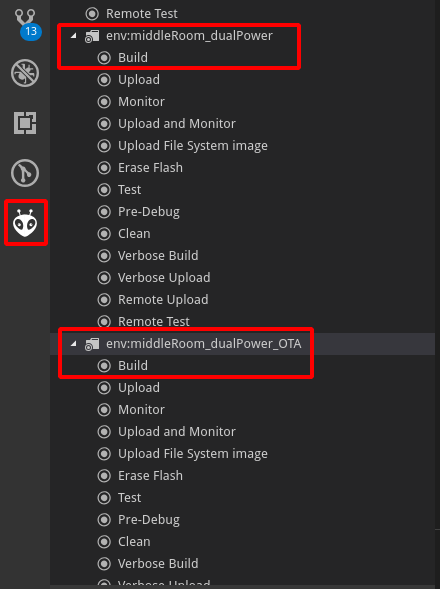Things become clearer …
Here’s my platformio.ini
[env:heltec_wifi_kit_32]
platform = espressif32
board = heltec_wifi_kit_32
framework = espidf
monitor_port = COM3
monitor_speed = 74880
upload_port = COM3
upload_speed = 115200
Can you see anything wrong with it? I would have thought that the section name
[env:heltec_wifi_kit_32]
would obviate the need for specifying the board (?)
Is there anything wrong with the platform & framework which I have specified? After all, the board is an Espressif ESP32, and not an Arduino.
I would imagine that Espressif and Arduino have different library structures t achieve the same ends.
The platformIO docs for the board at Heltec WiFi Kit 32 — PlatformIO latest documentation seem to indicate that I have choice of frameworks.
Is that true? If so, is either “better”, whether in terms of better for the board, or support - documentation, code samples, etc
I have been a professional embedded developer for an few decades now, but on larger projects such as satellites, and am just getting into Single Board Computers. I played around with Raspberry Pi, but don’t see the need for Linux, so looked at the ESP32. I have used FreeRTOS in the past, but again do not see the need for it.
What I am looking for are some “hello world” type code samples, into which I can shoehorn my own apps. I would prefer C, but could live with C++ or MircoPython if I can load pre-compiled, rather than interpreted Python. I am not afraid of raw sockets, but would expect wrapper libraries, such as WiFi.h
I am looking for examples for WiFi, BLE advertising (from tracking) and LoRa. Do you have any pointers?
Thanks again for the excellent help.