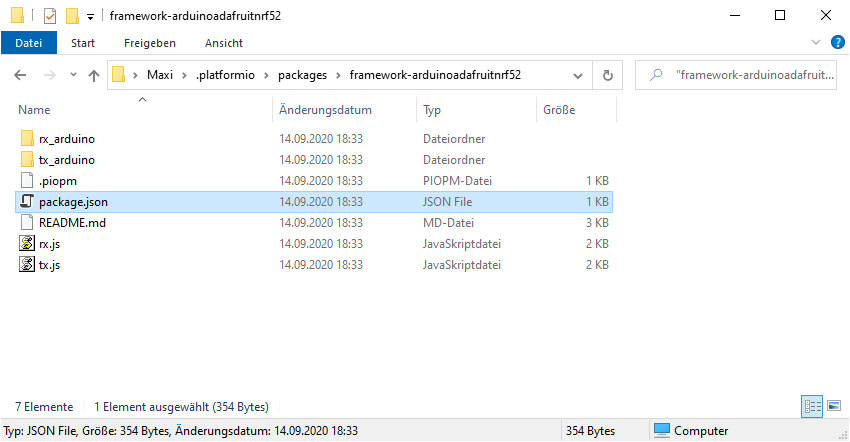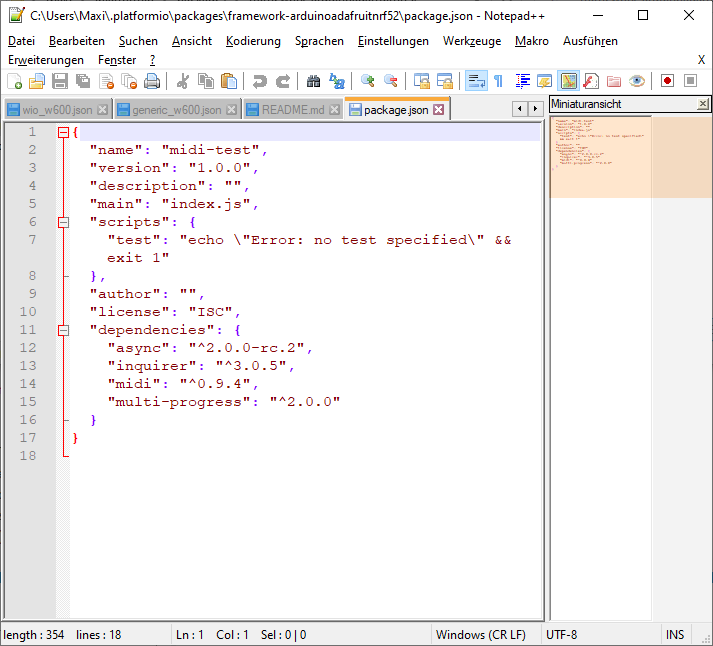Hi I am a relative newbie with PlatformIO and its IDE. I am using it on Windows 10, for developing some application using ANT+ on Adafruit nRF52840 Express Feather, using Arduino Wiring framework. With some help of the community I managed to make it work in the spring time. Since then, I “just used” it for incrementel development and everything worked fine, I mostly forgot about the installation hassle. However, in August I had to abandon my project for a few weeks due to lack of time and when I returned to it, say 2 weeks ago, then the build process “just stopped to work”. Obviously, PlatformIO has auto-updated itself at the first start after weeks of not-starting it. The update seemingly broke something in the build system in the process. I tried to reinstall the nRF52 platform in the IDE, it did not help. This is the error message. I am clueless. Any help would be appreciated. Here is the output of the build:
> Executing task in folder ANTplus-PoC: C:\Users\egbozie\.platformio\penv\Scripts\platformio.exe run <
Processing adafruit_feather_nrf52840_s340 (platform: https://github.com/orrmany/platform-nordicnrf52.git#develop-s340; board: adafruit_feather_nrf52840_s340; framework: arduino)
------------------------------------------------------------------------------------------------------------------------------------------------------------------------------------------------------
Tool Manager: Installing git+https://github.com/orrmany/Adafruit_nRF52_Arduino.git#develop-ant-plus-ble
git version 2.24.1.windows.2
Cloning into 'C:\Users\egbozie\.platformio\.cache\tmp\pkg-installing-ezm00nuj'...
remote: Enumerating objects: 909, done.
remote: Counting objects: 100% (909/909), done.
remote: Compressing objects: 100% (742/742), done.
remote: Total 909 (delta 256), reused 352 (delta 82), pack-reused 0R
Receiving objects: 100% (909/909), 16.25 MiB | 14.75 MiB/s, done.
Resolving deltas: 100% (256/256), done.
Updating files: 100% (726/726), done.
Submodule 'cores/nRF5/TinyUSB/Adafruit_TinyUSB_ArduinoCore' (https://github.com/adafruit/Adafruit_TinyUSB_ArduinoCore.git) registered for path 'cores/nRF5/TinyUSB/Adafruit_TinyUSB_ArduinoCore'
Submodule 'libraries/Adafruit_nRFCrypto' (https://github.com/adafruit/Adafruit_nRFCrypto.git) registered for path 'libraries/Adafruit_nRFCrypto'
Cloning into 'C:/Users/egbozie/.platformio/.cache/tmp/pkg-installing-ezm00nuj/cores/nRF5/TinyUSB/Adafruit_TinyUSB_ArduinoCore'...
remote: Enumerating objects: 193, done.
remote: Counting objects: 100% (193/193), done.
remote: Compressing objects: 100% (128/128), done.
remote: Total 496 (delta 63), reused 115 (delta 36), pack-reused 303
Receiving objects: 100% (496/496), 449.41 KiB | 4.20 MiB/s, done.
Resolving deltas: 100% (200/200), done.
Cloning into 'C:/Users/egbozie/.platformio/.cache/tmp/pkg-installing-ezm00nuj/libraries/Adafruit_nRFCrypto'...
remote: Enumerating objects: 252, done.
remote: Counting objects: 100% (252/252), done.
remote: Compressing objects: 100% (111/111), done.
remote: Total 252 (delta 154), reused 229 (delta 133), pack-reused 0
Receiving objects: 100% (252/252), 344.99 KiB | 3.79 MiB/s, done.
Resolving deltas: 100% (154/154), done.
Submodule path 'cores/nRF5/TinyUSB/Adafruit_TinyUSB_ArduinoCore': checked out '2f485087fd64d3fafffad414f0dc316c685d33d9'
Submodule path 'libraries/Adafruit_nRFCrypto': checked out '48b08a59d11b167c6b3c124db043a6df81cf5007'
Tool Manager: framework-arduinoadafruitnrf52 @ 1.0.0+sha.dda811e has been installed!
Verbose mode can be enabled via `-v, --verbose` option
CONFIGURATION: https://docs.platformio.org/page/boards/nordicnrf52/adafruit_feather_nrf52840_s340.html
PLATFORM: Nordic nRF52 (4.4.0+sha.ec4dd8d) > Adafruit Feather nRF52840 Express s340
HARDWARE: NRF52840 64MHz, 243KB RAM, 796KB Flash
DEBUG: Current (jlink) External (jlink, stlink)
PACKAGES:
- framework-arduinoadafruitnrf52 1.0.0+sha.dda811e
- tool-sreccat 1.164.0 (1.64)
- toolchain-gccarmnoneeabi 1.70201.0 (7.2.1)
AssertionError: :
File "C:\Users\egbozie\.platformio\penv\lib\site-packages\platformio\builder\main.py", line 169:
env.SConscript("$BUILD_SCRIPT")
File "C:\Users\egbozie\.platformio\packages\tool-scons\scons-local-4.0.1\SCons\Script\SConscript.py", line 598:
return _SConscript(self.fs, *files, **subst_kw)
File "C:\Users\egbozie\.platformio\packages\tool-scons\scons-local-4.0.1\SCons\Script\SConscript.py", line 287:
exec(compile(scriptdata, scriptname, 'exec'), call_stack[-1].globals)
File "C:\Users\egbozie\.platformio\platforms\nordicnrf52\builder\main.py", line 194:
target_elf = env.BuildProgram()
File "C:\Users\egbozie\.platformio\packages\tool-scons\scons-local-4.0.1\SCons\Environment.py", line 219:
return self.method(*nargs, **kwargs)
File "C:\Users\egbozie\.platformio\penv\lib\site-packages\platformio\builder\tools\platformio.py", line 61:
env.ProcessProgramDeps()
File "C:\Users\egbozie\.platformio\packages\tool-scons\scons-local-4.0.1\SCons\Environment.py", line 219:
return self.method(*nargs, **kwargs)
File "C:\Users\egbozie\.platformio\penv\lib\site-packages\platformio\builder\tools\platformio.py", line 127:
env.BuildFrameworks(env.get("PIOFRAMEWORK"))
File "C:\Users\egbozie\.platformio\packages\tool-scons\scons-local-4.0.1\SCons\Environment.py", line 219:
return self.method(*nargs, **kwargs)
File "C:\Users\egbozie\.platformio\penv\lib\site-packages\platformio\builder\tools\platformio.py", line 342:
SConscript(env.GetFrameworkScript(f), exports="env")
File "C:\Users\egbozie\.platformio\packages\tool-scons\scons-local-4.0.1\SCons\Script\SConscript.py", line 661:
return method(*args, **kw)
File "C:\Users\egbozie\.platformio\packages\tool-scons\scons-local-4.0.1\SCons\Script\SConscript.py", line 598:
return _SConscript(self.fs, *files, **subst_kw)
File "C:\Users\egbozie\.platformio\packages\tool-scons\scons-local-4.0.1\SCons\Script\SConscript.py", line 287:
exec(compile(scriptdata, scriptname, 'exec'), call_stack[-1].globals)
File "C:\Users\egbozie\.platformio\platforms\nordicnrf52\builder\frameworks\arduino.py", line 29:
env.SConscript("arduino/adafruit.py")
File "C:\Users\egbozie\.platformio\packages\tool-scons\scons-local-4.0.1\SCons\Script\SConscript.py", line 598:
return _SConscript(self.fs, *files, **subst_kw)
File "C:\Users\egbozie\.platformio\packages\tool-scons\scons-local-4.0.1\SCons\Script\SConscript.py", line 287:
exec(compile(scriptdata, scriptname, 'exec'), call_stack[-1].globals)
File "C:\Users\egbozie\.platformio\platforms\nordicnrf52\builder\frameworks\arduino\adafruit.py", line 38:
assert isdir(CORE_DIR)
==================================================================================== [FAILED] Took 37.25 seconds ====================================================================================
The terminal process "C:\Users\egbozie\.platformio\penv\Scripts\platformio.exe 'run'" terminated with exit code: 1.
Terminal will be reused by tasks, press any key to close it.