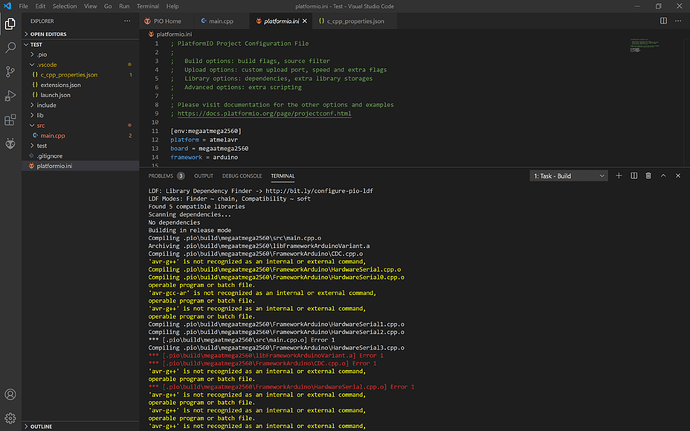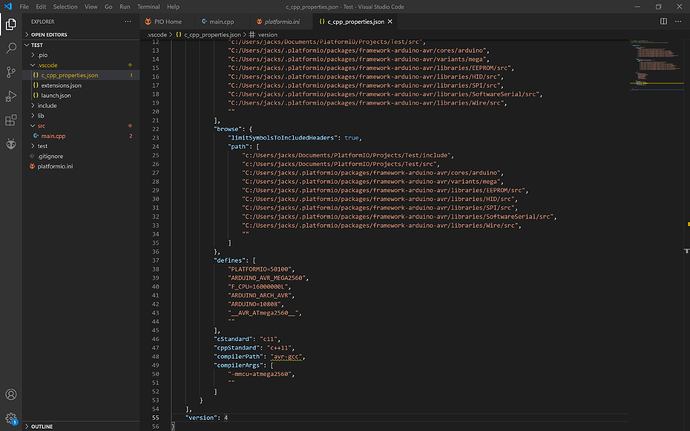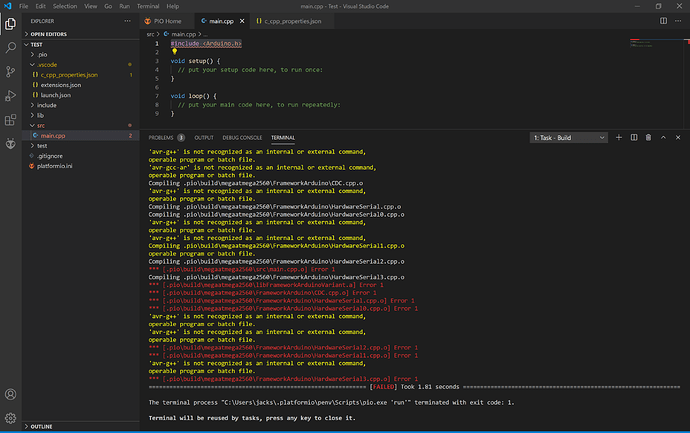My student has a Windows 10 PRO system. He cannot compile. The file c_cpp_properties.json file says that there is a problem: cannot find “avr-gcc”
Also in main () the program doesn’t recognize the include file “Arduino.h”
It says it cannot open source file “avr/prmspace.h” file.
He gets a compile error so it does not recognize the Arduino library. He can run the Arduino IDE and everything works fine, but the Platform IO gives errors.
Here is a snipet of his platform.io file
Here is a snipet of the properties.json file
and here is a snipet of the compiler errors
Looks like a incomplete or broken toolchain package. Remove the folders C:\Users\jacks\.platformio\packages\toolchain-atmelavr as well as C:\Users\jacks\.platformio\.cache and retry building. Make sure you have a stable internet connection while the toolchain is being redownloaded.
It could also be that an antivirus is blocking the invocation.
If more weird errors arise, remove the whole C:\Users\jacks\.platformio\packages\ folder and retry.
Thank you very much for the quick response! I will let you know if that worked
I had exactly the same errors this morning when I installed Platformio on a virtual Linux machine after opening a project in VS code (and NOT through the Platformio extension!)
I ended up re-installing the atmel-AVR extension (in the Platforms tab within Pio home window), restarted VS code and then reloaded the project this time through the Platformio home->Projects screen, this solved my issue.
I think you’ll find that that file should be avr/pgmspace.h, and not avr/prmspace.h.
Cheers,
Norm.