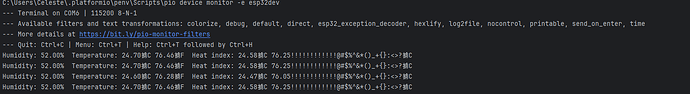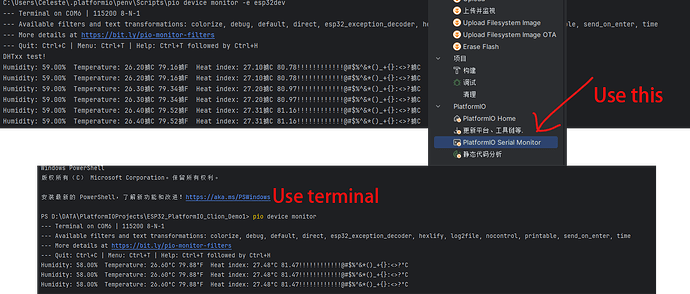I used dht11 to connect the esp32dev module. When I opened the serial port monitor, I found incorrect output.
After trying, I found that the output of the serial port monitor opened in the terminal was normal when I entered
pio device monitor -e esp32dev command normally.
PS D:\DATA\PlatformIOProjects\ESP32_PlatformIO_Clion_Demo1> pio device monitor -e esp32dev
--- Terminal on COM6 | 115200 8-N-1
--- Available filters and text transformations: colorize, debug, default, direct, esp32_exception_decoder, hexlify, log2file, nocontrol, printable, send_on_enter, time
--- More details at https://bit.ly/pio-monitor-filters
--- Quit: Ctrl+C | Menu: Ctrl+T | Help: Ctrl+T followed by Ctrl+H
Humidity: 52.00% Temperature: 24.60°C 76.28°F Heat index: 24.47°C 76.05!!!!!!!!!!!!@#$%^&*()_+{}:<>?°C
Humidity: 52.00% Temperature: 24.60°C 76.28°F Heat index: 24.47°C 76.05!!!!!!!!!!!!@#$%^&*()_+{}:<>?°C
Humidity: 52.00% Temperature: 24.60°C 76.28°F Heat index: 24.47°C 76.05!!!!!!!!!!!!@#$%^&*()_+{}:<>?°C
Humidity: 52.00% Temperature: 24.60°C 76.28°F Heat index: 24.47°C 76.05!!!!!!!!!!!!@#$%^&*()_+{}:<>?°C
The display content of the first picture is the display content of the serial port monitor that pops up when I click the platformio plug-in, and the display content of the code segment is the display content of the command that I input in the terminal
As you can see, the ° in the first picture is not displayed correctly, it is displayed as a 掳。
Does anybody got an idea how to fix it?