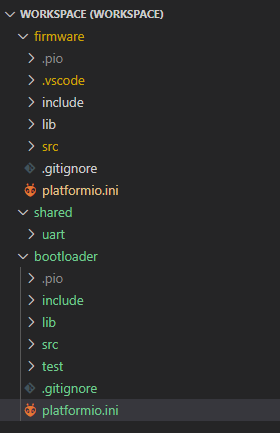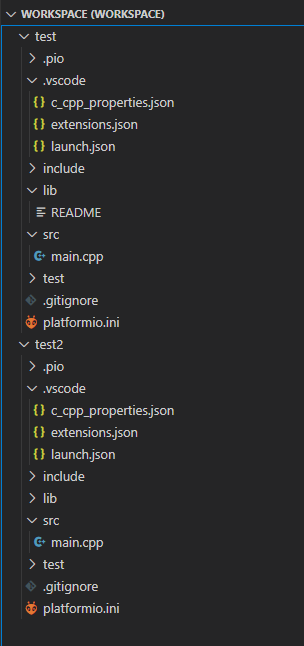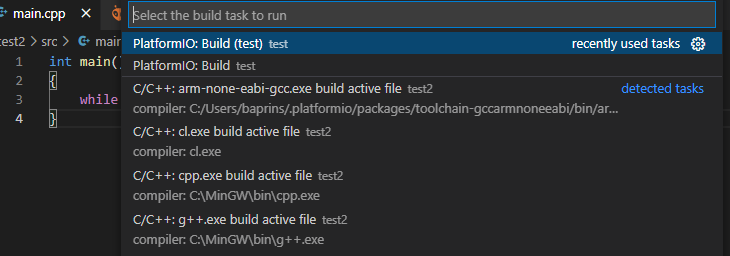Hi
Trying to create one workspace which contains both my STM projects (the firmware project, a bootloader project, and some shared libraries (my own uart lib for now).
I created the following structure:
workspace.workspace
|
|-- firmware
|-- platformio.ini
|-- regular folders (src/include/lib)
|-- bootloader
|-- platformio.ini
|-- regular folders (src/include/lib)
|-- shared
|--uart
The problem is, when I press ctrl+shift+b, my newly added bootloader project does not appear.
When I open a pio terminal, and navigate to either project, I can without problems with pio run.
I did observe that ctrl+shift+b seems to populate the options with whatever is described in .vscode/tasks.json. This file and folder only exist for my initial “firmware project”. My newly added bootloader project, does not contain the .vscode folder.
I tried regenerating the bootloader project (pio project init) but that doesn’t seem to do anything.
Also simply reopening the workspace doesn’t magically solve my problem.
My platformio.ini’s should be fine.
firmware/platformio.ini
[env:iobox]
platform = ststm32
board = nucleo_f446ze
framework = stm32cube
debug_tool = stlink
debug_build_flags = -O2 -g -ggdb
debug_init_break = tbreak loop
lib_extra_dirs =
../shared/
lib_deps =
FreeRTOS
lwip
uart
bootloader/platformio.ini
[env:bootloader]
platform = ststm32
board = nucleo_f446ze
framework = stm32cube
debug_tool = stlink
debug_build_flags = -O2 -g -ggdb
debug_init_break = tbreak loop
lib_extra_dirs =
../shared/
lib_deps =
uart
Who can help me out?
Here a screenshot if my ascii art is too lame