Hellp, this is my first topic. and I need help with miniterm.
Any project what uses serial, not work on miniterm…
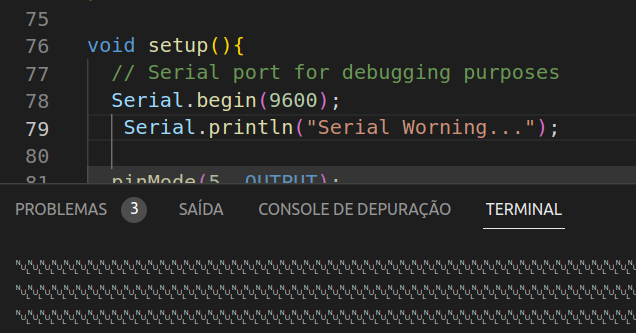
sometimes I got nothing.
opening the same program in Arduino Serial monitor, every works fine.
any board, any project, on Arduino IDE Serial Monitor, everything works fime, but nothing at miniterm…
If I open the Arduino Serial monitor with miniterm open. the miniterm works again until rewrite firmware or restart VSCode
⸮⸮⸮⸮⸮⸮⸮⸮⸮⸮⸮⸮⸮⸮⸮⸮⸮⸮⸮⸮⸮⸮⸮⸮⸮⸮⸮⸮⸮⸮⸮⸮⸮⸮⸮⸮⸮⸮⸮⸮⸮⸮⸮⸮⸮⸮⸮⸮⸮⸮⸮⸮⸮⸮⸮⸮⸮⸮⸮⸮⸮⸮⸮⸮⸮⸮⸮⸮⸮⸮⸮⸮⸮⸮⸮⸮⸮⸮⸮⸮⸮⸮⸮⸮⸮⸮⸮⸮⸮⸮⸮⸮⸮⸮⸮⸮⸮⸮⸮⸮⸮⸮⸮⸮⸮⸮⸮⸮⸮⸮⸮⸮⸮⸮⸮⸮⸮⸮⸮⸮⸮⸮⸮⸮⸮⸮⸮⸮⸮⸮⸮⸮⸮⸮⸮⸮⸮⸮⸮⸮⸮⸮⸮⸮⸮⸮⸮⸮⸮⸮⸮⸮⸮⸮⸮⸮⸮⸮⸮⸮⸮⸮⸮⸮⸮⸮⸮⸮⸮⸮⸮⸮⸮⸮⸮⸮⸮⸮⸮⸮⸮⸮⸮⸮⸮⸮⸮⸮⸮⸮⸮⸮⸮⸮⸮⸮⸮⸮⸮⸮⸮⸮⸮⸮⸮⸮⸮⸮⸮⸮⸮⸮⸮⸮⸮⸮⸮⸮⸮⸮⸮⸮⸮⸮⸮⸮⸮⸮⸮⸮⸮⸮⸮⸮⸮⸮⸮⸮⸮⸮⸮⸮⸮⸮⸮⸮⸮⸮⸮⸮⸮⸮⸮⸮⸮⸮⸮⸮⸮⸮⸮⸮⸮⸮⸮⸮⸮⸮⸮⸮⸮⸮⸮⸮⸮⸮⸮⸮⸮⸮⸮⸮⸮⸮⸮⸮⸮⸮⸮⸮⸮⸮⸮⸮⸮⸮⸮⸮⸮⸮⸮⸮⸮⸮⸮⸮⸮⸮⸮⸮⸮⸮⸮⸮⸮⸮⸮⸮⸮⸮⸮⸮⸮⸮⸮⸮⸮⸮⸮⸮⸮⸮⸮⸮⸮⸮⸮⸮⸮⸮⸮⸮Datalogger Acelerometro
Iniciando Aplicaçao
Adafruit MPU6050 test!
Falha ao iniciar o sensor MPU6050 (acelerometro)
pressing Reset button on Wemos mini, restart again the program and the miniterm is ok…
⸮⸮Datalogger Acelerometro
Iniciando Aplicaçao
Adafruit MPU6050 test!
Falha ao iniciar o sensor MPU6050 (acelerometro)
pressing CTRL + T I I got this:
--- Settings: /dev/ttyUSB0 9600,8,N,1
--- RTS: active DTR: active BREAK: inactive
--- CTS: inactive DSR: inactive RI: inactive CD: inactive
--- software flow control: inactive
--- hardware flow control: inactive
--- serial input encoding: UTF-8
--- serial output encoding: UTF-8
--- EOL: CRLF
--- filters: default
When we compile and upload code to board, the ESP led turnoff when we open the miniterm.
when we open Arduino Serial, this led turn on again.
I’m very confusing here… maybe this usb uses Hardware Protocol… I can t activate this function by CTRL +T and Ctrl + r
if I call from console:
pio device monitor -b9600 -p/dev/ttyUSB0 --rtscts
they repeat again same serial.println string. very fast. and the led if off.
r MPU6050 (acelerometro)
r MPU6050 (acelerometro)
r MPU6050 (acelerometro)
r MPU6050 (acelerometro)
r MPU6050 (acelerometro)
r MPU6050 (acelerometro)
r MPU6050 (acelerometro)
r MPU6050 (acelerometro)