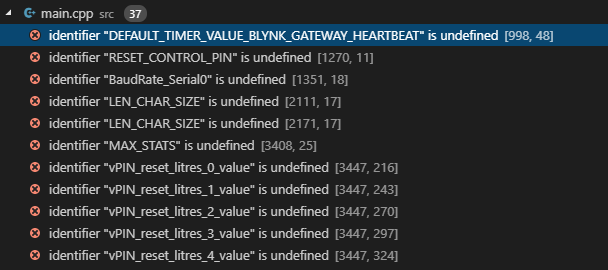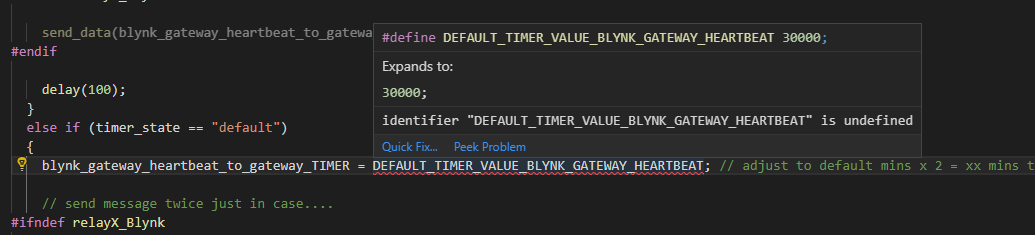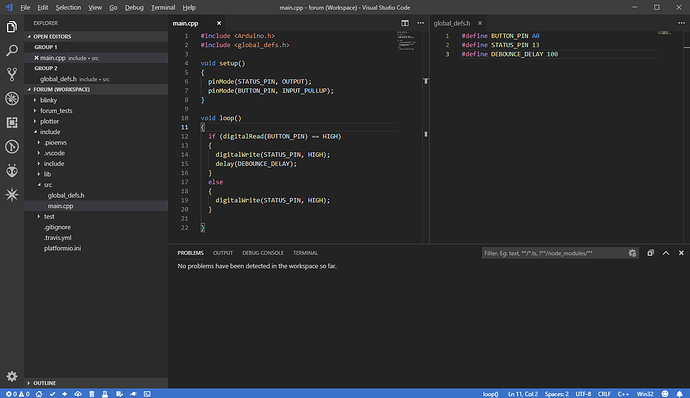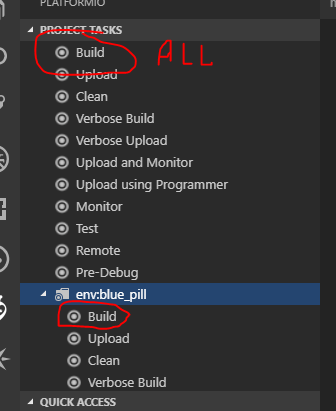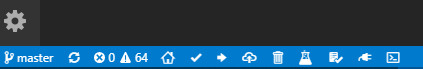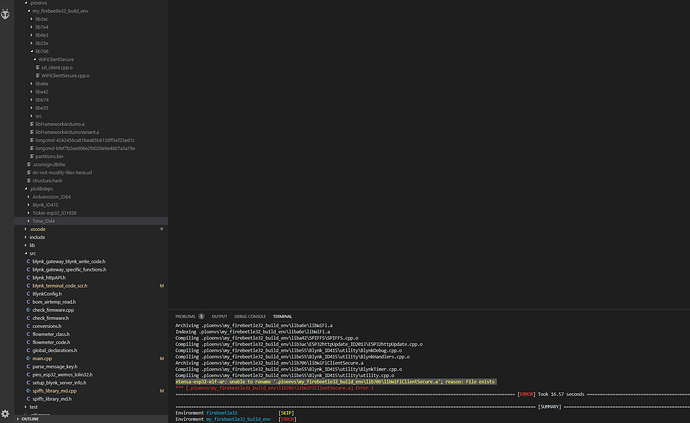Hi
I’m having some issues with compiler differences. Everything worked find on ArduinoIDE but a whole stack of errors and warnings on Platform using VSC. I can’t work out why 
One such is… in my main.cpp file:
towards begining I have:
#include "global_declarations.h"
later in main.cpp file I have…
}
else if (timer_state == "default")
{
blynk_gateway_heartbeat_to_gateway_TIMER = DEFAULT_TIMER_VALUE_BLYNK_GATEWAY_HEARTBEAT; // adjust to default mins x 2 = xx mins total
// send message twice just in case....
and in my global_declarations.h file I have:
#define DEFAULT_TIMER_VALUE_BLYNK_GATEWAY_HEARTBEAT 30000;
I get following error messages:
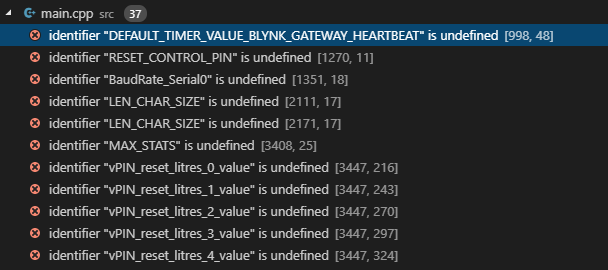
VSC editor show:
One thing I do see wrong is it says the identifier expands to 30000; - you don’t put semicolons at the end of preprocessor macro definitions. That could be the culprit.
Otherwise, I would say there is something wrong in how the header is being included or processed… is it in the same directory main.cpp? Is the #define DEFAULT_TIMER_VALUE_BLYNK_GATEWAY_HEARTBEAT contained within some sort of conditional preprocessor #ifdef or anything?
You can also try the Rebuild IntelliSense Index option in the PlatformIO panel.
This code works, which should give you something to compare yours to…
thanks – yes that was a silly late night mistake 
I’m very new to PlatformIO so still trying to learn. Any help or pointers will be much appreciated 
I’ve finally worked through the stack of errors and my learning and questions below that may help others:
-
I had to include lib_ldf_mode = chain+ in platformio.ini to fix the issue of #defines working and compiling correctly. I managed to find this deep in some forum response.
-
I was getting all sorts of issues with compiling with #include <Time.h> and #include <time.h> for ESP32. I found another response in the forum saying if using Windows then the case sensitive does not function so I had to change #include <Time.h> to #include<_Time.h> and change all the respective cpp and other references…pretty ugly stuff … is there another way ?
-
The only way I can get compiling complete successfully is to include both env:XXX in my platformio.ini file (see below) - problem is it compiles TWICE…am I doing something wrong here ?
[env:firebeetle32]
platform = espressif32
board = firebeetle32
framework = arduino
lib_ldf_mode = chain+
upload_port = COM31
; [env:myenv]
;lib_ldf_mode = chain+
;build_flags = -D MY_PROJECT_VERSION=13
;platform = espressif32
;board = firebeetle32
;framework = arduino
[env:my_build_env]
platform = espressif32
framework = arduino
board = firebeetle32
lib_ldf_mode = chain+
upload_port = COM31
lib_deps =
# Using a library name
ArduinoJson
# ... or using library Id
64
# ... or depend on a specific version
ArduinoJson@6.10.0
lib_deps =
# Using a library name
Blynk
# ... or using library Id
415
# ... or depend on a specific version
Blynk@0.6.1
lib_deps =
# Using a library name
Ticker-esp32
# ... or using library Id
1938
# ... or depend on a specific version
Ticker-esp32@1.1.0
lib_deps =
# Using a library name
Time
# ... or using library Id
44
# ... or depend on a specific version
Time@1.5
Hehe… no worries… learning is good!
For #1, that makes sense if you’re using #ifdef blocks etc.
For #2, I’m not sure, as I haven’t really played with my ESP32 much, so haven’t encountered issues like that. But I’m not surprised that case insensitivity is a an issue on Windows.
For #3, are you clicking on the environment specific ‘Build’ option, or the global’Build’, which is compiling all environments, meaning firebeetle32 and myenv … and is there any need for two board build environments (configurations)?
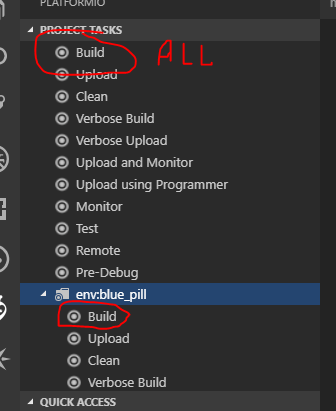
And yes, change your lib_deps! You should be able to replace what you had with just:
[env:firebeetle32]
platform = espressif32
framework = arduino
board = firebeetle32
lib_ldf_mode = chain+
upload_port = COM31
lib_deps =
ArduinoJson
Blynk
Ticker-esp32
Time
thanks. RE: #3 I see what you mean. So I just click on the Build in “end:blue_pill” and that should do it and it did !. How do I make make that default for when I press the buttons on the bottom of VSC so it just does the build that I want ?
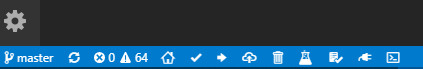
1 Like
If you have more than one build environment, add a [platfomio] above all your environments in platformio.ini and list the environment (or environments) you want to be build/run by default. ie. the uno and nodemcu environments listed below would be run out of a longer list.
[platformio]
env_default = uno, nodemcu
excellent - works nicely…I’m starting to enjoy this now … 
BTW: do you know any youtube tutorials on moving from ArduinoIDE to PlatformIO — best i found is Andreas Spiess little video into.
next step: trying to get VSC to only pushup /sync to github on the source files I choose…
sorry one other question…I’m now getting compiler errors…not sure why when it does a new build it does not simply overwrite existing files…kinda stuck on this one; any help you be great.
Try doing a ‘Clean’, and if that doesn’t work, delete the .pioenvs folder… it will get recreated.
1 Like
![]()