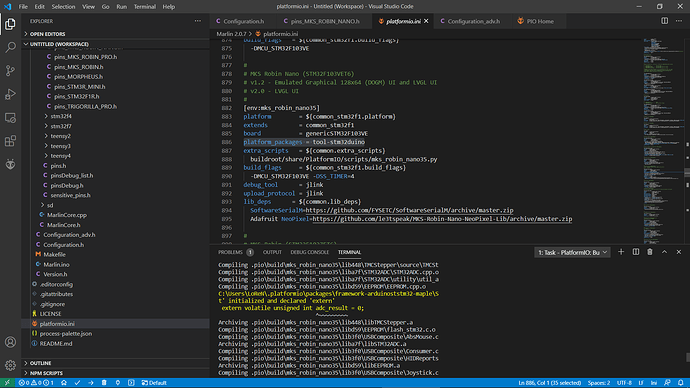The thread is so long, sorry. Could someone prepare a project that does not work with PlatformIO and works with Arduino? We would be glad to fix this ASAP. Thanks!
Right Boys I got it running! Well sort off anyway. Compiles in Platformio like a charm, Everything but two things work as far as I can see.
Controlling it over WIFI does not work apart from I thing cancel the print.
USB connection does not work at all and in windows device manager I get:
This device cannot start. (Code 10)
{Operation Failed}
The requested operation was unsuccessful.
I would like to do PID autotune but not sure how to attack it without USB or WIFI.
I am about to try print from SD card will see how that goes.
I am one big ear for additional pointers to get the WIFI and USB running propper.
If anyone is interested I got Gcode going over WIFI or IP to be more accurate.
maybe you @maxgerhardt might be interested to shove it in to your repo.
Some C expert should check the C grammar (I am no software dude by any means I just got it going mainly by accident haha  )
)
@ivankravets I prefer to stay with Platformio I think it is better environment (at least for my brain power)
BTW yess it is bloody messy I know I just needed to get it going.
// Parse LCD commands mixed with G-Code
void parse_lcd_byte(byte b) {
static bool parsing_lcd_cmd = false;
static bool parsing_lcd_gcode = false;
static char inbound_buffer[MAX_CURLY_COMMAND];
static char a = '\0';
char c;
c = b & 0x7F;
if (!parsing_lcd_cmd && !parsing_lcd_gcode) {
if ( c == '{' ) { // A line-ending or opening brace
parsing_lcd_cmd = true; // Brace opens an LCD command
}
else if (c == '\r') {
a=c;
}
else if (c == '\n' && a == '\r'){
a = '\0';
parsing_lcd_gcode = true;
}
}
else if (c == '}' && parsing_lcd_cmd) { // Closing brace on an LCD command
parsing_lcd_cmd = false; // Unflag and...
inbound_buffer[inbound_count] = '\0'; // reset before processing
inbound_count = 0;
process_lcd_command(inbound_buffer); // Handle the LCD command
}
else if (c == '\n' && parsing_lcd_gcode){
parsing_lcd_gcode = false;
inbound_buffer[inbound_count] = '\0'; // reset before processing
inbound_count = 0;
queue.enqueue_one_now(inbound_buffer); // Handle the G-code command
}
else if (inbound_count < MAX_CURLY_COMMAND - 2){
if (parsing_lcd_cmd){
inbound_buffer[inbound_count++] = c; // Buffer only if space remains
}
else
{
inbound_buffer[inbound_count++] = b;
}
}
}One more thing I forgot, would not work without it:
// now drain commands...
while (LCD_SERIAL.available()) {
parse_lcd_byte((byte)LCD_SERIAL.read()); //& 0x7FInteresting. I’m not sure why it’s throwing away the high bit. But then, which character(s) over 0x80 is it looking for?
Anyway, I’ve applied the change to Marlin, so it will be in 2.0.6.
It is actually bit strange to my likings. The high bit as far as my understanding goes indicates curly bracket command (7 bits only) and it opens up to 8 bits only when GCode enclosed in \n\r"gcode"\n\r.
This is my understanding but I could be wrong. The stuff I need to work works so can not be too far out.
I would like to get some help to get the USB going I am not able to find out what is going on with it.
and maybe way to upload gcode over WIFI (not very important cause it is too slow anyway.)
And one more question/ request doing this “queue.enqueue_one_now(inbound_buffer);” actually stops the machine. Example if I want to send M106 during the print stops the print. What is the better way to sneak G or in this case M into the gcode file execution midprint ofcourse.
thanks
@ivankravets — Basically, if you download Marlin 2.0 on Windows, put it somewhere deep in a folder hierarchy so the absolute path length is very long, and then try to build it, you should get the issue. In various Marlin support forums the advice being given is to move Marlin to the root of C: and try again. AFAIK these users are running recent-ish versions of PIO.
In Marlin you can’t call all queue methods from all points in the code with equal freedom. You can block all day inside of a G-code handler with a loop calling idle(), and all it does is suspend G-code processing. But outside of that context it’s a good idea to avoid blocking.
If the position in the queue for M106 doesn’t matter you can just use queue.inject(inbound_buffer) to have your command executed “asap.” This is relatively safe for M106 since the new fan speed doesn’t take effect until the next G0/G1/G2/G3/G5 command (already in the queue) gets processed. If precise timing is needed for M106 then other strategies may be possible.
thanks @thinkyhead isn’t it supposed to be inject_P ? I have tried that but …
I had another great thought to process Gcode sent over wifi properly (not like I do at the moment) how would I tap into queue.get_available_commands(); from extui_malyan_lcd?
I know it is bit amateurish question but I can not think of any better way to put it?
I have done this:
in Configugation.h:
#define SERIAL_PORT_2 1
in ext_ui_malyan_lcd.cpp:
void parse_lcd_byte(byte b) {
static bool parsing_lcd_cmd = false;
static char inbound_buffer[MAX_CURLY_COMMAND];
char c;
c = b & 0x7F;
if (!parsing_lcd_cmd) {
if ( c == '{' ) { // A line-ending or opening brace
parsing_lcd_cmd = true; // Brace opens an LCD command
}
else if ( c == '\r' ) {
queue.get_available_commands();
}
}
else if (c == '}' && parsing_lcd_cmd) { // Closing brace on an LCD command
parsing_lcd_cmd = false; // Unflag and...
inbound_buffer[inbound_count] = '\0'; // reset before processing
inbound_count = 0;
process_lcd_command(inbound_buffer); // Handle the LCD command
}
else if (inbound_count < MAX_CURLY_COMMAND - 2){
if (parsing_lcd_cmd){
inbound_buffer[inbound_count++] = c; // Buffer only if space remains
}
}
}
and yeah, it does process g commands correctly if I use malyan web ui BUT if I use Repetier it does this:
22:58:29.912 : ok
22:58:29.933 : N1 M110*34
22:58:29.933 : N2 M115*36
22:58:29.947 : Error:Line Number is not Last Line Number+1, Last Line: 0
22:58:29.958 : N3 T0*57
22:58:29.958 : N4 M105*35
22:58:29.958 : N5 M114*34
22:58:29.958 : N6 M111 S6*97
22:58:29.959 : N7 T0*61
22:58:29.959 : N8 M20*25
22:58:29.959 : N9 M80*18
22:58:29.974 : Resend: 1
22:58:29.981 : N10 M105*22
22:58:29.987 : ok
22:58:29.987 : echo:Unknown command: ""
22:58:29.987 : ok
22:58:29.987 : Resend: N1 M110*34
22:58:29.987 : Resend: N2 M115*36
22:58:29.987 : Resend: N3 T0*57
22:58:29.987 : Resend: N4 M105*35
22:58:29.987 : Resend: N5 M114*34
22:58:29.987 : Resend: N6 M111 S6*97
22:58:29.987 : Resend: N7 T0*61
22:58:29.987 : Resend: N8 M20*25
22:58:29.987 : Resend: N9 M80*18
22:58:29.987 : Resend: N10 M105*22
22:58:33.039 : N11 M105*23
22:58:42.847 : ok
and disconnects.
Injecting G into running print like I wanted to inject M106 works treat now.
Actually I am not sure if get_available_commands() is the most correct way about it.
So the status as of today of my fight with M200:
- Marlin2.0 bugfix works treat running G from SD card
- I can control it over the web UI
What I still can not crack is: - USB interface still no go (I would really appreciate any help with this one from one of you big brains out there since USB seems to be above my pay grade

- Repetier connection over TCP/IP (WIFI) not working at all (ready for suggestions)
I am thinking I should start another thread about my journey to get M200 working the way I want it. Did not think it would blow out of propotions this way.
ta ta
Would workspace_dir=C:\Marlin in the platformio.ini fix that, or is that a bit too much of a kludge of a fix workaround?
Hi guys, Why if my platform_packages is tool-stm32duino it compiles with framework-arduinoststm32-maple ?
Ask the Marlin developers who wrote that line there at their repo Issues · MarlinFirmware/Marlin · GitHub.