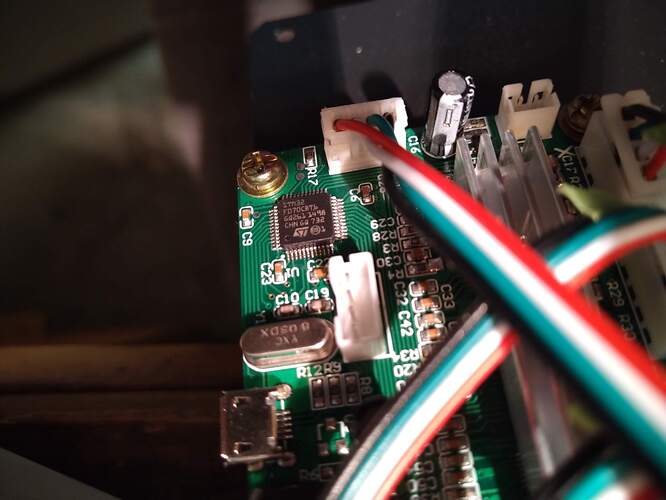Hi,
I am having issues compiling Marlin 2.0.x form my malyan M200 printer and I have discussed it with guys over at Marlin forum but it all points to broken dependencies further down the line. Can anyone give me pointers in how to fix these error messages.
thank you
Josef
Processing STM32F103CB_malyan (platform: ststm32; board: malyanM200; framework: arduino)
------------------------------------------------------------------------------------------------------------------------------------------------------------------------------------------------------------------------------------------------
Verbose mode can be enabled via `-v, --verbose` option
CONFIGURATION: https://docs.platformio.org/page/boards/ststm32/malyanM200.html
PLATFORM: ST STM32 6.0.0 > Malyan STM32F103CB (20k RAM. 128k Flash)
HARDWARE: STM32F103CB 72MHz, 20KB RAM, 128KB Flash
PACKAGES: toolchain-gccarmnoneeabi 1.70201.0 (7.2.1), framework-arduinoststm32-maple 1.10000.190819 (1.0.0)
Converting Marlin.ino
Warning! Cannot find linker script for the current target!
LDF: Library Dependency Finder -> http://bit.ly/configure-pio-ldf
LDF Modes: Finder ~ chain, Compatibility ~ soft
Found 33 compatible libraries
Scanning dependencies...
Dependency Graph
|-- <Adafruit MAX31865 library> 1.0.3
|-- <Arduino-L6470> 0.8.0
|-- <SailfishLCD>
|-- <SailfishRGB_LED>
| |-- <Wire> 1.0
|-- <SlowSoftI2CMaster>
|-- <STM32ADC> 1.0
|-- <USBComposite for STM32F1> 0.91
|-- <EEPROM>
|-- <Wire> 1.0
Building in release mode
Compiling .pio\build\STM32F103CB_malyan\FrameworkArduino\HardwareSerial.cpp.o
Compiling .pio\build\STM32F103CB_malyan\FrameworkArduino\HardwareTimer.cpp.o
Compiling .pio\build\STM32F103CB_malyan\FrameworkArduino\IPAddress.cpp.o
Compiling .pio\build\STM32F103CB_malyan\FrameworkArduino\Print.cpp.o
Compiling .pio\build\STM32F103CB_malyan\FrameworkArduino\Stream.cpp.o
Compiling .pio\build\STM32F103CB_malyan\FrameworkArduino\WString.cpp.o
C:\users\blabla\.platformio\packages\framework-arduinoststm32-maple\STM32F1\cores\maple\HardwareTimer.cpp:32:10: fatal error: board/board.h: No such file or directory
#include <board/board.h> // for CYCLES_PER_MICROSECOND
^~~~~~~~~~~~~~~
compilation terminated.
Compiling .pio\build\STM32F103CB_malyan\FrameworkArduino\avr\dtostrf.c.o
In file included from C:\users\blabla\.platformio\packages\framework-arduinoststm32-maple\STM32F1\cores\maple\HardwareSerial.h:39:0,
from C:\users\blabla\.platformio\packages\framework-arduinoststm32-maple\STM32F1\cores\maple\HardwareSerial.cpp:33:
C:\users\blabla\.platformio\packages\framework-arduinoststm32-maple\STM32F1\cores\maple\boards.h:39:10: fatal error: board/board.h: No such file or directory
Compiling .pio\build\STM32F103CB_malyan\FrameworkArduino\cxxabi-compat.cpp.o
#include <board/board.h>
Compiling .pio\build\STM32F103CB_malyan\FrameworkArduino\ext_interrupts.cpp.o
^~~~~~~~~~Compiling .pio\build\STM32F103CB_malyan\FrameworkArduino\hooks.c.o
Compiling .pio\build\STM32F103CB_malyan\FrameworkArduino\itoa.c.o
Compiling .pio\build\STM32F103CB_malyan\FrameworkArduino\libmaple\adc.c.o
~~~~~
compilation terminated.
*** [.pio\build\STM32F103CB_malyan\FrameworkArduino\HardwareTimer.cpp.o] Error 1
*** [.pio\build\STM32F103CB_malyan\FrameworkArduino\HardwareSerial.cpp.o] Error 1
In file included from C:\users\blabla\.platformio\packages\framework-arduinoststm32-maple\STM32F1\cores\maple/wirish.h:54:0,
from C:\users\blabla\.platformio\packages\framework-arduinoststm32-maple\STM32F1\cores\maple/Arduino.h:30,
from C:\users\blabla\.platformio\packages\framework-arduinoststm32-maple\STM32F1\cores\maple\IPAddress.cpp:20:
C:\users\blabla\.platformio\packages\framework-arduinoststm32-maple\STM32F1\cores\maple/boards.h:39:10: fatal error: board/board.h: No such file or directory
#include <board/board.h>
^~~~~~~~~~~~~~~
compilation terminated.
In file included from C:\users\blabla\.platformio\packages\framework-arduinoststm32-maple\STM32F1\cores\maple\wirish.h:54:0,
from C:\users\blabla\.platformio\packages\framework-arduinoststm32-maple\STM32F1\cores\maple\Arduino.h:30,
from C:\users\blabla\.platformio\packages\framework-arduinoststm32-maple\STM32F1\cores\maple\Stream.cpp:23:
C:\users\blabla\.platformio\packages\framework-arduinoststm32-maple\STM32F1\cores\maple/boards.h:39:10: fatal error: board/board.h: No such file or directory
#include <board/board.h>
^~~~~~~~~~~~~~~
compilation terminated.
*** [.pio\build\STM32F103CB_malyan\FrameworkArduino\Stream.cpp.o] Error 1
*** [.pio\build\STM32F103CB_malyan\FrameworkArduino\IPAddress.cpp.o] Error 1
In file included from C:\users\blabla\.platformio\packages\framework-arduinoststm32-maple\STM32F1\cores\maple\ext_interrupts.cpp:38:0:
C:\users\blabla\.platformio\packages\framework-arduinoststm32-maple\STM32F1\cores\maple\boards.h:39:10: fatal error: board/board.h: No such file or directory
#include <board/board.h>
^~~~~~~~~~~~~~~
compilation terminated.
*** [.pio\build\STM32F103CB_malyan\FrameworkArduino\ext_interrupts.cpp.o] Error 1
 hmmm I don’t know how to attach compiler log
hmmm I don’t know how to attach compiler log