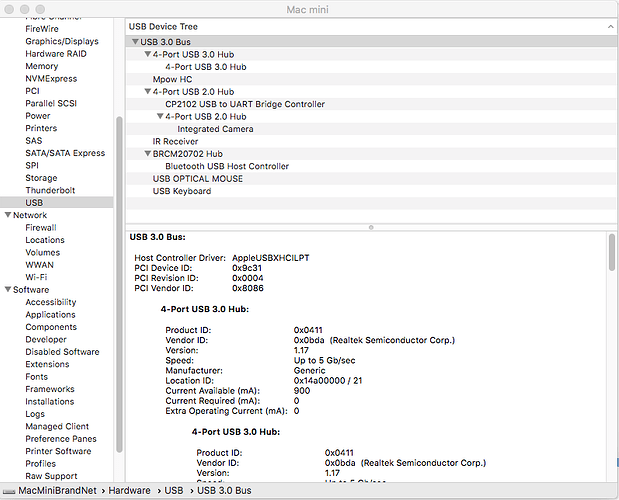I’m referring to this topic: Mac USB port detected but won't upload - #12 by pfeerick
Same problem here: “Error message says resource busy”.
“sudo ls -l /System/Library/Extensions/usbserial.kext” reports no file there.
How can I see whether there’s :“Is a previous upload attempt still stuck in the background?”
This is my first attempt to use PIO. I closed down all Arduino stuff, where uploads were no problem at all.
Any help is very welcome!
Output from compiler:
Looking for upload port…
Auto-detected: /dev/cu.usbserial-0001
Uploading .pio/build/esp32doit-devkit-v1/firmware.bin
esptool.py v3.0
Traceback (most recent call last):
Serial port /dev/cu.usbserial-0001
File “/Users/janhkila/.platformio/penv/lib/python3.9/site-packages/serial/serialposix.py”, line 322, in open
self.fd = os.open(self.portstr, os.O_RDWR | os.O_NOCTTY | os.O_NONBLOCK)
OSError: [Errno 16] Resource busy: ‘/dev/cu.usbserial-0001’
Because this installation of PIO I also installed python3 and here seems to be “something rotten in the state of Denmark”.
In search for this: "File “/Users/janhkila/.platformio/penv/lib/python3.9/site-packages/serial/serialposix.py”, I discovered that the part: “site-packages/serial/serialposix.py”, is missing.
I re-installed python3 using brew, but no luck.
It has been a long and learned search, but the *.ini file did the trick!
upload_port = /dev/cu.SLAB_USBtoUART