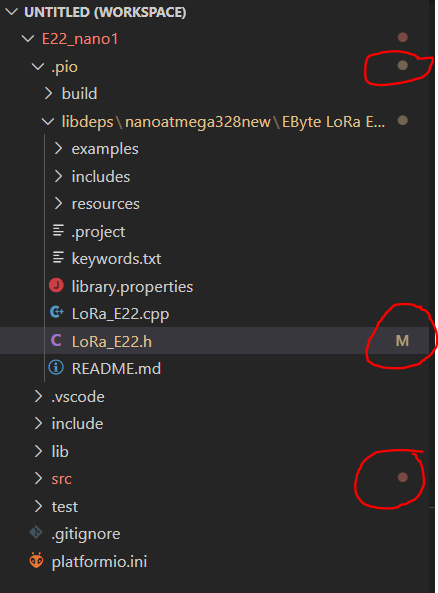Does anyone know what this M sign and some different colour marking stand for?
Hi @wanfp97
After a compilation, a red dot against a folder name shows that one or more files in that folder, or below in sub-folders, have errors. Your E22_nano1 folder shows this. When expanded you see that there’s a red dot against src as well. If you were to open src there would be a number against any source files with compilation errors, the number being how many errors were detected in that file.
The “not quite red” dots indicate warnings. Again, if you drill down, there will be one or more source files with a number against them. Those are the warning counts for each file.
I’m afraid I don’t know what the M indicates, I’ve only ever seen the dots and the numbers – I get warnings and errors most days in my code! 
HTH
Cheers,
Norm.
M means “modified” and comes from VSCode’s builtin Git extension. The EByte … was probably pulled via git and hence git gets active here.
Thanks @maxgerhardt - when I checked I used a project that wasn’t under git. 
Cheers,
Norm.
Great explanation. Thanks Norm.