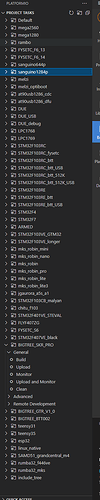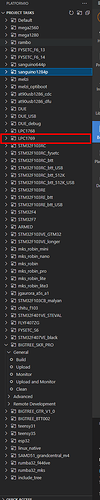Hi,
I am trying to compile firmware for the BigTreeTech SKR v1.4 Tubro board, and I have run into issues in a lot of places. I have been following the tutorial here:
But the env:LPC1769 option is not available as an option in the side bar. Does anyone know how to resolve this? I am trying to flash firmware to a Sovol SV01.
Thanks!
Tim
What environments do you see? Which exact firmware have you downloaded?
I see the following:
and I downloaded it from here, the google drive link.
Wow! THank you for pointing that out!! Now I receive the following error when building, any idea?
Unable to find destination disk (Autodetect Error)
Please select it in platformio.ini using the upload_port keyword (Redirecting...) or copy the firmware (.pio/build/LPC1769/firmware.bin) manually to the appropriate disk
*** [Marlin\src\HAL\LPC1768\DebugMonitor.cpp] C:\Users\toura\Documents\Direct3D\Firmware_19Mar2022\Marlin-2.0.5_3_1_4\Marlin-2.0.x.pio\build\LPC1769.sconsign39.dblite: No such file or directory
At 18:57 the printer is being plugged in and a new USB disk drive opens. Does that not happen with your printer?