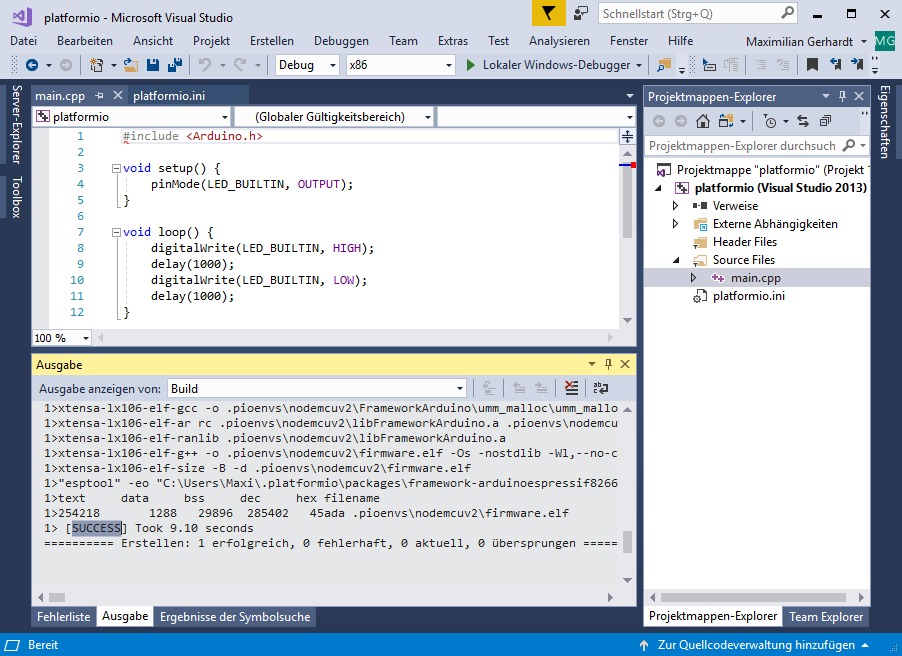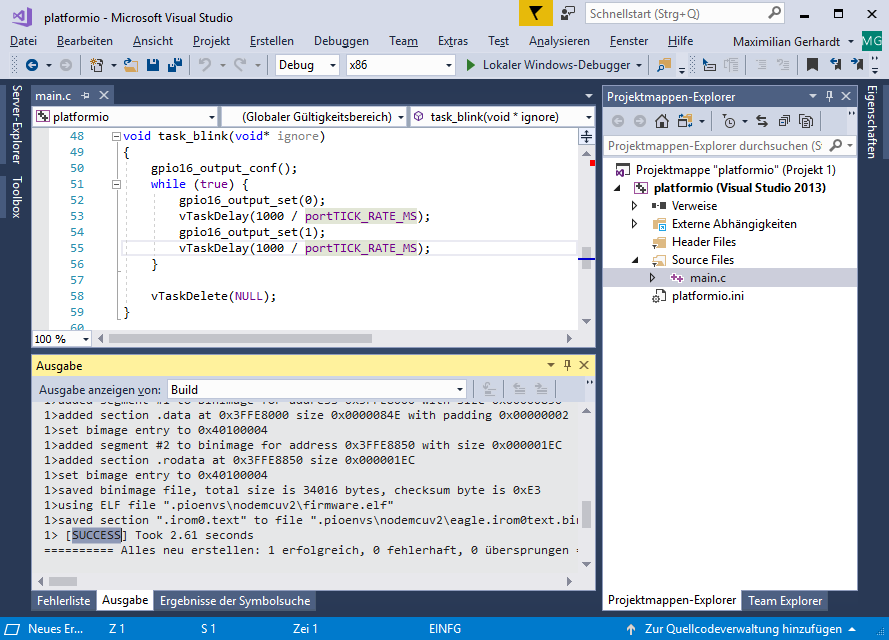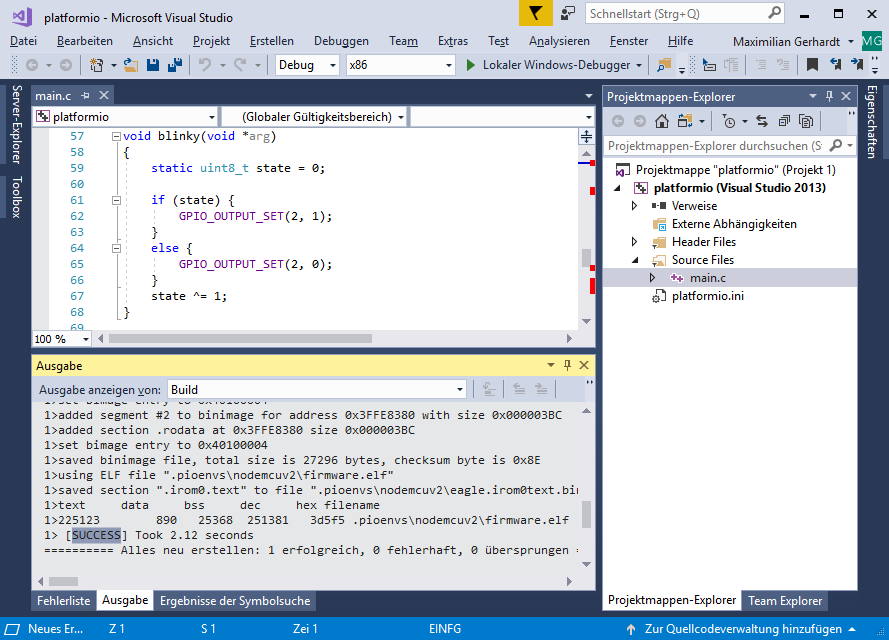I recently started working with a Node MCU v2 device. When I try to use the PIO environment in Visual Studio Code to program the example Blink program (RTOS, non-RTOS, nothing happens. When I try to program the Arduino Blink example, it programs but then PIO immediately compiles again and programs the device, ad infinitum. For the short time that the Arduino sketch is compiling the blink program does behave as expected before the programming process starts.
When I program the RTOS and non-RTOS versions, the LED on pin 16 does not blink every other second. It sinply stays off until I press the reset button. At that point it blinks much faster and the serial monitor prints garbage. There should be not serial output.
My platformio.ini file is:
[env:nodemcuv2]
platform = espressif8266
framework = esp8266-rtos-sdk
board = nodemcuv2
When I program the sketch using the Arduino program, the program is uploaded correctly and the program works as expected. This leads me to believe that the device is working as expected.
I’ve removed and reinstalled the espressif8266 platform a couple of times without any change in outcome.
What can I do to get the example working?
Thanks.