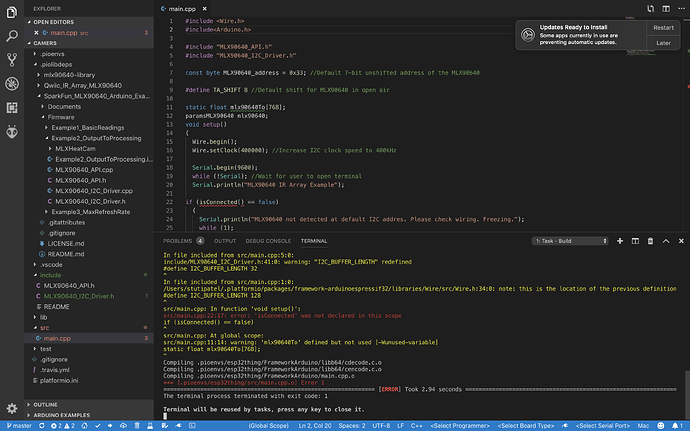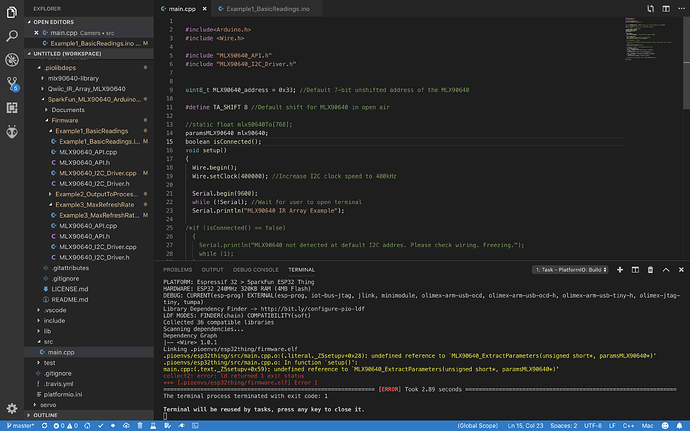I am using SparkFun device and the Actuator/Sensor would be MLX90640. I have installed the MLX90640 GitHub repos and trying to implement one of the given code sample and I have edited my c_cpp_properties.json file to add the files but I am unable to resolve the issue for isConnected().
#include “MLX90640_API.h”
#include “MLX90640_I2C_Driver.h”
So where is `isConnected()? implemented?
I am newbie programming the devices and not sure what exactly are you referring to . This is the example code for MLX90640 (SparkFun_MLX90640_Arduino_Example/Firmware/Example1_BasicReadings at master · sparkfun/SparkFun_MLX90640_Arduino_Example · GitHub)
It’s declared at the bottom of the .ino file. You’re attempting to compile a .ino file as a cpp file, but you have to do some conversion first. In C++, the prototypes of all functions must be known at the time they’re called, and the call to isConencted violates that. (Arduino auto-generates these protyptes for you). See the FAQ.
The corrected code is:
/*
Read the temperature pixels from the MLX90640 IR array
By: Nathan Seidle
SparkFun Electronics
Date: May 22nd, 2018
License: MIT. See license file for more information but you can
basically do whatever you want with this code.
Feel like supporting open source hardware?
Buy a board from SparkFun! https://www.sparkfun.com/products/14769
This example initializes the MLX90640 and outputs the 768 temperature values
from the 768 pixels.
This example will work with a Teensy 3.1 and above. The MLX90640 requires some
hefty calculations and larger arrays. You will need a microcontroller with 20,000
bytes or more of RAM.
This relies on the driver written by Melexis and can be found at:
https://github.com/melexis/mlx90640-library
Hardware Connections:
Connect the SparkFun Qwiic Breadboard Jumper (https://www.sparkfun.com/products/14425)
to the Qwiic board
Connect the male pins to the Teensy. The pinouts can be found here: https://www.pjrc.com/teensy/pinout.html
Open the serial monitor at 9600 baud to see the output
*/
#include <Wire.h>
#include "MLX90640_API.h"
#include "MLX90640_I2C_Driver.h"
const byte MLX90640_address = 0x33; //Default 7-bit unshifted address of the MLX90640
#define TA_SHIFT 8 //Default shift for MLX90640 in open air
static float mlx90640To[768];
paramsMLX90640 mlx90640;
//function prototypes
boolean isConnected();
void setup()
{
Wire.begin();
Wire.setClock(400000); //Increase I2C clock speed to 400kHz
Serial.begin(9600);
while (!Serial); //Wait for user to open terminal
Serial.println("MLX90640 IR Array Example");
if (isConnected() == false)
{
Serial.println("MLX90640 not detected at default I2C address. Please check wiring. Freezing.");
while (1);
}
Serial.println("MLX90640 online!");
//Get device parameters - We only have to do this once
int status;
uint16_t eeMLX90640[832];
status = MLX90640_DumpEE(MLX90640_address, eeMLX90640);
if (status != 0)
Serial.println("Failed to load system parameters");
status = MLX90640_ExtractParameters(eeMLX90640, &mlx90640);
if (status != 0)
Serial.println("Parameter extraction failed");
//Once params are extracted, we can release eeMLX90640 array
}
void loop()
{
for (byte x = 0 ; x < 2 ; x++) //Read both subpages
{
uint16_t mlx90640Frame[834];
int status = MLX90640_GetFrameData(MLX90640_address, mlx90640Frame);
if (status < 0)
{
Serial.print("GetFrame Error: ");
Serial.println(status);
}
float vdd = MLX90640_GetVdd(mlx90640Frame, &mlx90640);
float Ta = MLX90640_GetTa(mlx90640Frame, &mlx90640);
float tr = Ta - TA_SHIFT; //Reflected temperature based on the sensor ambient temperature
float emissivity = 0.95;
MLX90640_CalculateTo(mlx90640Frame, &mlx90640, emissivity, tr, mlx90640To);
}
for (int x = 0 ; x < 10 ; x++)
{
Serial.print("Pixel ");
Serial.print(x);
Serial.print(": ");
Serial.print(mlx90640To[x], 2);
Serial.print("C");
Serial.println();
}
delay(1000);
}
//Returns true if the MLX90640 is detected on the I2C bus
boolean isConnected()
{
Wire.beginTransmission((uint8_t)MLX90640_address);
if (Wire.endTransmission() != 0)
return (false); //Sensor did not ACK
return (true);
}
Btw you can also add it as a main.ino file and not as a main.cpp if you wish to keep using the Arduino-C++ style (but I would heavily recommend using the real C++).
Thank you so much. According to your suggestion I am running main.cpp with #include<Arduino.h> and not getting the error anymore but there is this other error Linking .pioenvs/esp32thing/firmware.elf
It’s implemented in MLX90640_API.cpp. You have the wrong firmware structure (but the library is pretty weirdly structured, too…). Basically PIO is not compiling in MLX90640_API.cpp and MLX90640_I2C.cpp etc because it’s in a folder named “Example…”. Usually these sources would be have to be under src/ with the examples being in folders under example/.
Can you try and copy the all the four MLX... files from the Example1 folder to your src/ where main.cpp is? Nothing else.
Thank you. You just saved my couple of hours.