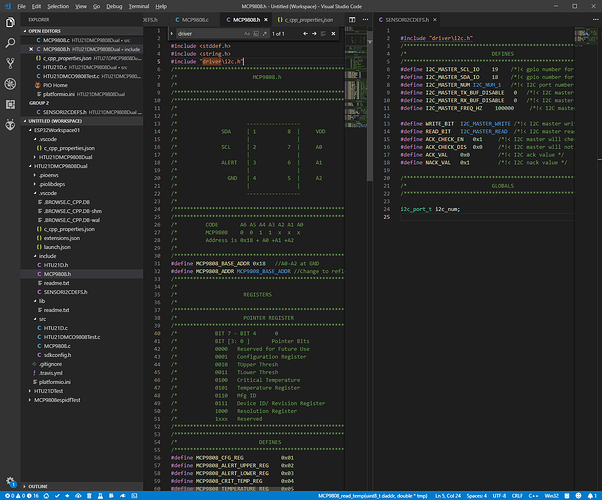I am trying to sort out a number of include issues that are a pain. It keeps telling me it can’t find files that are there. Went to the help and the instructions appear to have no connection with reality. On the page:
it states there is a ligh tbulb. Never there. Go to the
Hovering over the green squiggle produces "cannot open the source file ;…
For example all of these
#include “soc/rtc_cntl_reg.h”
#include “esp_wifi.h”
#include “esp_system.h”
#include “nvs_flash.h”
#include “esp_event_loop.h”
#include “freertos/FreeRTOS.h”
#include “freertos/task.h”
#include “freertos/semphr.h”
#include “freertos/queue.h”
as well as
#include “HTU21D.h”
#include “MCP9808.h”
which are in the include directory
If I examine c_cpp_properties.json I can find the correct paths and have verified that the files are indeed there
for example
#include “driver/i2c.h” produces a can’t find yet it is where it should be
C:\Users\frank.platformio\packages\framework-espidf\components\driver\include\driver\i2c.h
given the line in c_cpp_properties
“C:/Users/frank/.platformio/packages/framework-espidf/components/driver/include”,
I have tried <> instead of “”“” and / as well as \
They all produce
#include errors detected. Please update your includePath. IntelliSense features for this translation unit (D:\Development\PIOProjects\esp32\ESP32Workspace01\HTU21DMCP9808Dual\src\HTU21DMCO9808Test.c) will be provided by the Tag Parser.
cannot open source file “driver/i2c.h”
- PROBLEMS
16
-
OUTPUT
-
DEBUG CONSOLE
-
TERMINAL
-
1: Task - PlatformIO: Clean (HTU21DMCP9808Dual)2: Task - PlatformIO: Build (HTU21DMCP9808Dual)
since the path is already there i am at a loss as to how to proceed. This also true true for the files in the include directoryu for the program even though c_cpp_properties points to the directory
“d:/Development/PIOProjects/esp32/ESP32Workspace01/HTU21DMCP9808Dual/include”,
“d:/Development/PIOProjects/esp32/ESP32Workspace01/HTU21DMCP9808Dual/src”,
it is able to find things like stdlib.h and the other standard c headers.
Did a clean, vscode exit, restart recompile. Still can’t find files Terminal window shows
Retrieving maximum program size .pioenvs\esp32thing\firmware.elf
Building .pioenvs\esp32thing\firmware.bin
Checking size .pioenvs\esp32thing\firmware.elf
Memory Usage → Redirecting...
DATA: [ ] 3.8% (used 12500 bytes from 327680 bytes)
PROGRAM: [== ] 15.8% (used 165581 bytes from 1048576 bytes)
======================================================= [SUCCESS] Took 61.70 seconds =======================================================
Problems shows a count of 14
What am i missing?
Thanks
Frank