Hi, I am trying to install the RTCZero library in platformio. I have configured the platformio.ini file
lib_deps =
873
but the only storage option is global
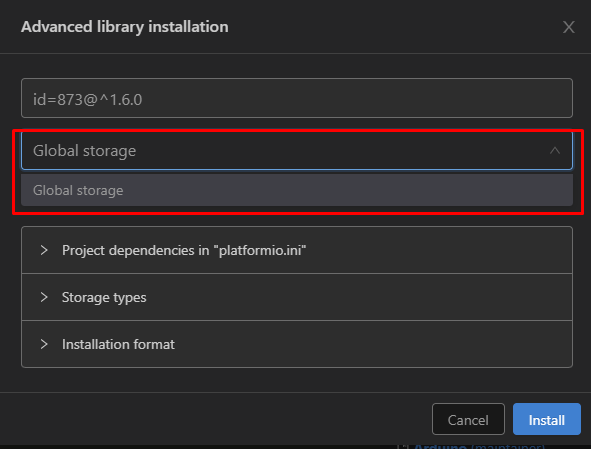
Any advice?
Hi, I am trying to install the RTCZero library in platformio. I have configured the platformio.ini file
lib_deps =
873
but the only storage option is global
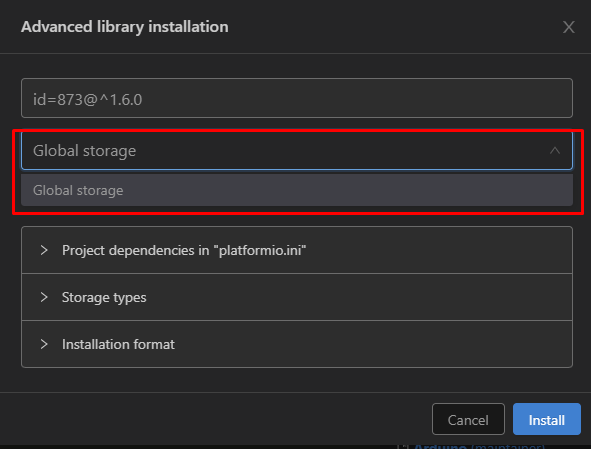
Any advice?
It’s sufficient to declare the library in platformio.ini:
lib_deps =
873
You can then build your project and the library will automatically be downloaed. There is no need to run anything else from the UI.
Hi, thanks for your answer!! By declaring the library in platformio.ini the library will be downloaded directly in the local project?
Yes, it goes into .pio/libdeps/yourconfig/yourlibrary` within your project folder.