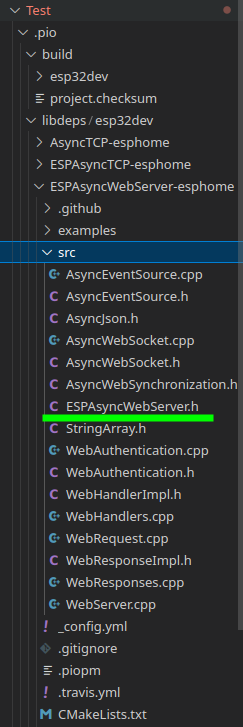A week ago or so, I was trying to do a project, and included libraries via the Platform.io VSC GUI, which didn’t work. I got back to it today, and looked into it
Whenever I try to compile any project that uses libraries, it fails the same way: It can’t find the library
Compiling .pio/build/esp32dev/app_trace/app_trace_util.o
src/main.c:19:10: fatal error: ESPAsyncWebServer.h: No such file or directory
***************************************************************************
* Looking for ESPAsyncWebServer.h dependency? Check our library registry!
*
* CLI > platformio lib search "header:ESPAsyncWebServer.h"
* Web > https://registry.platformio.org/search?q=header:ESPAsyncWebServer.h
*
***************************************************************************
#include <ESPAsyncWebServer.h>
^~~~~~~~~~~~~~~~~~~~~
compilation terminated.
The library is correctly integrated into the project:
[env:esp32dev]
platform = espressif32
board = esp32dev
framework = espidf
lib_deps = ottowinter/ESPAsyncWebServer-esphome@^3.0.0
Which is the first thing I always find would be an issue (when I searched for example here)
I would think PIO would do all the things with compilers to make the compiler go brrrr
It also exists in the folder at (probably, idk) the right location
I created a test project, just adding and including the library, it doesn’t work
Furthermore, I cloned a project from Github a bit ago and it didn’t work, it would fail at including the Configuration.h, but I thought that was just the creator doing something wrong somewhere and I didn’t care to investigate. Makes me think I’m actually doing something wrong tho…
I also looked at a few things, like (I accidentially pressed Ctrl Enter fu-)
gcc --version
gcc (GCC) 12.1.0
Copyright (C) 2022 Free Software Foundation, Inc.
which gcc
/usr/bin/gcc
so that might be an issue, I have nearly no experience with compilers
I am lost, I can’t find anyone being as much an idiot at this as I am