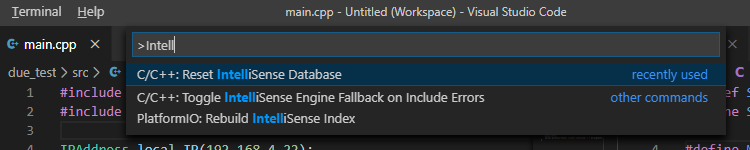Ctrl+Shift+P and typing “Reset IntelliSense” and executing the shown target does also not change the result?
Did that and restarted VSC, no change.
One thing I noticed, if I delete the dmx.h (in the #include line), then start typing dm, it finds the file in the list of files I can chose in the popup.
Can you create a new PIO project and reprocue the project I’ve given above (Include file not found, but builds anyway - #5 by maxgerhardt)
Does it work there?
Did that. It worked.
But, when I close vsc and open, the error is now reported on the new project as well…
Well now I’m officially at a loss on what the cause of this problem might be  .
.
I certainly appreciate the help…and I did learn some things.
Thanks!
Ok, so…today no problems with that include. 
I swear, I did nothing but shut down for the day yesterday, boot this AM, and start VSC.