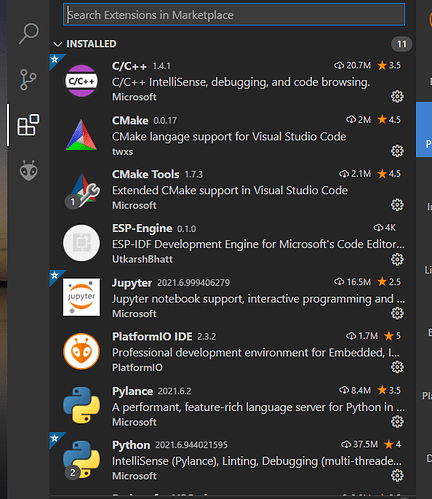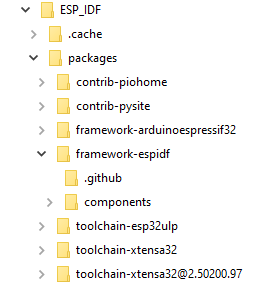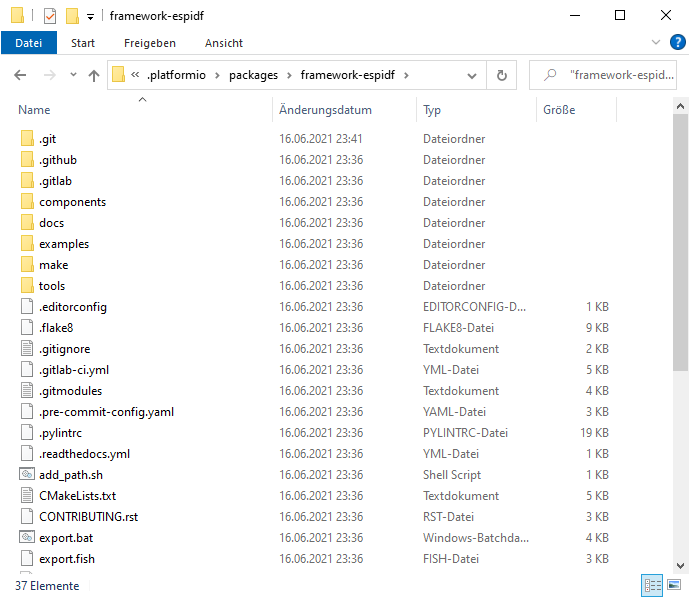I wish to load an example from the PIO Home screen
My ESP settings are E:drive as shown:
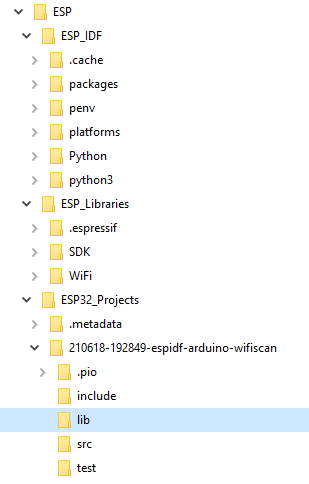
The result is:
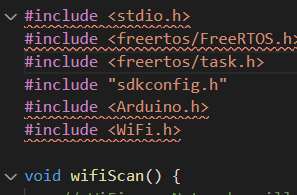
I try to execute CLI from the terminal: pio init --ide=vscode in the project but get: CommandNotFoundException
However I get the following response when I try to import from PIO Home:
espidf-arduino-wifiscan.
PIO Core Call Error: "The current working directory E:\ESP\ESP32_Projects\210618-192849-espidf-arduino-wifiscan will be used for the project.
The next files/directories have been created in E:\ESP\ESP32_Projects\210618-192849-espidf-arduino-wifiscan
include - Put project header files here
lib - Put here project specific (private) libraries
src - Put project source files here
platformio.ini - Project Configuration File
Error: Traceback (most recent call last):
File "e:\esp\esp_idf\penv\lib\site-packages\platformio\__main__.py", line 109, in main
cli() # pylint: disable=no-value-for-parameter
File "e:\esp\esp_idf\penv\lib\site-packages\click\core.py", line 829, in __call__
return self.main(*args, **kwargs)
File "e:\esp\esp_idf\penv\lib\site-packages\click\core.py", line 782, in main
rv = self.invoke(ctx)
File "e:\esp\esp_idf\penv\lib\site-packages\platformio\commands\__init__.py", line 44, in invoke
return super(PlatformioCLI, self).invoke(ctx)
File "e:\esp\esp_idf\penv\lib\site-packages\click\core.py", line 1259, in invoke
return _process_result(sub_ctx.command.invoke(sub_ctx))
File "e:\esp\esp_idf\penv\lib\site-packages\click\core.py", line 1066, in invoke
return ctx.invoke(self.callback, **ctx.params)
File "e:\esp\esp_idf\penv\lib\site-packages\click\core.py", line 610, in invoke
return callback(*args, **kwargs)
File "e:\esp\esp_idf\penv\lib\site-packages\click\decorators.py", line 21, in new_func
return f(get_current_context(), *args, **kwargs)
File "e:\esp\esp_idf\penv\lib\site-packages\platformio\commands\project.py", line 197, in project_init
pg.generate()
File "e:\esp\esp_idf\penv\lib\site-packages\platformio\ide\projectgenerator.py", line 124, in generate
tpl_vars = self._load_tplvars()
File "e:\esp\esp_idf\penv\lib\site-packages\platformio\ide\projectgenerator.py", line 76, in _load_tplvars
tpl_vars.update(load_project_ide_data(self.project_dir, self.env_name) or {})
File "e:\esp\esp_idf\penv\lib\site-packages\platformio\project\helpers.py", line 153, in load_project_ide_data
raise result.exception
File "e:\esp\esp_idf\penv\lib\site-packages\click\testing.py", line 329, in invoke
cli.main(args=args or (), prog_name=prog_name, **extra)
File "e:\esp\esp_idf\penv\lib\site-packages\click\core.py", line 782, in main
rv = self.invoke(ctx)
File "e:\esp\esp_idf\penv\lib\site-packages\click\core.py", line 1066, in invoke
return ctx.invoke(self.callback, **ctx.params)
File "e:\esp\esp_idf\penv\lib\site-packages\click\core.py", line 610, in invoke
return callback(*args, **kwargs)
File "e:\esp\esp_idf\penv\lib\site-packages\click\decorators.py", line 21, in new_func
return f(get_current_context(), *args, **kwargs)
File "e:\esp\esp_idf\penv\lib\site-packages\platformio\commands\run\command.py", line 133, in cli
process_env(
File "e:\esp\esp_idf\penv\lib\site-packages\platformio\commands\run\command.py", line 175, in process_env
result = {"env": name, "duration": time(), "succeeded": ep.process()}
File "e:\esp\esp_idf\penv\lib\site-packages\platformio\commands\run\processor.py", line 79, in process
result = p.run(build_vars, build_targets, self.silent, self.verbose, self.jobs)
File "e:\esp\esp_idf\penv\lib\site-packages\platformio\platform\_run.py", line 60, in run
self.autoinstall_runtime_packages()
File "e:\esp\esp_idf\penv\lib\site-packages\platformio\platform\_packages.py", line 74, in autoinstall_runtime_packages
self.pm.install(self.get_package_spec(name))
File "e:\esp\esp_idf\penv\lib\site-packages\platformio\package\manager\_install.py", line 48, in install
pkg = self._install(
File "e:\esp\esp_idf\penv\lib\site-packages\platformio\package\manager\_install.py", line 97, in _install
pkg = self.install_from_url(spec.url, spec, silent=silent)
File "e:\esp\esp_idf\penv\lib\site-packages\platformio\package\manager\_install.py", line 141, in install_from_url
vcs = VCSClientFactory.new(tmp_dir, url)
File "e:\esp\esp_idf\penv\lib\site-packages\platformio\package\vcsclient.py", line 54, in new
obj = getattr(sys.modules[__name__], "%sClient" % type_.title())(
File "e:\esp\esp_idf\penv\lib\site-packages\platformio\package\vcsclient.py", line 137, in __init__
self.configure()
File "e:\esp\esp_idf\penv\lib\site-packages\platformio\package\vcsclient.py", line 146, in configure
result = proc.exec_command([cls.command, "--exec-path"])
File "e:\esp\esp_idf\penv\lib\site-packages\platformio\proc.py", line 117, in exec_command
p = subprocess.Popen(*args, **kwargs)
File "E:\ESP\ESP_IDF\python3\lib\subprocess.py", line 951, in __init__
self._execute_child(args, executable, preexec_fn, close_fds,
File "E:\ESP\ESP_IDF\python3\lib\subprocess.py", line 1420, in _execute_child
hp, ht, pid, tid = _winapi.CreateProcess(executable, args,
FileNotFoundError: [WinError 2] Den angivne fil blev ikke fundet
============================================================
An unexpected error occurred. Further steps:
* Verify that you have the latest version of PlatformIO using
`pip install -U platformio` command
* Try to find answer in FAQ Troubleshooting section
https://docs.platformio.org/page/faq.html
* Report this problem to the developers
https://github.com/platformio/platformio-core/issues
===