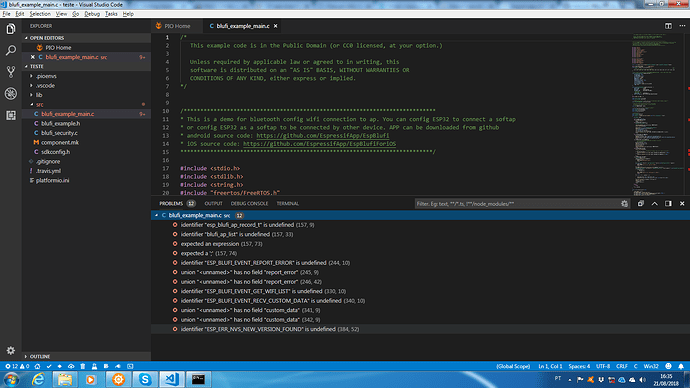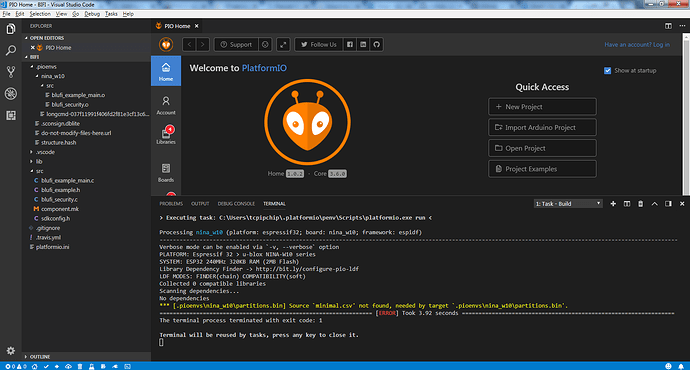Sir, how can i import a project done with ESP-IDF ?
For example, the
Create a new project for whatever ESP32 you’re working on, set framework=espidf in the platformio.ini and refer to the general documentation at Espressif 32 — PlatformIO latest documentation.
For example, a PlatformIO + ESP32 + Bluetooth example is here: https://github.com/platformio/platform-espressif32/tree/master/examples/espidf-ble-adv
But in my github i dont have the plataformio.ini file
How i point to my sdk esp-id folder where are the sources code ?
The other way around. Create a new project and copy the source code files into the the new PIO project.
PIO brings its own ESP-IDF, you don’t need to install that yourself.
hi
Did work for you ?
the BLUDI example…
Probably the example is using the bleeding-edge version of ESP-IDF. PIO’s ESP-IDF version probably is the second newest release v3.0.3 (Releases · espressif/esp-idf · GitHub). You should use an older version of the example in the git history which is compatible with the older version.
Do you mean that if use the Releases · espressif/esp-idf · GitHub example, it will work ?
No, you need to go back in the git history of the BluFI example. For example, grab the example at the 3.0 branch version: esp-idf/examples/bluetooth/blufi at release/v3.0 · espressif/esp-idf · GitHub
Getting progress here!
Could you help to find out this error ? How to solve it!
Nina partition are that i already use was…
0xe000 boot_app0.bin
0x1000 bootloader_dio_40m.bin
0x10000 ninaw.ino.bin
0x8000 ninaw.ino.partitions.bin
Compiling .pioenvs/nina_w10/src/main.o
*** [.pioenvs/nina_w10/partitions.bin] Sourceminimal.csv' not found, needed by target.pioenvs/nina_w10/partitions.bin’.
Please add this line to platformio.ini
[env:nina_w10]
board_build.partitions = partitions_singleapp.csv
Did it help?
I will test soon!!! Thanks!!!
Compile 100%!!!
Thanks!!!