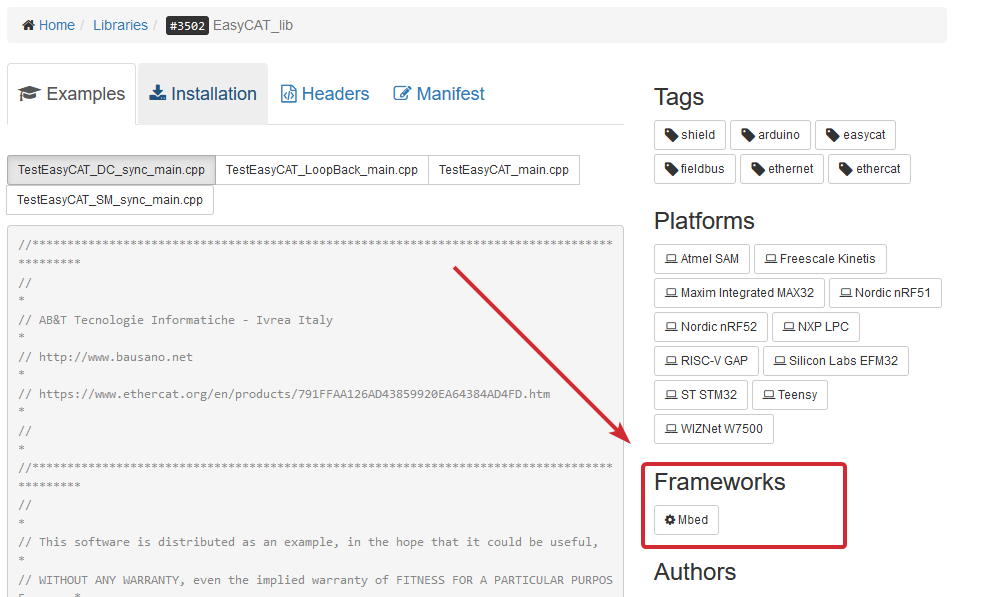I’m from PLC world and like to use EhterCAT to get data from Arduino/ESP.
I had this problem a while ago and thanks to a post from maxgerhardt I found a workaround by put my lib “EasyCAT_V2_0” in folder lib.
Recently I got schooling from him again and found “If I do things correct it works” so I decided to test again.
Searching library I get " lib_deps = EasyCAT _lib ", under .pio///d1_mini/ I see installed EasyCAT_lib_ID3502.
My “testprg” is only:
#include <Arduino.h>
#include <EasyCAT.h
void setup() {
// put your setup code here, to run once:
}
void loop() {
// put your main code here, to run repeatedly:
}
I get error: Compiling .pio\build\d1_mini\src\main.cpp.o
src\main.cpp:2:21: fatal error: EasyCAT.h: No such file or directory
If I delete the installed lib and put EasyCAT_V2_0 there it compiles and works even in my “real” program in IOTAppstory.
My conclusion, wrong version EasyCAT_lib_ID3502…probably, can’t see I made a mistake this time too. 
Bjorn