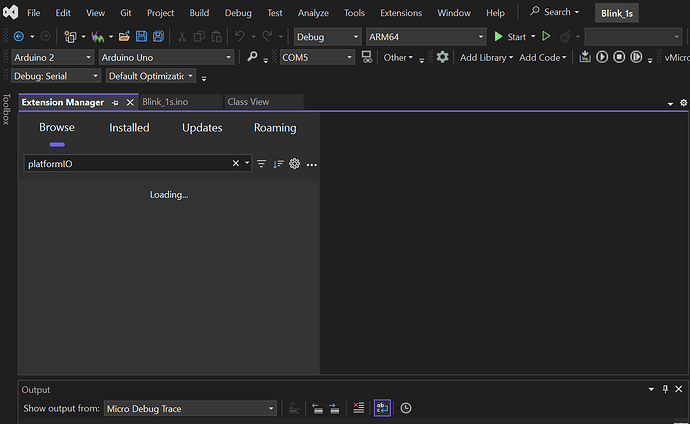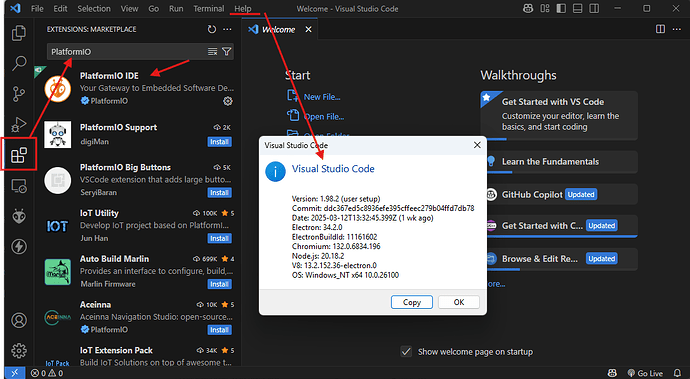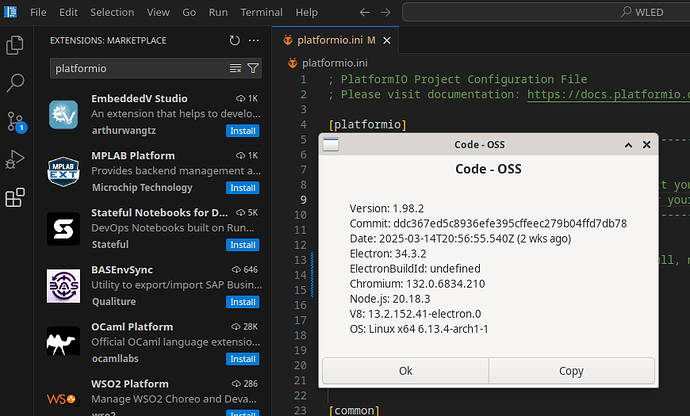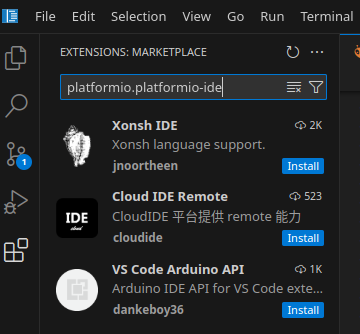The fix is already being worked on and can be tracked here: PlatformIO IDE extension has been removed with over 4,500,000 unique installs · Issue #1114 · microsoft/vsmarketplace · GitHub
The new “technical” version 3.3.4 is published in the VSCode Marketplace. Everything should work now.
Hi, I just install Microsoft Visual Studio Community 2022 (64-bit) - Current
Version 17.13.4, hoping that I can continue to install platformIO extension. Unfortunately, there is no platformIO seen on the extension Manager in the VS Code. It seems that the problem is solved from the comments above, may be there is something wrong with my VSCode installation. I remember there was a lot of configuration that should be chosen. Any comment ? Regards
What do you see when you open the marketplace link in your browser?
I see nothing when filtering with the name platformio as shown. I saw only Arduino IDE, so I installed it. It is different with platformIO.
Your screenshot does not show VS Code!
Please install VS Code and try again.
It is funny, because I installed it using VSCodeUserSetup-x64-1.98.2.exe.
But your screenshot still does not show VS Code…
This is how it should look like:
Help / About shows the About screen. Here Visual Studio Code 1.98.2
The Extension is still available - Check the marketplace:
PlatformIO IDE - Visual Studio Marketplace
I see this, but my VSCode doesn’t list it, also not with the suggested command “ext install platformio.platformio-ide”:
no ants for me?
The OSS version of VSCode never had the PlatformIO extension in the store to begin with.
thanks, knew I was doing something stupid. expecting OSS from MS…