Cannot get the icons on the bottom left of platform IO that allow compile and upload! It has been annoying to say the least. Just installed this on my new surface pro. I get the 4 icons that are worthless. Ive been disabling, reloading and then enabling, and reloading but that doesnt fix it. This is an annoying bug!!!
I suspect you use the PIO-IDE in VSCode? Do you have a proper PIO-project loaded in your workspace? What do you mean by “I get the 4 icons that are worthless”?
Yes I am using PlatformIO IDE. I dont have any project loaded into my workspace right now. Here is a screenshot.
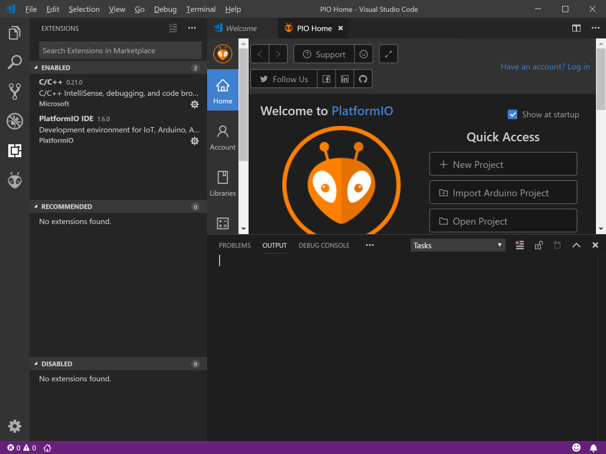
If you look at the bottom left icons they dont serve anything useful. I need the compile and download icons to load the program onto my Arduino board.
Oh wow. Once I created a project the icons appeared! I didnt realize that you need to have a project loaded into the IDE. Thankyou!
As you can use VSCode for a lot of different stuff with different extensions some of them are only “started” if you have matching files/a project opened. For example you wouldn’t want the PIO-buttons to appear if you’re working on some Python or JS code… and you don’t want the Python debugger to kick in when you’re trying to debug a PIO project.
So yes, the PIO IDE in VSCode only starts when you have a matching project opened.
thankyou for your help