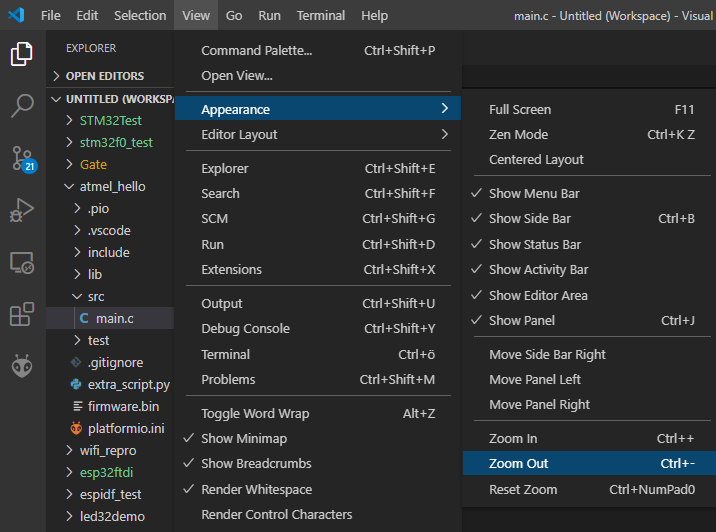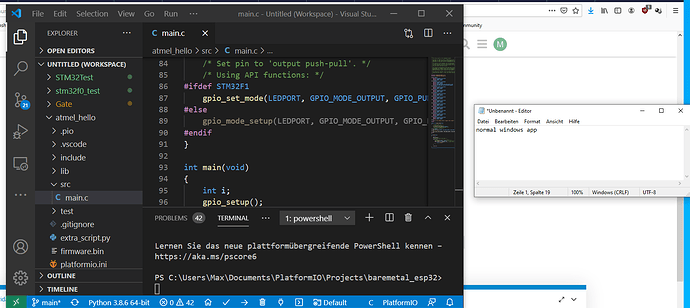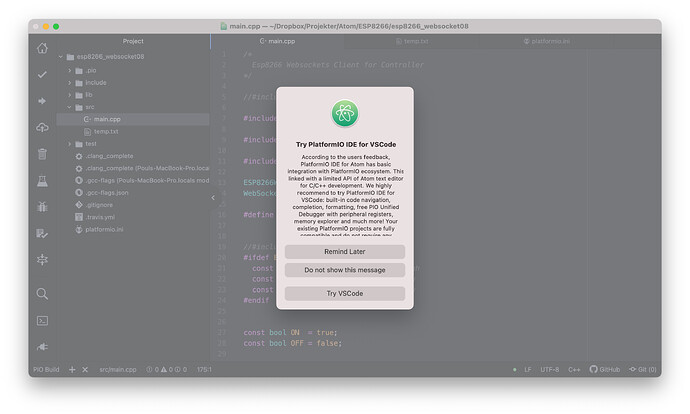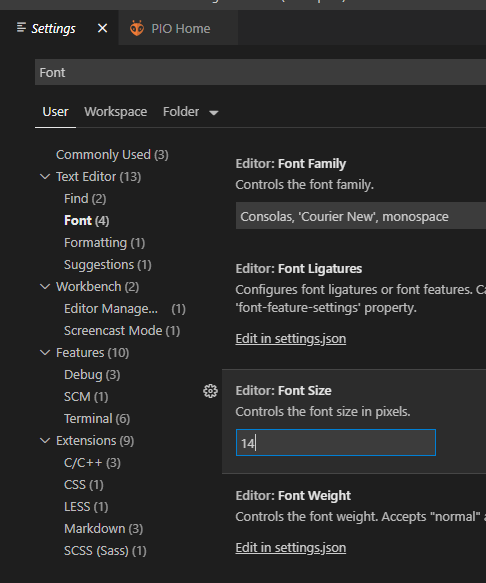Hello,
the pop up window asking for the installation of VSCode keeps appearing. I pressed the hide window many time, but it it still there. I try to install it, but there was not a VSCode, only vscode-snippet, which I installed. But the window is still there. I also clicked the option try VSCode. But the window is still there.
How can I remove this popup once and for all?
Thank you
Could you provide a screenshot?
Sure:
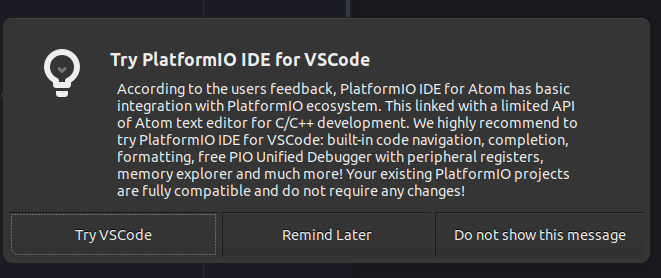
It seems that Atom brought new problems for us. Does anyone still use the Atom?
Yes I do. the characters are too small in vscode, for my eyes. I’m on the latest version in mint linux.
And I have no popup.
VSCode also supports regular zooming by holding Ctrl and plus / minus, Ctrl+0 to reset. That thing is an electron web app in a web-browser, after all.
In atom, it is not necessary to zoom in or out to see the text. I like the simple.
By the way, on mac (Ben Sur) there is still a popup.