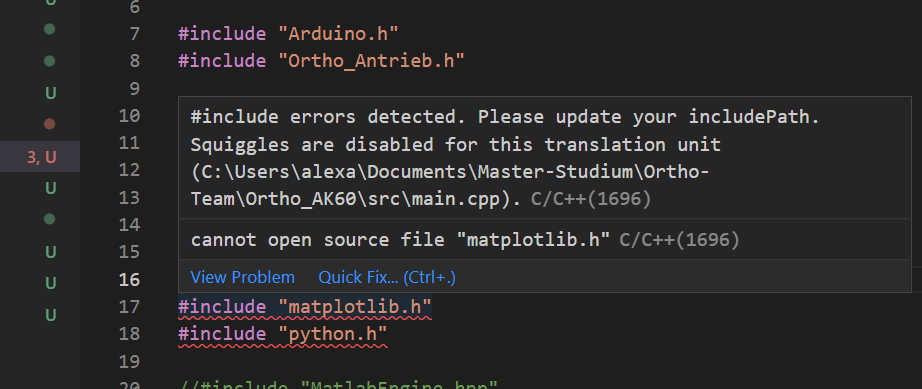Hello,
I have a project in which I read out the Sensor Data of a Motor via an Arduino Uno and a CAN Bus Shield.
The CAN Communication works fine and I can read the Data via the Serial Monitor of the Arduino.
For further analysis of the motor behavior, I want to plot and log the Sensor Data, that I recieved of the Serial Com.
I want to to this with the matplotlib libary for C++. I always get an include error.
I don’t understand, how to include that in the platform.ini.
; PlatformIO Project Configuration File
;
; Build options: build flags, source filter
; Upload options: custom upload port, speed and extra flags
; Library options: dependencies, extra library storages
; Advanced options: extra scripting
;
; Please visit documentation for the other options and examples
; https://docs.platformio.org/page/projectconf.html
[env:uno]
platform = atmelavr
board = uno
framework = arduino
lib_deps =
mike-matera/ArduinoSTL@^1.3.3
devinaconley/Plotter@^2.4.1
monitor_speed = 115200
Build_flags=
-Idir C:\Users\someone\vcpkg
I downloaded the Matplotlib via vspkg for Windows (I am using Windows).
Thank you