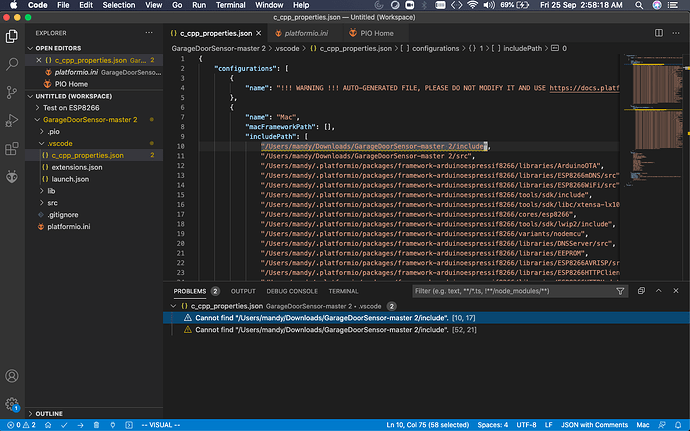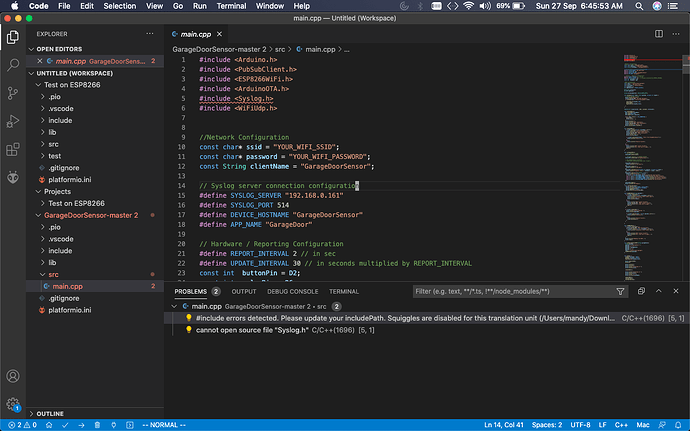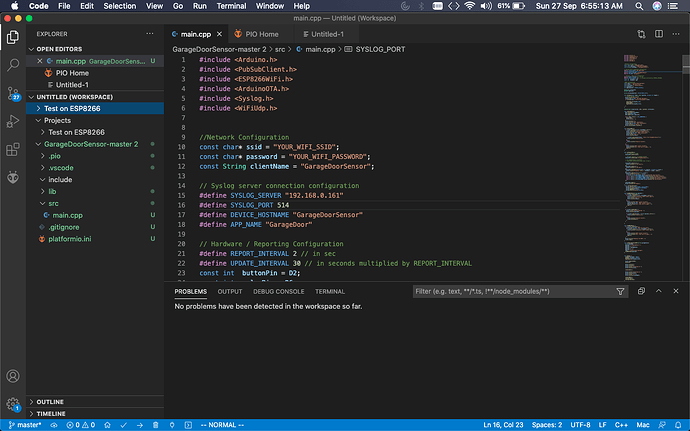Hello Everyone,
i’m new to this but trying a lot to use a github project to work. i’m impressed with the concept and keen to learn this too.
Here’s the thing, i got one NodeMCU 1.0 ESP8266 chip that i’m trying to use with platformIO code available at GitHub - bradc87/GarageDoorSensor: Firmware for IOT Garage Door Sensor
now because i wasn’t sure if it would work just like that so i did a basic BUILTIN_LED test on the esp8266 following this video step by step - which went all ok
However, after that when trying to use some github project shared by brad i see problems in platformIO interface with this code
here’s the screenshot
initially i believed this could be due to the macbook laptop, so i created one linux-ubuntu vm and installed platformIO there but the github project failed again. ditto same errors/problem
Now if someone can atleast guide me on what can be done, any guide or tutorial or link or quickfix that can help. it would be really helpful.
Thank you.
Mandy