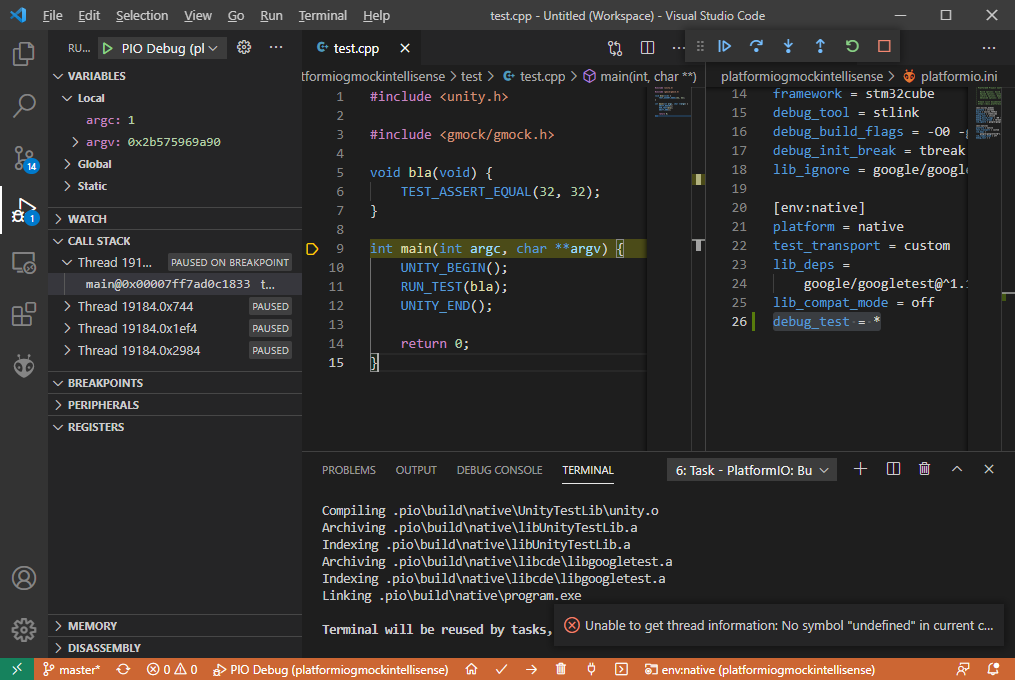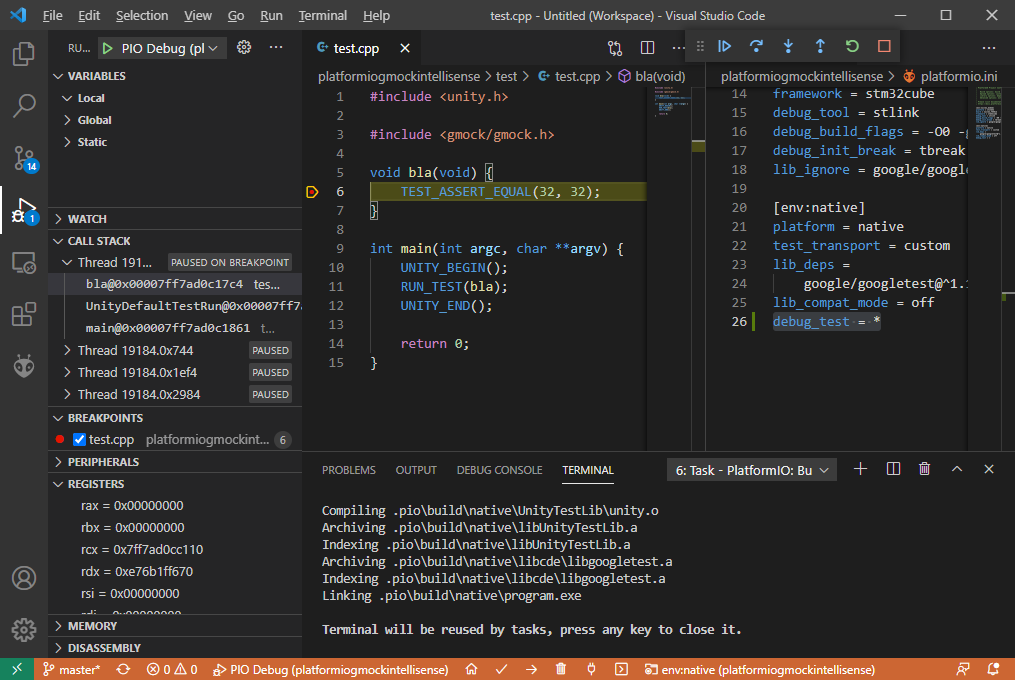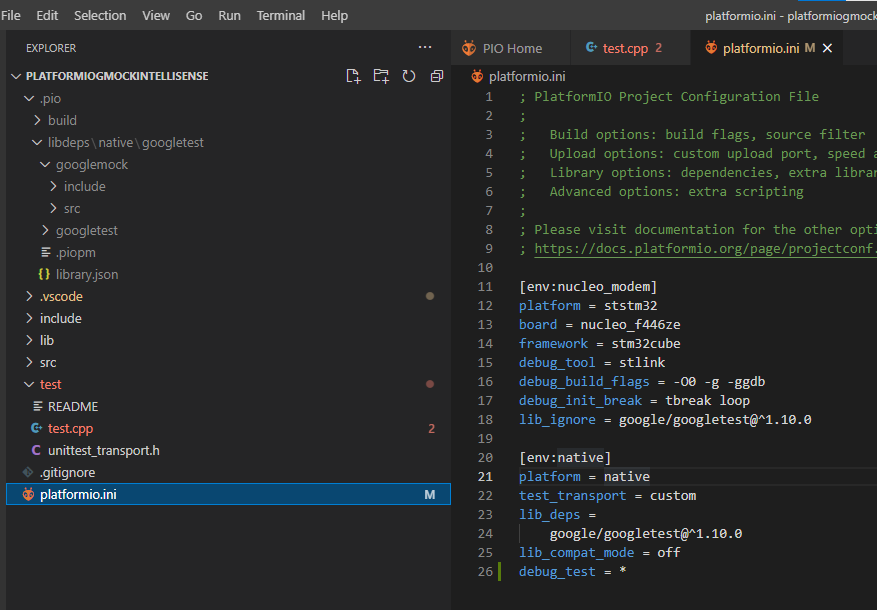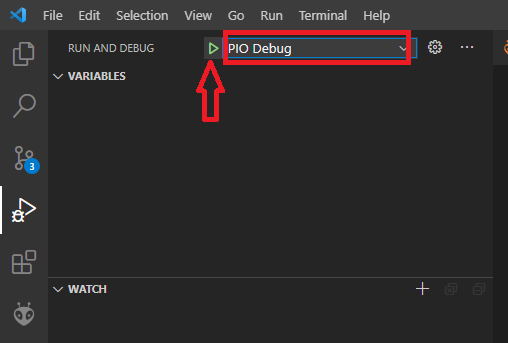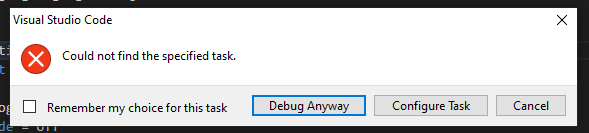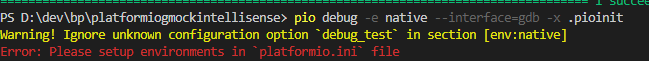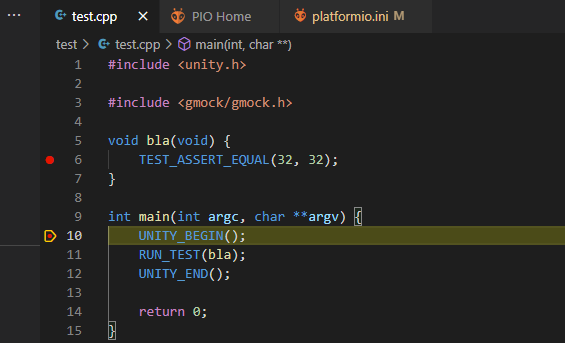OK, done that. Upgraded with pio upgrade --dev
Now I get this exception:
PS D:\dev\bp\platformiogmockintellisense> pio debug -e native --interface=gdb -x .pioinit
Error: Traceback (most recent call last):
File "c:\users\baprins\.platformio\penv\lib\site-packages\platformio\__main__.py", line 115, in main
cli() # pylint: disable=no-value-for-parameter
File "c:\users\baprins\.platformio\penv\lib\site-packages\click\core.py", line 829, in __call__
return self.main(*args, **kwargs)
File "c:\users\baprins\.platformio\penv\lib\site-packages\click\core.py", line 782, in main
rv = self.invoke(ctx)
File "c:\users\baprins\.platformio\penv\lib\site-packages\platformio\commands\__init__.py", line 44, in invoke
return super(PlatformioCLI, self).invoke(ctx)
File "c:\users\baprins\.platformio\penv\lib\site-packages\click\core.py", line 1259, in invoke
return _process_result(sub_ctx.command.invoke(sub_ctx))
File "c:\users\baprins\.platformio\penv\lib\site-packages\click\core.py", line 1066, in invoke
return ctx.invoke(self.callback, **ctx.params)
File "c:\users\baprins\.platformio\penv\lib\site-packages\click\core.py", line 610, in invoke
return callback(*args, **kwargs)
File "c:\users\baprins\.platformio\penv\lib\site-packages\click\decorators.py", line 21, in new_func
return f(get_current_context(), *args, **kwargs)
File "c:\users\baprins\.platformio\penv\lib\site-packages\platformio\commands\debug.py", line 158, in cli
loop.run_until_complete(coro)
File "C:\Users\baprins\.platformio\python3\lib\asyncio\base_events.py", line 642, in run_until_complete
return future.result()
File "c:\users\baprins\.platformio\penv\lib\site-packages\platformio\debug\process\gdb.py", line 58, in run
await self.spawn(*args, cwd=self.project_dir, wait_until_exit=True)
File "c:\users\baprins\.platformio\penv\lib\site-packages\platformio\debug\process\base.py", line 77, in spawn
await loop.subprocess_exec(
File "C:\Users\baprins\.platformio\python3\lib\asyncio\base_events.py", line 1661, in subprocess_exec
transport = await self._make_subprocess_transport(
transp = _WindowsSubprocessTransport(self, protocol, args, shell,
File "C:\Users\baprins\.platformio\python3\lib\asyncio\base_subprocess.py", line 36, in __init__
self._start(args=args, shell=shell, stdin=stdin, stdout=stdout,
File "C:\Users\baprins\.platformio\python3\lib\asyncio\windows_events.py", line 885, in _start
self._proc = windows_utils.Popen(
File "C:\Users\baprins\.platformio\python3\lib\asyncio\windows_utils.py", line 153, in __init__
super().__init__(args, stdin=stdin_rfd, stdout=stdout_wfd,
File "C:\Users\baprins\.platformio\python3\lib\subprocess.py", line 951, in __init__
self._execute_child(args, executable, preexec_fn, close_fds,
File "C:\Users\baprins\.platformio\python3\lib\subprocess.py", line 1420, in _execute_child
hp, ht, pid, tid = _winapi.CreateProcess(executable, args,
FileNotFoundError: [WinError 2] The system cannot find the file specified
============================================================
An unexpected error occurred. Further steps:
* Verify that you have the latest version of PlatformIO using
`pip install -U platformio` command
* Try to find answer in FAQ Troubleshooting section
https://docs.platformio.org/page/faq.html
* Report this problem to the developers
https://github.com/platformio/platformio-core/issues
============================================================
The first bullet suggests to pip install, done that too, but doesn't change anything.
PS D:\dev\bp\platformiogmockintellisense> pip install -U platformio
Requirement already satisfied: platformio in c:\users\baprins\.platformio\penv\lib\site-packages (5.2.0a6)
Requirement already satisfied: marshmallow<4,>=2 in c:\users\baprins\.platformio\penv\lib\site-packages (from platformio) (3.11.1)
Requirement already satisfied: bottle==0.12.* in c:\users\baprins\.platformio\penv\lib\site-packages (from platformio) (0.12.19)
Requirement already satisfied: starlette==0.14.* in c:\users\baprins\.platformio\penv\lib\site-packages (from platformio) (0.14.2)
Requirement already satisfied: requests==2.* in c:\users\baprins\.platformio\penv\lib\site-packages (from platformio) (2.25.1)
Requirement already satisfied: pyelftools<1,>=0.27 in c:\users\baprins\.platformio\penv\lib\site-packages (from platformio) (0.27)
Requirement already satisfied: colorama in c:\users\baprins\.platformio\penv\lib\site-packages (from platformio) (0.4.4)
Requirement already satisfied: aiofiles==0.6.* in c:\users\baprins\.platformio\penv\lib\site-packages (from platformio) (0.6.0)
Requirement already satisfied: uvicorn==0.13.* in c:\users\baprins\.platformio\penv\lib\site-packages (from platformio) (0.13.4)
Requirement already satisfied: wsproto==1.0.* in c:\users\baprins\.platformio\penv\lib\site-packages (from platformio) (1.0.0)
Requirement already satisfied: tabulate==0.8.* in c:\users\baprins\.platformio\penv\lib\site-packages (from platformio) (0.8.9)
Requirement already satisfied: ajsonrpc==1.1.* in c:\users\baprins\.platformio\penv\lib\site-packages (from platformio) (1.1.0)
Requirement already satisfied: zeroconf==0.29.* in c:\users\baprins\.platformio\penv\lib\site-packages (from platformio) (0.29.0)
Requirement already satisfied: semantic-version==2.8.* in c:\users\baprins\.platformio\penv\lib\site-packages (from platformio) (2.8.5)
Requirement already satisfied: pyserial==3.* in c:\users\baprins\.platformio\penv\lib\site-packages (from platformio) (3.5)
Requirement already satisfied: click!=7.1,!=7.1.1,<8,>=5 in c:\users\baprins\.platformio\penv\lib\site-packages (from platformio) (7.1.2)
Requirement already satisfied: urllib3<1.27,>=1.21.1 in c:\users\baprins\.platformio\penv\lib\site-packages (from requests==2.*->platformio) (1.26.4)
Requirement already satisfied: chardet<5,>=3.0.2 in c:\users\baprins\.platformio\penv\lib\site-packages (from requests==2.*->platformio) (4.0.0)
Requirement already satisfied: certifi>=2017.4.17 in c:\users\baprins\.platformio\penv\lib\site-packages (from requests==2.*->platformio) (2020.12.5)
Requirement already satisfied: idna<3,>=2.5 in c:\users\baprins\.platformio\penv\lib\site-packages (from requests==2.*->platformio) (2.10)
Requirement already satisfied: h11>=0.8 in c:\users\baprins\.platformio\penv\lib\site-packages (from uvicorn==0.13.*->platformio) (0.12.0)
Requirement already satisfied: ifaddr>=0.1.7 in c:\users\baprins\.platformio\penv\lib\site-packages (from zeroconf==0.29.*->platformio) (0.1.7)
PS D:\dev\bp\platformiogmockintellisense>
Hope you still have time to try to help me further.
… Oh I could have read myself I guess…
File "c:\users\baprins\.platformio\penv\lib\site-packages\platformio\debug\process\gdb.py", line 58, in run
await self.spawn(*args, cwd=self.project_dir, wait_until_exit=True)
File "c:\users\baprins\.platformio\penv\lib\site-packages\platformio\debug\process\base.py", line 77, in spawn
await loop.subprocess_exec(
File "C:\Users\baprins\.platformio\python3\lib\asyncio\base_events.py", line 1661, in subprocess_exec
transport = await self._make_subprocess_transport(
transp = _WindowsSubprocessTransport(self, protocol, args, shell,
File "C:\Users\baprins\.platformio\python3\lib\asyncio\base_subprocess.py", line 36, in __init__
self._start(args=args, shell=shell, stdin=stdin, stdout=stdout,
File "C:\Users\baprins\.platformio\python3\lib\asyncio\windows_events.py", line 885, in _start
self._proc = windows_utils.Popen(
File "C:\Users\baprins\.platformio\python3\lib\asyncio\windows_utils.py", line 153, in __init__
super().__init__(args, stdin=stdin_rfd, stdout=stdout_wfd,
File "C:\Users\baprins\.platformio\python3\lib\subprocess.py", line 951, in __init__
self._execute_child(args, executable, preexec_fn, close_fds,
File "C:\Users\baprins\.platformio\python3\lib\subprocess.py", line 1420, in _execute_child
hp, ht, pid, tid = _winapi.CreateProcess(executable, args,
FileNotFoundError: [WinError 2] The system cannot find the file specified
So I am missing gdb I guess? I’ll start looking how to get that installed in parallel