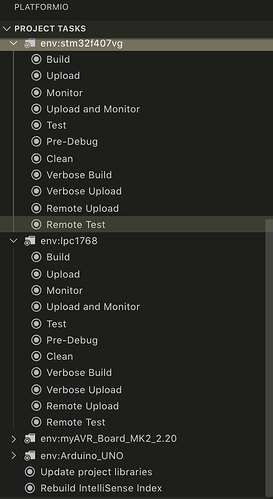I’d like to specifically debug the second board without having to restructure the whole file again in order to have the debugged target as the first env:... target which seems to be the one being debugged, if I use the Visual Studio Code Debugging interface and click the Green Play button there.
Would be nice to know if that’s possible.
My ini file:
[common]
default_src_filter =
+<*>
-<.git/>
-<.svn/>
-<example/>
-<examples/>
-<test/>
-<tests/>
-<target/>
# platformIO seems to have an inconsistent behaviour in regard to the
# starting directory. sometimes target/ needs to be prefixed with src/
# and sometimes it doesn't need to
[env:stm32f407vg]
platform = ststm32
board = disco_f407vg
framework = cmsis
src_filter =
${common.default_src_filter}
+<traget/STM32F407VG/>
build_flags =
-Wl,-T"scripts/target/STM32F407VG/STM32F407VG.ld"
-D STM32F407VG
-D DEBUG
upload_protocol = stlink
upload_port = /dev/cu.usbmodem14103
debug_tool = stlink
[env:lpc1768]
platform = nxplpc
board = lpc1768
src_filter =
${common.default_src_filter}
+<traget/MCB1760/>
build_flags =
-Wl,-T"scripts/target/MCB1760/LPC1768.ld"
-D MCB1760
-D DEBUG
extra_scripts = scripts/target/MCB1760/firmware_patch.py
# J-Link Probe
upload_protocol = jlink-jtag
debug_tool = jlink
# ULINK-ME Probe
;upload_protocol = custom
;upload_flags =
; -f
; scripts/interface/cmsis-dap.cfg
; -f
; scripts/board/mcb1700.cfg
;
;debug_tool = custom
;debug_server =
; $PLATFORMIO_CORE_DIR/packages/tool-openocd/bin/openocd
; -f
; ../scripts/interface/cmsis-dap.cfg
; -f
; ../scripts/board/mcb1700.cfg
# Blackmagic Probe
;upload_protocol = blackmagic
;upload_port = /dev/cu.usbmodem79AC68971
;
;debug_tool = custom
;debug_port = /dev/cu.usbmodem79AC68971
;debug_init_cmds =
; target extended-remote $DEBUG_PORT
; monitor swdp_scan
; attach 1
; set mem inaccessible-by-default off
; $INIT_BREAK
; $LOAD_CMDS
[env:myAVR_Board_MK2_2.20]
platform = atmelavr
board = ATmega328P
src_filter =
${common.default_src_filter}
+<traget/MYAVR_BOARD_MK2/>
# build and debugging flags
build_flags =
-D MYAVR_BOARD_MK2
-D DEBUG
# upload port.
upload_port = /dev/cu.SLAB_USBtoUART
upload_protocol = avr911
upload_speed = 19200
upload_flags = -e
[env:Arduino_UNO]
platform = atmelavr
board = uno
src_filter =
${common.default_src_filter}
+<traget/ARDUINO_UNO/>
# build and debugging flags
build_flags =
-D ARDUINO_UNO
-D DEBUG
# upload port.
upload_port = /dev/cu.usbmodem14101