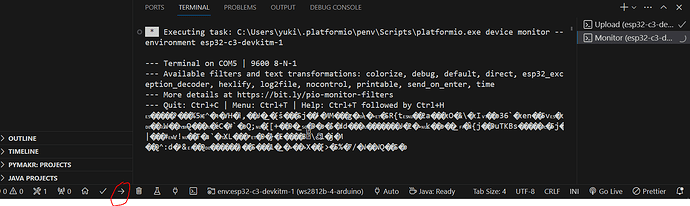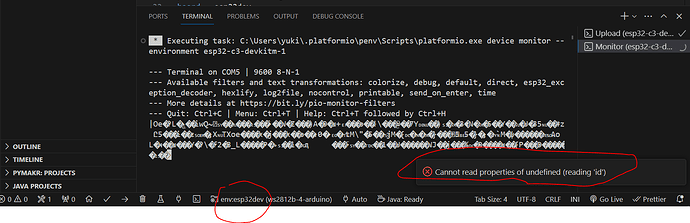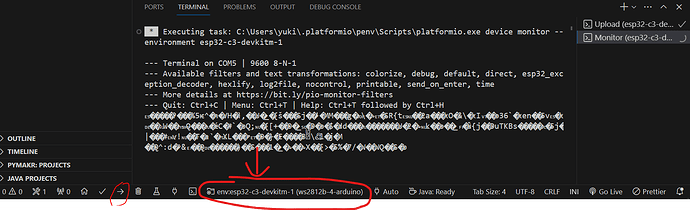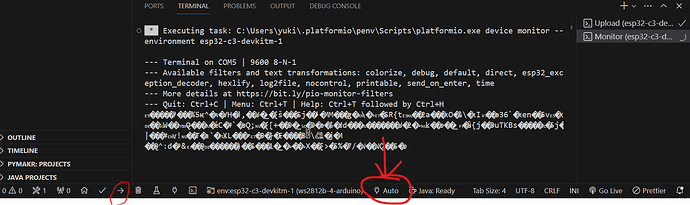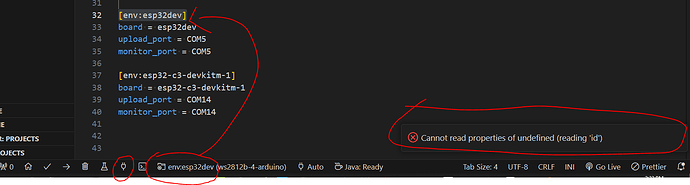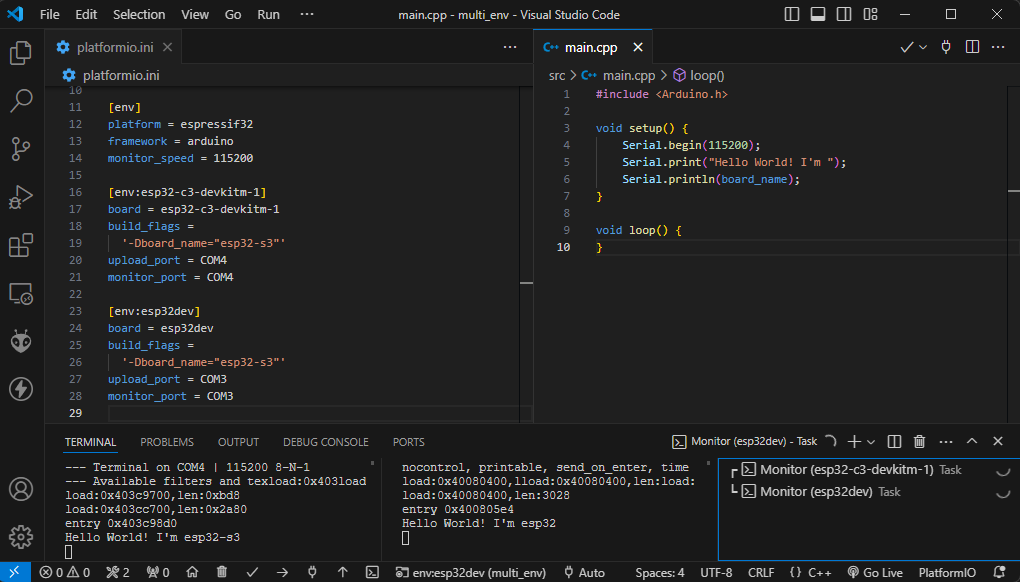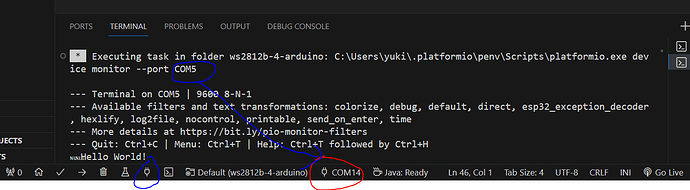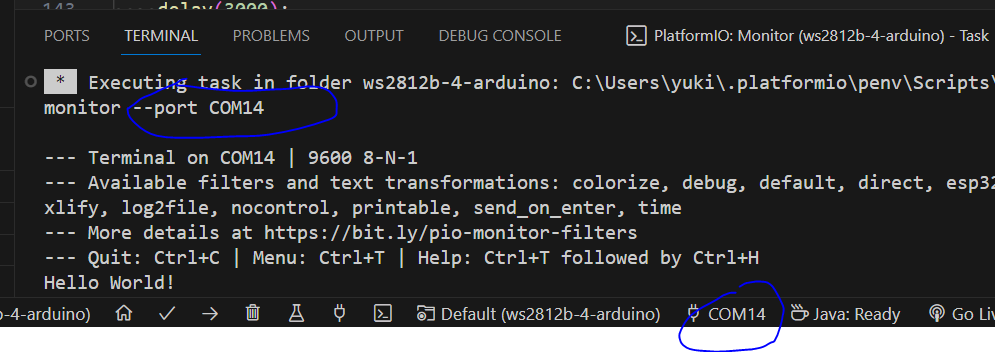I have two boards esp32 and esp32-c3. When I click the upload button in the picture, it only builds and uploads to esp32-c3. And what’s more, it opens the serial monitor and connects to esp32 instead of esp32-c3.
My platformio.ini:
[env]
platform = espressif32@6.4.0
framework = arduino
lib_deps =
arduino-libraries/ArduinoMqttClient@^0.1.8
bblanchon/ArduinoJson@^7.0.3
256dpi/MQTT@^2.5.2
monitor_speed = 9600
build_unflags =
-std=gnu++11
-std=gnu++14
-std=gnu++20
build_flags =
-D ARDUINO_USB_MODE=1
-D ARDUINO_USB_CDC_ON_BOOT=1
-D MQTT_CLIENT_STD_FUNCTION_CALLBACK=1
-std=gnu++17
[env:esp32-c3-devkitm-1]
board = esp32-c3-devkitm-1
upload_port = COM14
[env:esp32dev]
board = esp32dev
upload_port = COM5
When I change my env to esp32, it keeps complaining:
To upload to all boards at once choose the default environment here and click the upload button:
About Serial monitor “issue”
You have selected "Auto".
PIO can’t distinguish between those boards.
Solution:
Also define monitor_port in platformio.ini:
[env:esp32-c3-devkitm-1]
board = esp32-c3-devkitm-1
upload_port = COM14
monitor_port = COM14
[env:esp32dev]
board = esp32dev
upload_port = COM5
monitor_port = COM5
To open a specific board, choose the specific board’s environment and click the serial monitor button.
I can’t open serial monitor for [env:esp32dev], it always compains
I have no clue which
id it’s trying to read.
No issues on my side:
Try: restart VS Code and try again.
Trick to specify the PORT just once per environment
[env]
platform = espressif32
framework = arduino
monitor_speed = 115200
[env:esp32-c3-devkitm-1]
board = esp32-c3-devkitm-1
build_flags =
'-Dboard_name="esp32-s3"'
upload_port = COM4
monitor_port = ${this.upload_port}
[env:esp32dev]
board = esp32dev
build_flags =
'-Dboard_name="esp32-s3"'
upload_port = COM3
monitor_port = ${this.upload_port}
Curiously, even this works correctly:
[env]
platform = espressif32
framework = arduino
monitor_speed = 115200
monitor_port = ${this.upload_port}
[env:esp32-c3-devkitm-1]
board = esp32-c3-devkitm-1
build_flags =
'-Dboard_name="esp32-s3"'
upload_port = COM4
[env:esp32dev]
board = esp32dev
build_flags =
'-Dboard_name="esp32-s3"'
upload_port = COM3
Wow, but it looks dangerous to me. It highly relies on the executing order of the .ini file parser, which is not documented (at least I haven’t found it) and might be changed in the future.
Is it possible to change the option in the red circle instead of changing the environment?
I found it has no impact on which port the serial monitor listens on. So what’s the use case for this red option?
Yeah, I still wonder HOW this can work. LOL
Sure, but this will affect UPLOAD and SERIAL monitor.
My choice would be to specify the upload_port and monitor_port in each section.
Thus you can leave the port on AUTO.
But that’s a matter of taste, I think 
Strange… I have a different behavior.
What’s your PIO Core Version? (Terminal: pio --version) ?
Mine is PlatformIO Core, version 6.1.14
The same as yours
PlatformIO Core, version 6.1.14
It’s so strange. Just now, when I set the button to COM14, it still used COM5. But now it works correctly. But I’m pretty sure I’ve done nothing. I even haven’t restarted my VSCode.
Maybe you have forgotten to save the changes in platformio.ini ?
In contrast to a build task, it is not saved automatically when you open Serial monitor.
This might be an explanation.