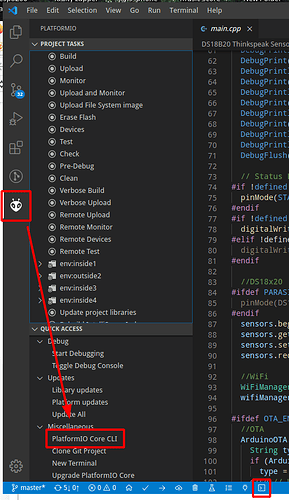Not quite seeing how to access CLI from the IDE.
I want to change the default project directory and understand that it can be done by going into CLI and using platformio settings get/set
I also see that a wealth of settings are available directly in the IDE but can’t find the definition for the default project directory there.
Suggestions?
Thanks!
The PIO Terminal is described in the documentation for the toolbar and also available via the general command pallete (Ctrl + Shift + P → PIO terminal) in VSCode.
1 Like
Which IDE? VSCode? The easiest way is via the statusbar icon. The second easiest is via the sidebar icon.
2 Likes
Thanks for the prompt answer. Got me where I needed 
1 Like
Excellent. Had forgotten that access. The picture really helped lead me into the use I needed.
Thanks much!
1 Like