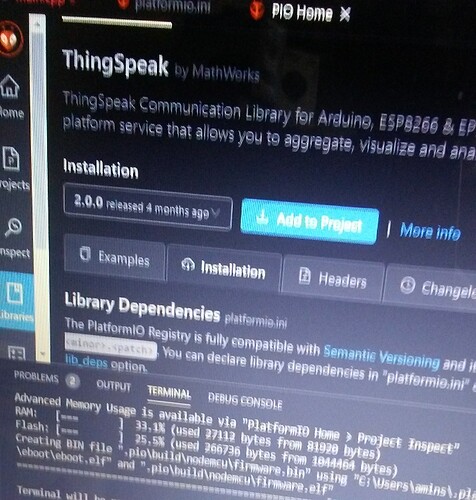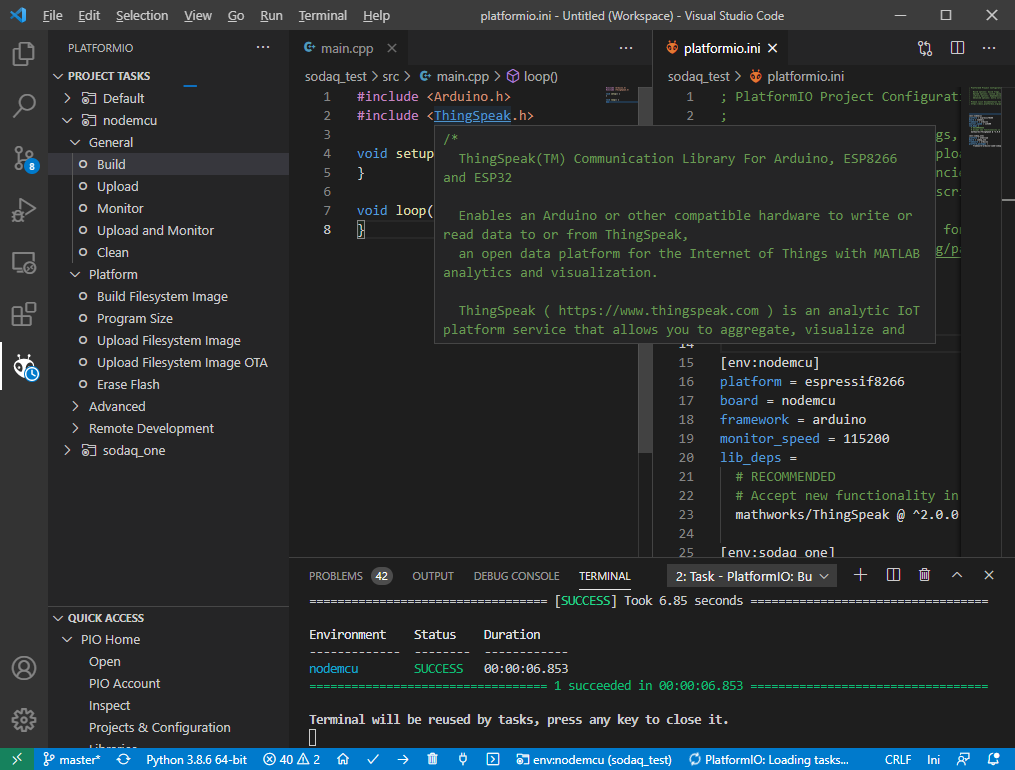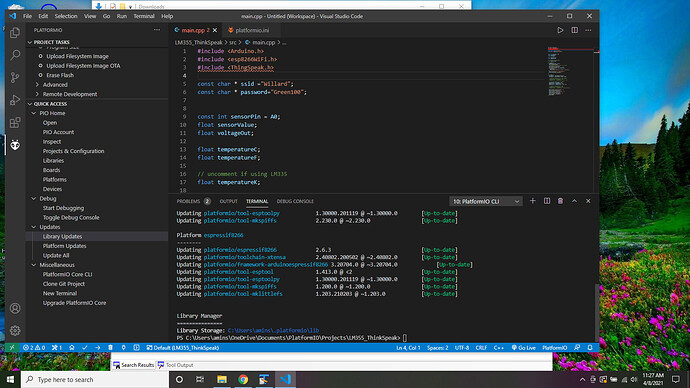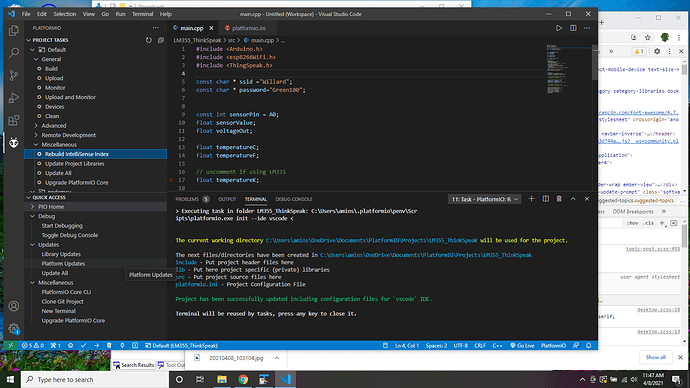Most common I see button install but this case is different.
Clicking add to project. It add the name of the library to platformio.ini .However when I add the header file to code such as #iinclude <ThingSpeak.h>.
I got this error message:
#include errors detected. Please update your includePath. Squiggles are disabled for this translation unit
Does the project build?
What is the platformio.ini?
No. Because of adding this header file.
[env:nodemcu]
platform = espressif8266
board = nodemcu
framework = arduino
platform = atmelavr
monitor_speed = 115200
lib_deps =
# RECOMMENDED
# Accept new functionality in a backwards compatible manner and patches
mathworks/ThingSpeak @ ^2.0.0
You can’t both declare platform = atmelavr and platform = espressif8266. If you are compiling for a ESP8266 NodeMCU board, remove the platform = atmelavr line and retry building.
#include <ThingSpeak.h>
#include errors detected. Please update your includePath. Squiggles are disabled for this translation unit (C:\Users\amins\OneDrive\Documents\PlatformIO\Projects\LM355_ThinkSpeak\src\main.cpp).C/C++(1696)
cannot open source file "ThingSpeak.h"C/C++(1696)
That is IntelliSense “error”, not a build error. What happens when you press “Build”?
It built with warning.
If the build results in a final success, the IntelliSense should auto-update.
If not, press Ctrl+Shift+P → Rebuild IntelliSense.
It built, but that error hovers on the include file.
Not reproducable.
With the same platformio.ini as yours.
Try and rebuild the intellisense index again, and make sure that the right project environment is selected.
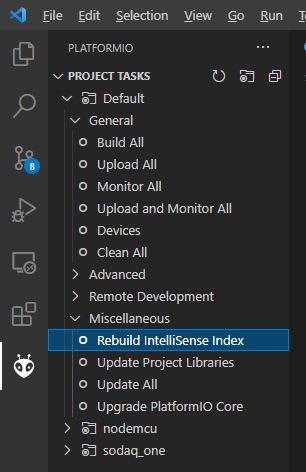
rebuild the intellisense index is not there under Miscellaneous as yours.
Please show a screenshot of VSCode (Alt+PrntScrn to screenshot, Ctrl+V to paste) with the project tasks.
When you scroll up in the project tasks panel, or minimize the quick-access panel, the “Default” environment should be there.
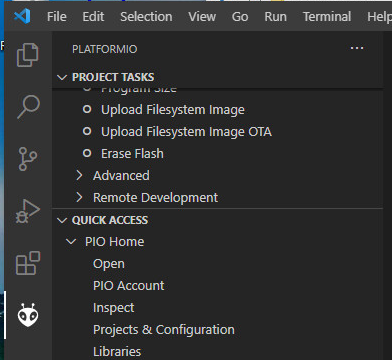
What tasks are available in it?
The error message on the include disappeared .Thank you very much for your time.