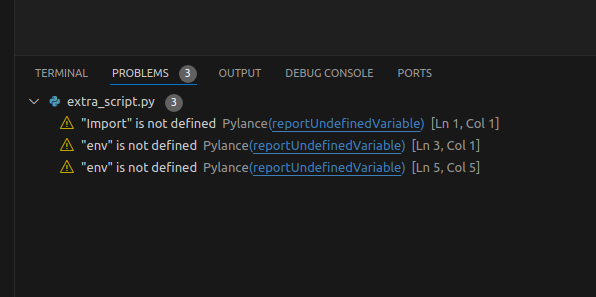I’m trying to get .hex file from my code but it’s only giving me .bin and .elf files when i build it. I need .hex file to try my code on wokwi extension.
PlatfromIO is already in latest version and I’ve tried Cleaning and Building again and again but it’s not working at all.
Here’s my platform.ini file :-
[env:genericSTM32F103RC]
platform = ststm32
board = genericSTM32F103RC
framework = arduino
lib_deps = mbed-sergunb/main@0.0.0+sha.21b85706ec2f
build_flags = -fformat=ihex
Anyone have any idea how so solve this problem ? Any help is much appreciated.
The builder script does not build trigger the hex file generation anymore. You have to register a post-action on the generated ELF file that will generate the HEX file. See “Custom HEX from ELF” in
https://docs.platformio.org/en/latest/scripting/actions.html
Thanks for your reply sir but i don’t think i quite get what you mean. Sorry but can you please elaborate what you mean please ?
I really appreciate your response sir.
In your platformio.ini, add
extra_scripts = post:extra_script.py
At the same directory level as the platformio.ini, create a new extra_script.py file and fill it with the content
Import("env")
# Custom HEX from ELF
env.AddPostAction(
"$BUILD_DIR/${PROGNAME}.elf",
env.VerboseAction(" ".join([
"$OBJCOPY", "-O", "ihex", "-R", ".eeprom",
"$BUILD_DIR/${PROGNAME}.elf", "$BUILD_DIR/${PROGNAME}.hex"
]), "Building $BUILD_DIR/${PROGNAME}.hex")
)
After a new clean build (project task → Clean, Build), the .pio/build/<env> folder should have firmware.hex.
1 Like
i have the same problem,
Here’s my platform.ini file :-
[env:nodemcuv3]
platform = espressif8266
board = nodemcuv2
framework = arduino
extra_scripts = post:extra_script.py
extra_script.py content :
Import("env")
# Custom HEX from ELF
env.AddPostAction(
"$BUILD_DIR/${PROGNAME}.elf",
env.VerboseAction(" ".join([
"$OBJCOPY", "-O", "ihex", "-R", ".eeprom",
"$BUILD_DIR/${PROGNAME}.elf", "$BUILD_DIR/${PROGNAME}.hex"
]), "Building $BUILD_DIR/${PROGNAME}.hex")
)
but i get error :
Building C:\Users\Kavi\Downloads\Sem 6\IP\dimmer\.pio\build\nodemcuv3/firmware.hex
Usage: xtensa-lx106-elf-objcopy [option(s)] in-file [out-file]
Copies a binary file, possibly transforming it in the process
The options are:
-I --input-target <bfdname> Assume input file is in format <bfdname>
-O --output-target <bfdname> Create an output file in format <bfdname>
-B --binary-architecture <arch> Set output arch, when input is arch-less
-F --target <bfdname> Set both input and output format to <bfdname>
--debugging Convert debugging information, if possible
-p --preserve-dates Copy modified/access timestamps to the output
-D --enable-deterministic-archives
Produce deterministic output when stripping archives
-U --disable-deterministic-archives
Disable -D behavior (default)
-j --only-section <name> Only copy section <name> into the output
--add-gnu-debuglink=<file> Add section .gnu_debuglink linking to <file>
-R --remove-section <name> Remove section <name> from the output
--remove-relocations <name> Remove relocations from section <name>
-S --strip-all Remove all symbol and relocation information
-g --strip-debug Remove all debugging symbols & sections
--strip-dwo Remove all DWO sections
--strip-unneeded Remove all symbols not needed by relocations
-N --strip-symbol <name> Do not copy symbol <name>
--strip-unneeded-symbol <name>
Do not copy symbol <name> unless needed by
relocations
--only-keep-debug Strip everything but the debug information
--extract-dwo Copy only DWO sections
--extract-symbol Remove section contents but keep symbols
-K --keep-symbol <name> Do not strip symbol <name>
--keep-file-symbols Do not strip file symbol(s)
--localize-hidden Turn all ELF hidden symbols into locals
-L --localize-symbol <name> Force symbol <name> to be marked as a local
--globalize-symbol <name> Force symbol <name> to be marked as a global
-G --keep-global-symbol <name> Localize all symbols except <name>
-W --weaken-symbol <name> Force symbol <name> to be marked as a weak
--weaken Force all global symbols to be marked as weak
-w --wildcard Permit wildcard in symbol comparison
-x --discard-all Remove all non-global symbols
-X --discard-locals Remove any compiler-generated symbols
-i --interleave[=<number>] Only copy N out of every <number> bytes
--interleave-width <number> Set N for --interleave
-b --byte <num> Select byte <num> in every interleaved block
--gap-fill <val> Fill gaps between sections with <val>
--pad-to <addr> Pad the last section up to address <addr>
--set-start <addr> Set the start address to <addr>
{--change-start|--adjust-start} <incr>
Add <incr> to the start address
{--change-addresses|--adjust-vma} <incr>
Add <incr> to LMA, VMA and start addresses
{--change-section-address|--adjust-section-vma} <name>{=|+|-}<val>
Change LMA and VMA of section <name> by <val>
--change-section-lma <name>{=|+|-}<val>
Change the LMA of section <name> by <val>
--change-section-vma <name>{=|+|-}<val>
Change the VMA of section <name> by <val>
{--[no-]change-warnings|--[no-]adjust-warnings}
Warn if a named section does not exist
--set-section-flags <name>=<flags>
Set section <name>'s properties to <flags>
--add-section <name>=<file> Add section <name> found in <file> to output
--update-section <name>=<file>
Update contents of section <name> with
contents found in <file>
--dump-section <name>=<file> Dump the contents of section <name> into <file>
--rename-section <old>=<new>[,<flags>] Rename section <old> to <new>
--long-section-names {enable|disable|keep}
Handle long section names in Coff objects.
--change-leading-char Force output format's leading character style
--remove-leading-char Remove leading character from global symbols
--reverse-bytes=<num> Reverse <num> bytes at a time, in output sections with content
--redefine-sym <old>=<new> Redefine symbol name <old> to <new>
--redefine-syms <file> --redefine-sym for all symbol pairs
listed in <file>
--srec-len <number> Restrict the length of generated Srecords
--srec-forceS3 Restrict the type of generated Srecords to S3
--strip-symbols <file> -N for all symbols listed in <file>
--strip-unneeded-symbols <file>
--strip-unneeded-symbol for all symbols listed
in <file>
--keep-symbols <file> -K for all symbols listed in <file>
--localize-symbols <file> -L for all symbols listed in <file>
--globalize-symbols <file> --globalize-symbol for all in <file>
--keep-global-symbols <file> -G for all symbols listed in <file>
--weaken-symbols <file> -W for all symbols listed in <file>
--add-symbol <name>=[<section>:]<value>[,<flags>] Add a symbol
--alt-machine-code <index> Use the target's <index>'th alternative machine
--writable-text Mark the output text as writable
--readonly-text Make the output text write protected
--pure Mark the output file as demand paged
--impure Mark the output file as impure
--prefix-symbols <prefix> Add <prefix> to start of every symbol name
--prefix-sections <prefix> Add <prefix> to start of every section name
--prefix-alloc-sections <prefix>
Add <prefix> to start of every allocatable
section name
--file-alignment <num> Set PE file alignment to <num>
--heap <reserve>[,<commit>] Set PE reserve/commit heap to <reserve>/
<commit>
--image-base <address> Set PE image base to <address>
--section-alignment <num> Set PE section alignment to <num>
--stack <reserve>[,<commit>] Set PE reserve/commit stack to <reserve>/
<commit>
--subsystem <name>[:<version>]
Set PE subsystem to <name> [& <version>]
--compress-debug-sections[={none|zlib|zlib-gnu|zlib-gabi}]
Compress DWARF debug sections using zlib
--decompress-debug-sections Decompress DWARF debug sections using zlib
--elf-stt-common=[yes|no] Generate ELF common symbols with STT_COMMON
type
-M --merge-notes Remove redundant entries in note sections
--no-merge-notes Do not attempt to remove redundant notes (default)
-v --verbose List all object files modified
@<file> Read options from <file>
-V --version Display this program's version number
-h --help Display this output
--info List object formats & architectures supported
xtensa-lx106-elf-objcopy: supported targets: elf32-xtensa-le elf32-xtensa-be elf32-little elf32-big plugin srec symbolsrec verilog tekhex binary ihex
*** [.pio\build\nodemcuv3\firmware.elf] Error 1
Your answer Fixed my issue. The info on the PIO page link below didnt help but you did. I thank you friend!!!
https://docs.platformio.org/en/latest/scripting/actions.html
I am also trying to generate the .hex file. But when I put the python code it shows some error like “env is not defined” and “Import is not defined”.
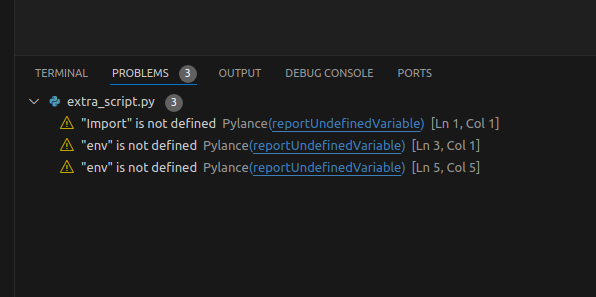
I am using Ubuntu 22.04.
Ignore intellisense errors in extra_scripts. The Intellisense has no idea about the objects provide by the SCons frameworks during runtime.