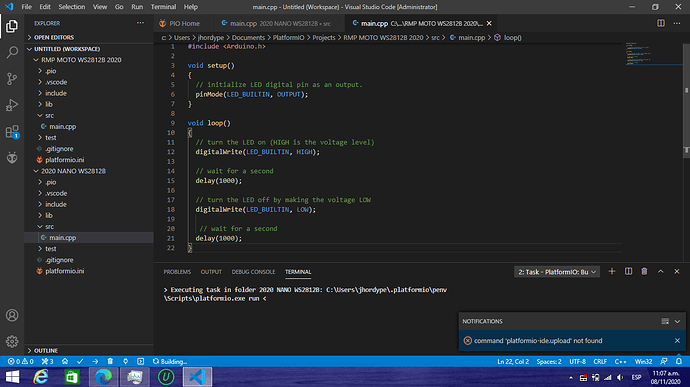Cannot start the C / C ++ language server. The IntelliSense features will be disabled. Error: Missing binary at c: \ Users \ jhordype \ .vscode \ extensions \ ms-vscode.cpptools-1.1.0 \ bin \ cpptools.exe
This is the error that gave me a few days ago, so that later the C / C ++ IntelliSense extension was completely gone, now I reinstalled the VScode and PlatformIO IDE from scratch, and now it does not compile or auto-complete anything, I need help from someone who can guide me I am new to VScode and maybe it is a bad configuration :(.
I would (have) deleted everything in that c:\Users\jhordype\.vscode folder before reinstalling VSCode. That way, you have a clean reinstall. If you need to do it again, perhaps that would help?
PlatformIO comes with it’s own internal version of Python, but I think it uses the system installed one by default. If you get into VSCode settings, and search for “platformio python” mine comes back with the option ticked to “use a portable python where possible”.
If yours is not ticked, have you restarted VSCode since installing Python and, more importantly, is Python on your %PATH%?
This post is how I installed VSCode and PlatformIO on Windows 10 a while back as part of another thread - it might help? Trying to install Platformio into VSCode, but it can't find Python, even though it is onboard! - #6 by NormanDunbar
Please let us know how you get on.
Cheers,
Norm.
Apparently I have a problem which has me confused, I do not know what the problem is, I have already got two failed attempts, this is the error that I get in the terminal when I want to do the compilation.
Executing task: C:\Users\jhordype.platformio\penv\Scripts\platformio.exe run <
That’s the command to compile your code. Was there an error message?
Cheers,
Norm.
from that point he does not advance, he just stays there and does nothing else, he does not want to build the code, it is something strange, all this already has me somewhat bitter :(, could you help me in order to get out of this situation
so it takes more than half an hour and he could not compile the code, this is normal, there is a solution, I have to submit an academic project and I am with time on my neck that I can not make the IDE start.
What version of Python do you have installed? There’s a problem with 3.9. Possibly also 3.8 but I’m not certain.
Python --version
Cheers,
Norm.
I have 3.7, ps it seems that the VScode cannot execute anything that has to do with python is my error,
Executing task: C: \ Users \ jhordype.platformio \ penv \ Scripts \ platformio.exe run <
So it stays and does not compile anything at all, this is more than what I can know, I have already removed it like 3 times and nothing. What do you think I think I’ll have to leave my adventure in platformIO and continue with the boring but safe IDE OF arduino  :(: 8
:(: 8
Maybe you didn’t add Python to your path? Can you execute python --version is a command line?
There have been problems when running VSCode on Windows with PowerShell as the default shell. In the settings, search for “terminal” or “shell” or something (I’m on Linux) and try changing the default.
You can also try changing the Python version in use, in settings search for “platformio python” there’s an option to “try to use a portable python where possible” – maybe toggling that might help.
Failing all this, as you appear to be under some time constraints for your project, maybe stick with the Arduino IDE for now and come back to PlatformIO when there’s more time to investigate?
Cheers,
Norm.
No antivirus, it turns out that I have been doing some tests and my problem as I see is with python in general, I tried to run a small tutorial to make a hello world in python and it fails, the same situation with platformIO, what is the problem, the truth is I have no idea, uninstall all the versions of PYTHON from my system since platformIO already has its own by default, but I don’t want to run either, this is really confusing.
from there it does not advance further ¡¡¡
I would recommand a full clean uninstall of PlatformIO and any Python version.
- Uninstall the PlatformIO VSCode extension
- Remove the folder
C:\Users\<user>\.platformio\ fully
- Remove all previously installed Python versions
- Install the latest Python 3.8 version (“Windows x86-64 executable installer”); During the installer, check the option “Add Python to PATH”.
- Reboot the computer
- check that when you open a terminal (Windows+R →
cmd.exe), the command python --version returns 3.8.6.
- install the PlatformIO VSCode extension again
- Retry building.
1 Like
Everything in the same way, I reinstalled as indicated and the same, without any response. Everything remains the same. I think this was it for me. here I end my eventura for platformIO, it is an excellent IDE, but it is time that I let you use the body of others and of the face by yourself with an IDE OUT OF ANY development environment. Thank you very much for the help . We will see each other again because of that I am sure. bye
If python is borked in Windows, then PlatformIO will have difficulties as it depends on Python to work.
Good luck.
Cheers,
Norm.
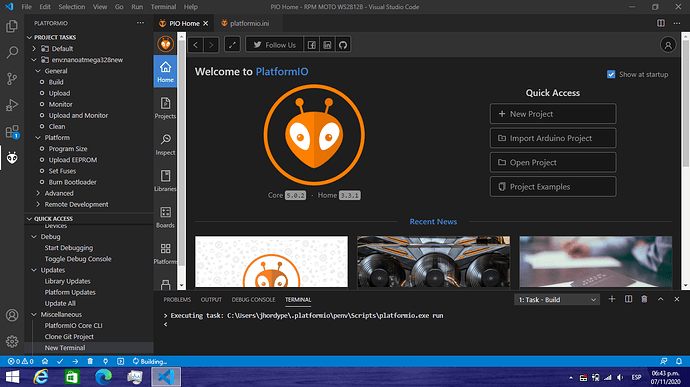
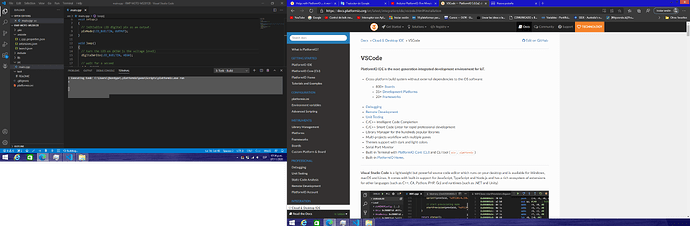
 :(: 8
:(: 8