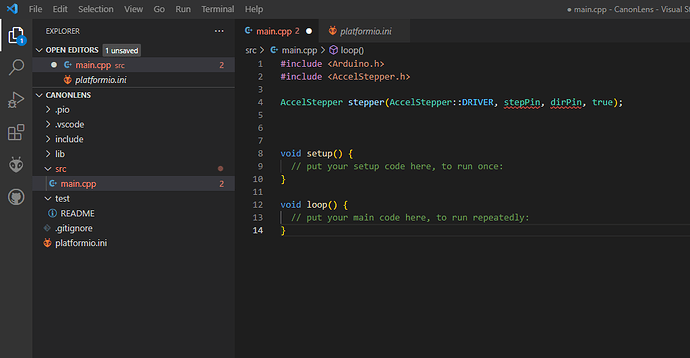I tried to work this out, but failed.
I created a new PIO project with arduino fwk it is empty at the mo wioth just setup() and loop()
I have another project which I’d like to have open at the same time so I can copy some code bits across to the empty project.
I’m guessing this might be a use for a workspace?
my current workaround is to use Notepad++ to open the seond project - just seems daft. 
thanks for any help to get the two projects open in one VSCode workspace.
You can just use VSCode’s built-in “File → Add Folder to Workspace” for this. If you have multiple PlatformIO projects in your workspace, don’t forget to select the active one using the project environment switcher.
yes that’s the bit that foxed me. When I do that, my screen in vscode just looks like this (the empty project) I’m probably missing something…
So where are the stepPin and dirPin variables or macros defined?
It was just an empty shell project defined from PIO home ‘new project’
I’ve used workspaces before, typically with two projects included in a workspace and it’s a nice feature. Just can’t get it to include another project and save as workspace.
I have achieved what I needed to do now in the shell project - I used notepad++
thanks for help
Paul