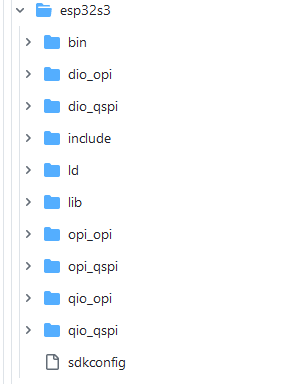Hi, I’m new to development with PlatformIO and am currently working on a project using the Waveshare ESP32-S3-Touch-LCD-1.28 Devolopment Module. The board currently isnt available in the Espressif boards section and I’d like to get some help creating a .json file for the same. The hardware specifications of the board can be found on the above link.
Currently I tried making a .json file for the board by referring the files for other boards available on the github page. However there are a bunch of fields that I am unaware of and need guidance to figure out.
Here’s what I have written so far:
{
"build": {
"arduino":{
"ldscript": "esp32s3_out.ld",
"memory_type": ""
"partitions": ""
},
"core": "esp32",
"extra_flags": [
"-DARDUINO_ESP32S3_DEV",
"-DARDUINO_USB_MODE=1",
"-DARDUINO_RUNNING_CORE=1",
"-DARDUINO_EVENT_RUNNING_CORE=1"
"-DBOARD_HAS_PSRAM"
],
"f_cpu": "240000000L",
"f_flash": "80000000L",
"flash_mode": "qio",
"hwids": [
[
"",
""
]
],
"mcu": "esp32s3",
"variant": "esp32s3r2"
},
"connectivity": [
"bluetooth",
"wifi"
],
"debug": {
"default_tool": "esp-builtin",
"onboard_tools": [
"esp-builtin"
],
"openocd_target": "esp32s3.cfg"
},
"frameworks": [
"arduino",
"espidf"
],
"name": "Waveshare ESP32-S3-Touch-LCD-1.28 (16 MB QD, 2MB PSRAM)",
"upload": {
"flash_size": "16MB",
"maximum_ram_size": ,
"maximum_size": 16777216,
"require_upload_port": true,
"speed": 921600
},
"url": "https://www.waveshare.com/wiki/ESP32-S3-Touch-LCD-1.28",
"vendor": "Waveshare"
}
I’d appreciate it if someone with experience in adding support for a custom board could review the code, especially the blank fields and tell me how I could go about getting this done.
Note: The board is currently supported(and perfectly functional) on the Arduino IDE, where we simply put
https://raw.githubusercontent.com/espressif/arduino-esp32/gh-pages/package_esp32_index.json
in the Additional board managers url, install the ESP32 board in boards manager and then select the ESP32S3 Dev Module.