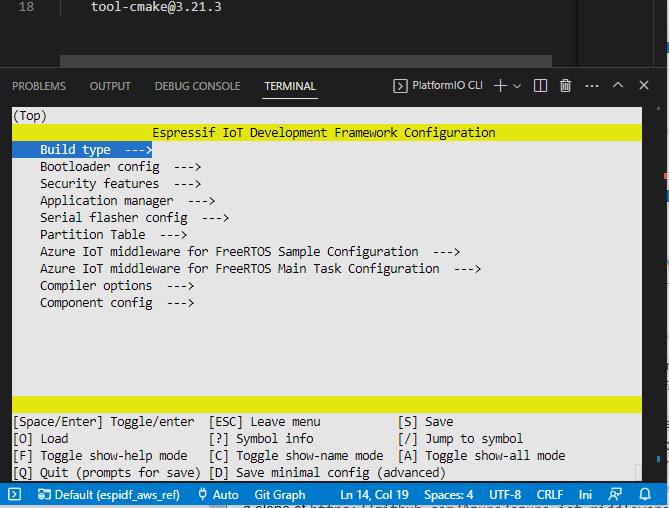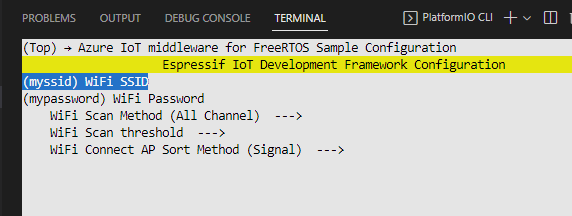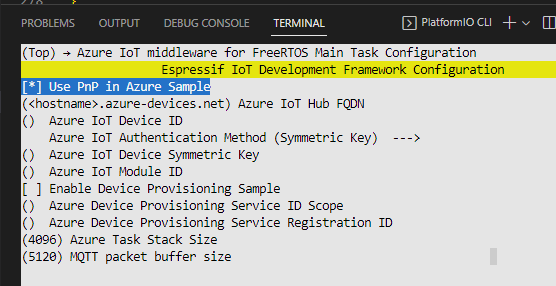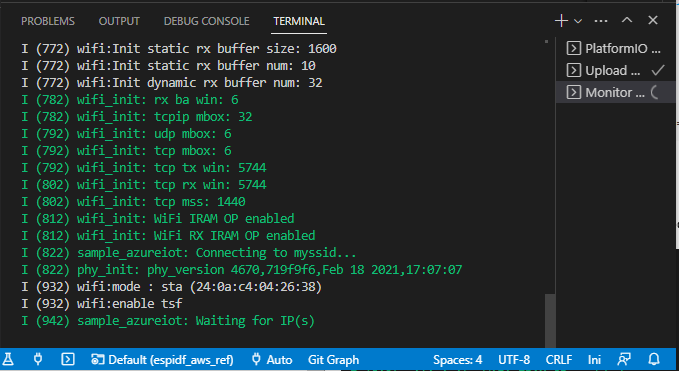I’m having trouble resolving a bunch of #include errors in a project that uses the Azure IoT C SDK.
I followed the instructions here, let PlatformIO do its thing, even a full clean and rebuild but I get the same errors as before:
Processing pico32 (framework: espidf; platform: espressif32; board: pico32)
---------------------------------------------------------------------------------------------------------------------------------------------Library Manager: Installing azure/Azure SDK for C @ ^1.1.6
Unpacking [####################################] 100%
Library Manager: Azure SDK for C@1.1.6 has been installed!
Library Manager: Installing mbed-azureiotclient/azure_c_shared_utility
Unpacking [####################################] 100%
Library Manager: azure_c_shared_utility@0.0.0+sha.6bb8b9a66642 has been installed!
Library Manager: Installing mbed-azureiotclient/iothub_amqp_transport
Unpacking [####################################] 100%
Library Manager: iothub_amqp_transport@0.0.0+sha.56ac1346c70d has been installed!
Verbose mode can be enabled via `-v, --verbose` option
CONFIGURATION: https://docs.platformio.org/page/boards/espressif32/pico32.html
PLATFORM: Espressif 32 (6.3.2) > ESP32 Pico Kit
HARDWARE: ESP32 240MHz, 320KB RAM, 4MB Flash
DEBUG: Current (esp-prog) External (cmsis-dap, esp-bridge, esp-prog, iot-bus-jtag, jlink, minimodule, olimex-arm-usb-ocd, olimex-arm-usb-ocd-h, olimex-arm-usb-tiny-h, olimex-jtag-tiny, tumpa)
PACKAGES:
- framework-espidf @ 3.50002.230601 (5.0.2)
- tool-cmake @ 3.16.4
- tool-esptoolpy @ 1.40501.0 (4.5.1)
- tool-idf @ 1.0.1
- tool-mconf @ 1.4060000.20190628 (406.0.0)
- tool-ninja @ 1.9.0
- tool-openocd-esp32 @ 2.1100.20220706 (11.0)
- toolchain-esp32ulp @ 1.23500.220830 (2.35.0)
- toolchain-xtensa-esp32 @ 11.2.0+2022r1
Reading CMake configuration...
Generating assembly for certificate bundle...
LDF: Library Dependency Finder -> https://bit.ly/configure-pio-ldf
LDF Modes: Finder ~ chain+, Compatibility ~ soft
Found 1 compatible libraries
Scanning dependencies...
No dependencies
Building in release mode
Compiling .pio\build\pico32\src\AzureIoT.o
Compiling .pio\build\pico32\src\AzureIoTAMQP.o
In file included from src/AzureIoT.cpp:4:
include/AzureIoT.h:22:10: fatal error: az_core.h: No such file or directory
*****************************************************************
* Looking for az_core.h dependency? Check our library registry!
*
* CLI > platformio lib search "header:az_core.h"
* Web > https://registry.platformio.org/search?q=header:az_core.h
*
*****************************************************************
22 | #include <az_core.h>
| ^~~~~~~~~~~
compilation terminated.
src/AzureIoTAMQP.cpp:14:10: fatal error: azure_c_shared_utility/platform.h: No such file or directory
14 | #include "azure_c_shared_utility/platform.h"
| ^~~~~~~~~~~~~~~~~~~~~~~~~~~~~~~~~~~
compilation terminated.
Compiling .pio\build\pico32\src\IoTGatewayESP32_RFM69HCW.o
src/IoTGatewayESP32_RFM69HCW.cpp:13:10: fatal error: Arduino.h: No such file or directory
*****************************************************************
* Looking for Arduino.h dependency? Check our library registry!
*
* CLI > platformio lib search "header:Arduino.h"
* Web > https://registry.platformio.org/search?q=header:Arduino.h
*
*****************************************************************
13 | #include <Arduino.h> //Req'd: ESP32 xTaskCreate, TaskHandle_t, etc. for multicore ops
| ^~~~~~~~~~~
compilation terminated.
Compiling .pio\build\pico32\src\main.o
Generating LD script .pio\build\pico32\memory.ld
Compiling .pio\build\pico32\app_trace\app_trace.o
Compiling .pio\build\pico32\app_trace\app_trace_util.o
Compiling .pio\build\pico32\app_trace\host_file_io.o
Compiling .pio\build\pico32\app_trace\gcov\gcov_rtio.o
Compiling .pio\build\pico32\app_trace\port\port_uart.o
Compiling .pio\build\pico32\app_update\esp_ota_ops.o
Compiling .pio\build\pico32\app_update\esp_ota_app_desc.o
src/main.cpp:46:10: fatal error: WiFi.h: No such file or directory
**************************************************************
* Looking for WiFi.h dependency? Check our library registry!
*
* CLI > platformio lib search "header:WiFi.h"
* Web > https://registry.platformio.org/search?q=header:WiFi.h
*
**************************************************************